Solving problems, Cannot connect by wi-fi – Epson Expression Premium XP-635 Refurbished User Manual
Page 61
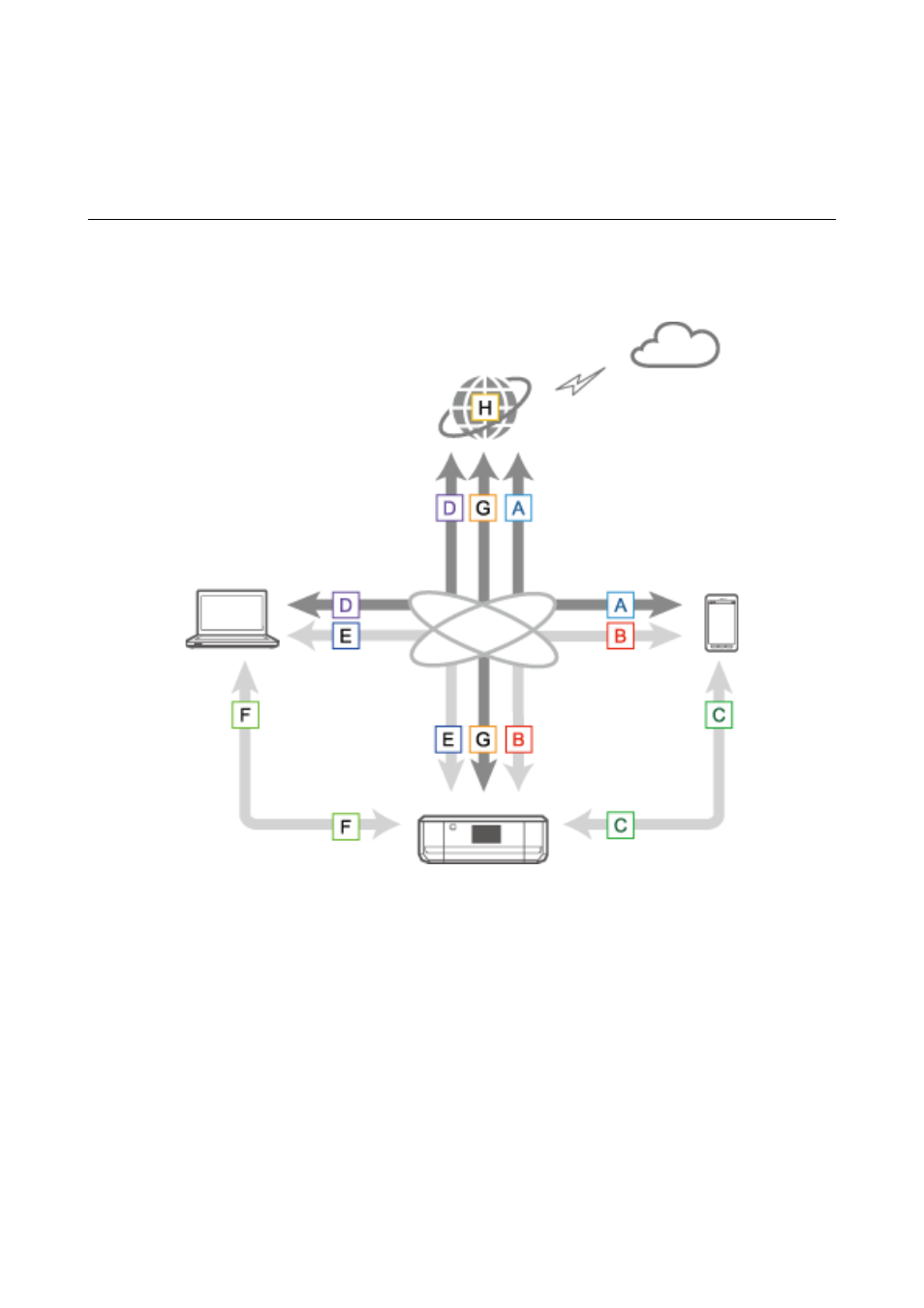
Solving Problems
Cannot Connect by Wi-Fi
Examine your current situation and then check the solutions.
Related Information
&
“A: Cannot Connect to the Internet from a Smart Device” on page 61
&
“B: Cannot Print with Wi-Fi from a Smart Device” on page 62
&
“C: Cannot Print with Direct Connect from a Smart Device” on page 62
&
“D: Cannot Connect to the Internet from a Computer” on page 63
&
“E: Cannot Print or Scan by Wi-Fi from a Computer” on page 67
&
“F: Cannot Print with Direct Connect from a Computer” on page 68
&
“G: Cannot Register the Printer to Cloud Services or Cannot Update the Firmware” on page 68
&
“H: The Internet Disconnects when no Changes were made to the Network Environment” on page 68
A: Cannot Connect to the Internet from a Smart Device
❏ Restart the access point (consider other users who may be using the network).
Network Guide
Solving Problems
61
