Easter2 ref. guide rev.b – Epson 440 User Manual
Page 88
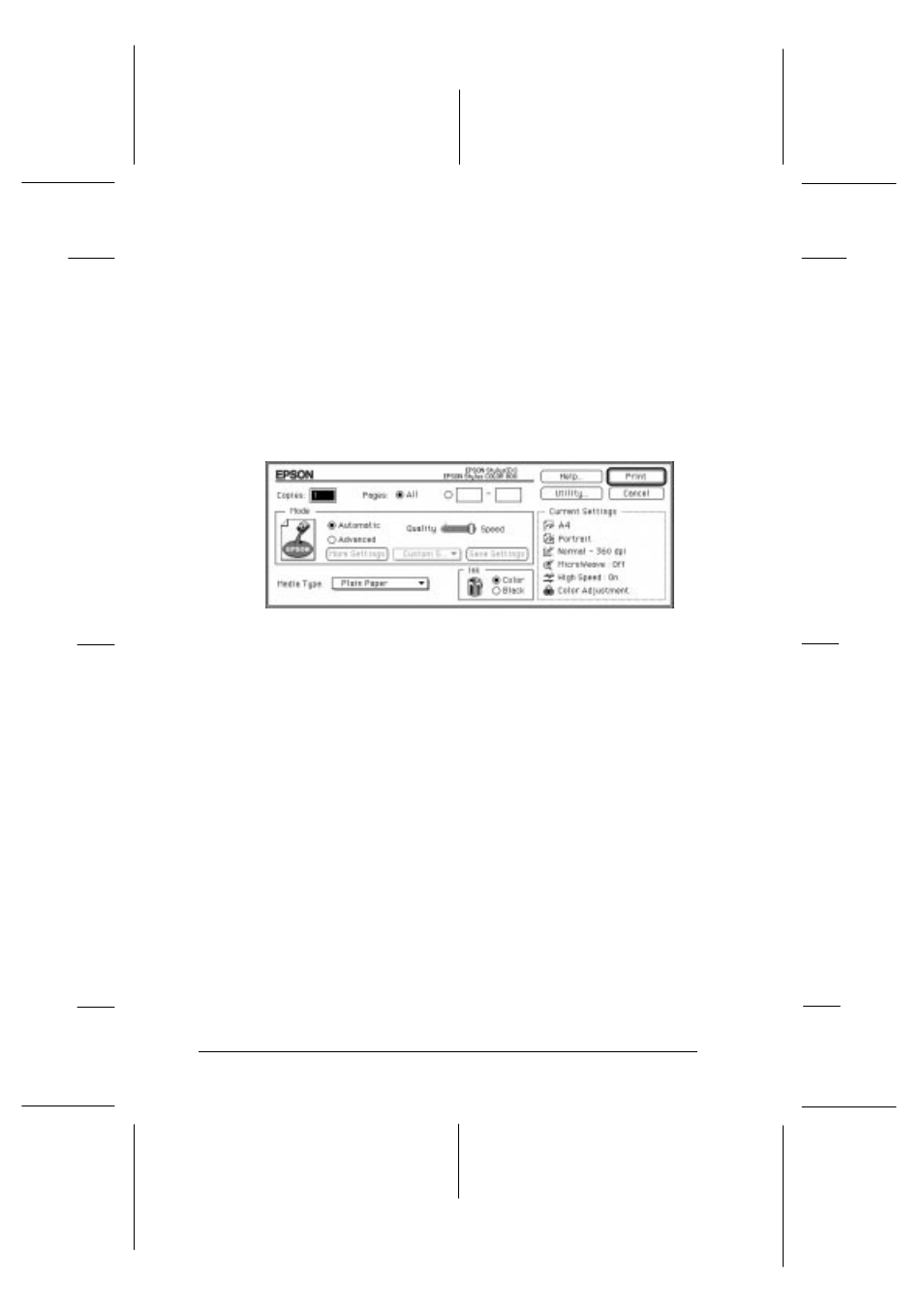
5. After making your settings, click the OK button to close the
Page Setup dialog box.
Note:
You can not print from the Page Setup dialog box. You can only
print from the Print dialog box.
6. Choose Print from the File menu. This brings up the dialog
box shown below.
7. Make sure the Mode option is set to Automatic.
When Automatic is selected, the printer software determines
the best settings according to the Media Type and Ink
settings you make.
8. Select the type of paper you loaded in the printer from the
Media Type list.
9. Select Color as the Ink option if your document includes
color. Select Black if you are printing black text, a draft, or
if you want colors to print as varying shades of gray.
10. Click Print to start printing.
image-7
L
Easter2 Ref. Guide
Rev.b
A5 size
Chapter 5
05-20-97
DR, pass 0
5-6
Starting to Print with Macintosh
- C8230 (29 pages)
- 400 (38 pages)
- 400 (148 pages)
- 600 (135 pages)
- 640 (45 pages)
- 700 (10 pages)
- 850 (147 pages)
- 1520 (40 pages)
- C82314 (71 pages)
- RS-485 (2 pages)
- 6200A (97 pages)
- C82307 (37 pages)
- UB E02 (86 pages)
- 440 (212 pages)
- 660 (92 pages)
- 5000 (154 pages)
- 5000 (176 pages)
- 9000 (68 pages)
- ARM.POWERED ARM720T (224 pages)
- SD-DSPUSBB (2 pages)
- CMD-2260 (18 pages)
- C823301 (17 pages)
- S1C6200A (98 pages)
- 33+ (10 pages)
- FEH300b (46 pages)
- SED 1520 Series (40 pages)
- Serial Interface GQ-3500 (13 pages)
- ETX-945 (39 pages)
- Photo EX (35 pages)
- C82364 (279 pages)
- 214D-1 (57 pages)
- EM07ZS1647F (168 pages)
- Connect-It SD-DSWIFIB (2 pages)
- ACTIONPC 7000 (10 pages)
- S5U1C63000H2 (35 pages)
- C824 (4 pages)
- C82069* (46 pages)
- 80211b (68 pages)
- C82312 (13 pages)
- S5U1C17801T1100 (60 pages)
- C82324* (57 pages)
- C82372 (22 pages)
- C82315 (48 pages)
- P07303 (36 pages)
