Easter2 ref. guide rev.b – Epson 440 User Manual
Page 45
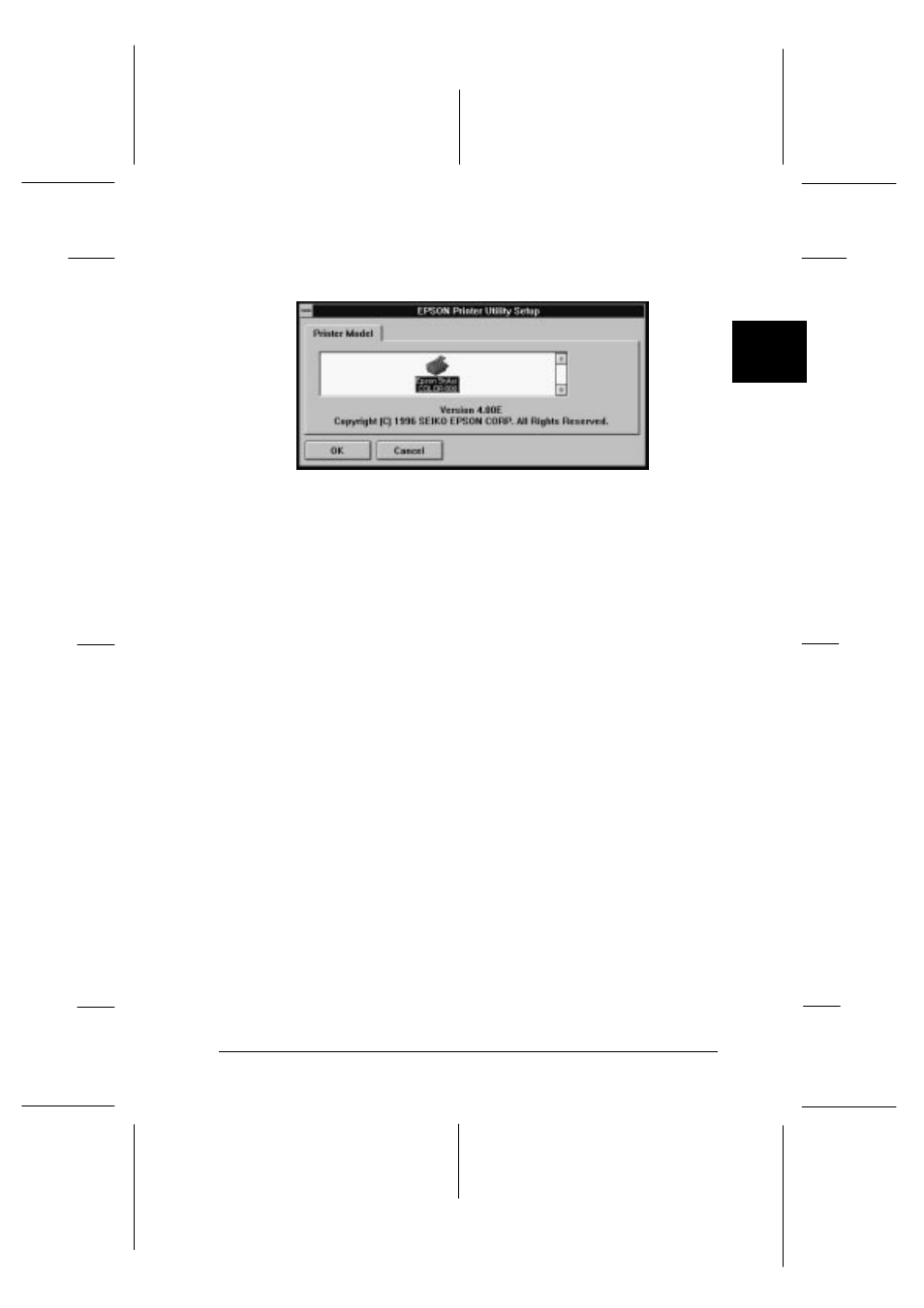
4. Click OK. You see the EPSON Printer Utility Setup dialog box.
5. Select your printer name and click OK. The installation
program begins copying the printer software files. Follow
the message that appears if you are installing from floppy
disks.
After a few moments, the installation program creates the
EPSON program group in Windows.
6. When the installation is complete, click OK to exit the
installation program.
The installation program automatically selects this printer as
the default printer for Windows applications.
The printer software that controls your printer is now installed.
For information on accessing and using the software, see
Chapter 3, “Printing With Windows.”
3102
2
R
Easter2 Ref. Guide
Rev.b
A5 size
Chapter 2
05-28-97
DR, pass 3
Getting Started
2-21
- C8230 (29 pages)
- 400 (38 pages)
- 400 (148 pages)
- 600 (135 pages)
- 640 (45 pages)
- 700 (10 pages)
- 850 (147 pages)
- 1520 (40 pages)
- C82314 (71 pages)
- RS-485 (2 pages)
- 6200A (97 pages)
- C82307 (37 pages)
- UB E02 (86 pages)
- 440 (212 pages)
- 660 (92 pages)
- 5000 (154 pages)
- 5000 (176 pages)
- 9000 (68 pages)
- ARM.POWERED ARM720T (224 pages)
- SD-DSPUSBB (2 pages)
- CMD-2260 (18 pages)
- C823301 (17 pages)
- S1C6200A (98 pages)
- 33+ (10 pages)
- FEH300b (46 pages)
- SED 1520 Series (40 pages)
- Serial Interface GQ-3500 (13 pages)
- ETX-945 (39 pages)
- Photo EX (35 pages)
- C82364 (279 pages)
- 214D-1 (57 pages)
- EM07ZS1647F (168 pages)
- Connect-It SD-DSWIFIB (2 pages)
- ACTIONPC 7000 (10 pages)
- S5U1C63000H2 (35 pages)
- C824 (4 pages)
- C82069* (46 pages)
- 80211b (68 pages)
- C82312 (13 pages)
- S5U1C17801T1100 (60 pages)
- C82324* (57 pages)
- C82372 (22 pages)
- C82315 (48 pages)
- P07303 (36 pages)
