Easter2 ref. guide rev.b – Epson 440 User Manual
Page 61
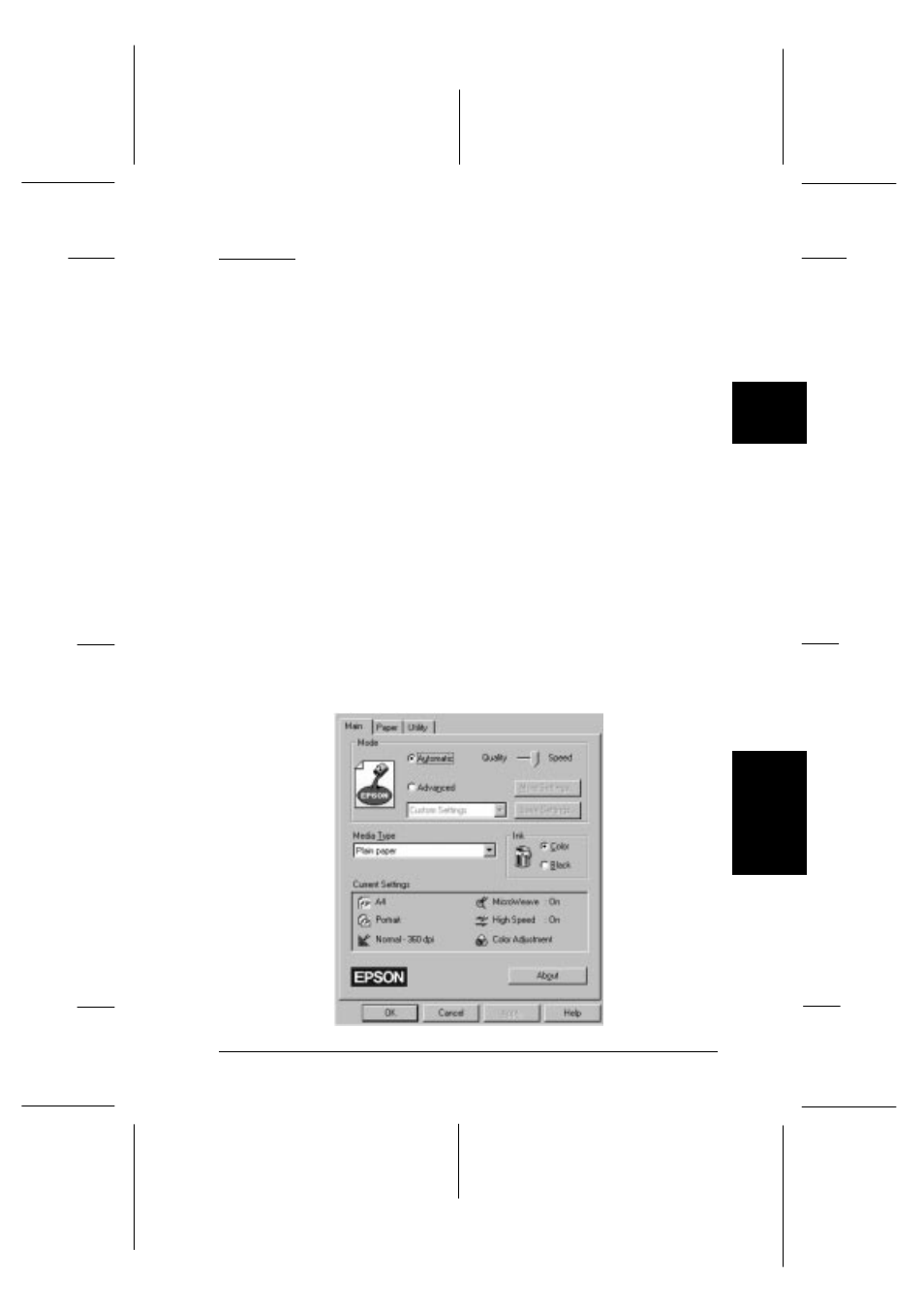
Printing
To get started printing right away, follow the printing method
explained below, which is typical of many Windows
applications. The actual way you print may vary depending
on the application you use. See your application manual for
details.
Note:
While many Windows applications override the settings made with
the printer driver, some do not, so you must verify the settings to get
the results you expect.
1. From your application, open the document you want to print.
2. Click Print on the File menu. The Print dialog box (or a
similar dialog box) appears.
3. Make sure your printer is selected and then click Printer,
Setup
, Properties, or Options. You may need to click a
combination of these buttons. The printer software window
appears.
slideco
Wi
n
d
ow
s
3
R
Easter2 Ref. Guide
Rev.b
A5 size
Chapter 3
05-20-97
DR, pass 0
Starting to Print with Windows
3-5
- C8230 (29 pages)
- 400 (38 pages)
- 400 (148 pages)
- 600 (135 pages)
- 640 (45 pages)
- 700 (10 pages)
- 850 (147 pages)
- 1520 (40 pages)
- C82314 (71 pages)
- RS-485 (2 pages)
- 6200A (97 pages)
- C82307 (37 pages)
- UB E02 (86 pages)
- 440 (212 pages)
- 660 (92 pages)
- 5000 (154 pages)
- 5000 (176 pages)
- 9000 (68 pages)
- ARM.POWERED ARM720T (224 pages)
- SD-DSPUSBB (2 pages)
- CMD-2260 (18 pages)
- C823301 (17 pages)
- S1C6200A (98 pages)
- 33+ (10 pages)
- FEH300b (46 pages)
- SED 1520 Series (40 pages)
- Serial Interface GQ-3500 (13 pages)
- ETX-945 (39 pages)
- Photo EX (35 pages)
- C82364 (279 pages)
- 214D-1 (57 pages)
- EM07ZS1647F (168 pages)
- Connect-It SD-DSWIFIB (2 pages)
- ACTIONPC 7000 (10 pages)
- S5U1C63000H2 (35 pages)
- C824 (4 pages)
- C82069* (46 pages)
- 80211b (68 pages)
- C82312 (13 pages)
- S5U1C17801T1100 (60 pages)
- C82324* (57 pages)
- C82372 (22 pages)
- C82315 (48 pages)
- P07303 (36 pages)
