Easter2 ref. guide rev.b – Epson 440 User Manual
Page 155
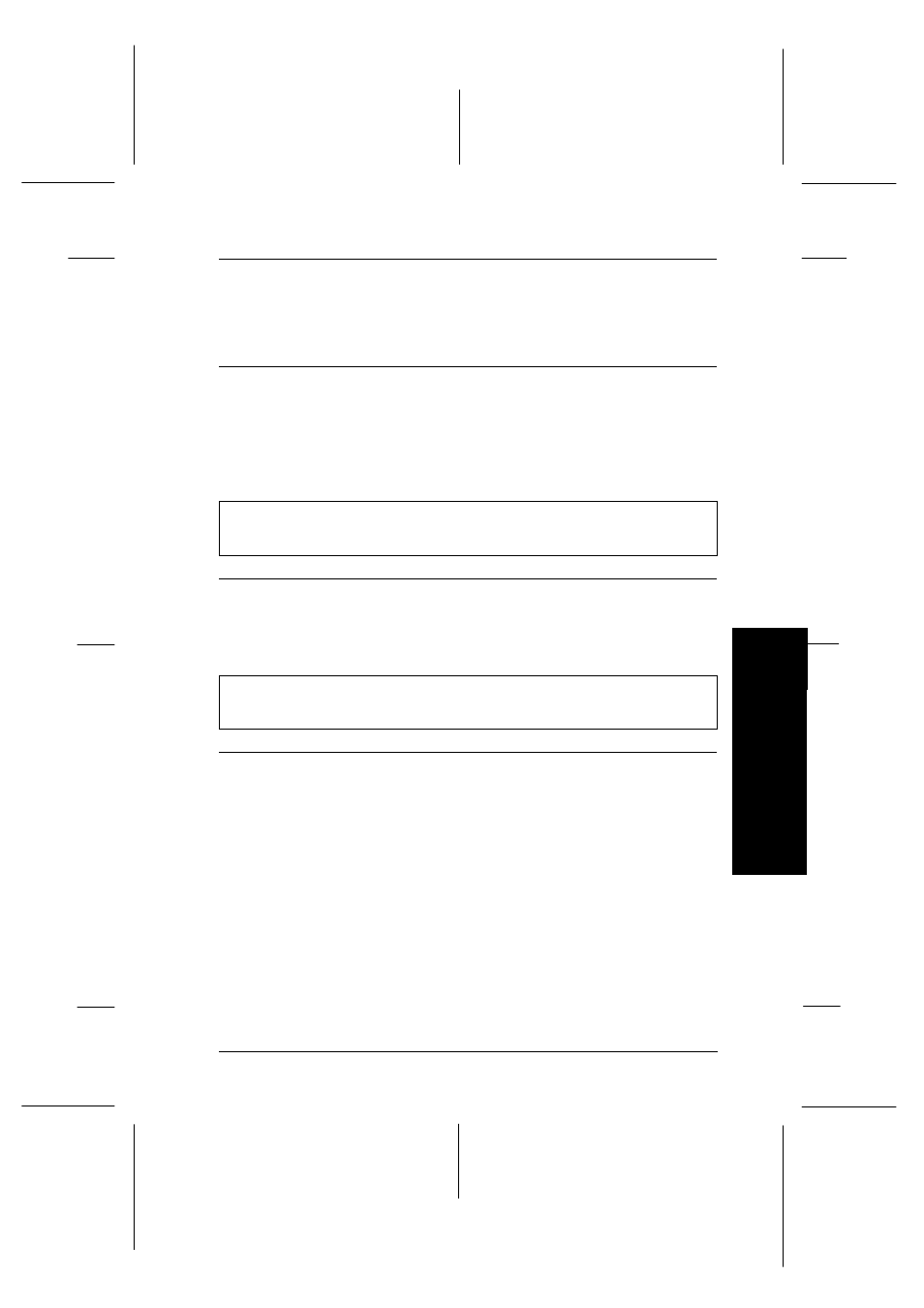
Software settings are
overriding those made in the
default-setting mode.
Always try making a setting in your
application first. If that is not possible,
use the printer driver. If that is also
impossible, use the default-setting
mode.
For DOS users:
The Network I/F mode is set
to Off.
Set the Network I/F mode to On in the
default-setting mode. To enter the
default-setting mode, see “Changing
the Print Settings” in Appendix A.
The New Hardware Found screen appears even though the
printer software has already been installed.
Cause
What to do
This error may occur when
using Windows 95.
Click the Do not install a driver
(Windows will not prompt you
again)
button; then click OK.
The print heads moved to the ink cartridge replacement
position unexpectedly.
Cause
What to do
The
;
or
:
cleaning button
was pressed while the
B or A
light was flashing or on.
One or both of the ink cartridges is
low or out of ink. Replace the ink
cartridges as described on page 9-2.
10
Tr
ou
b
les
h
o
ot
in
g
R
Easter2 Ref. Guide
Rev.b
A5 size
Chapter 10
05-28-97
DR, pass 0
Troubleshooting
10-15
