Easter2 ref. guide rev.b, Connecting the printer to your macintosh, Using the built-in serial interface – Epson 440 User Manual
Page 46
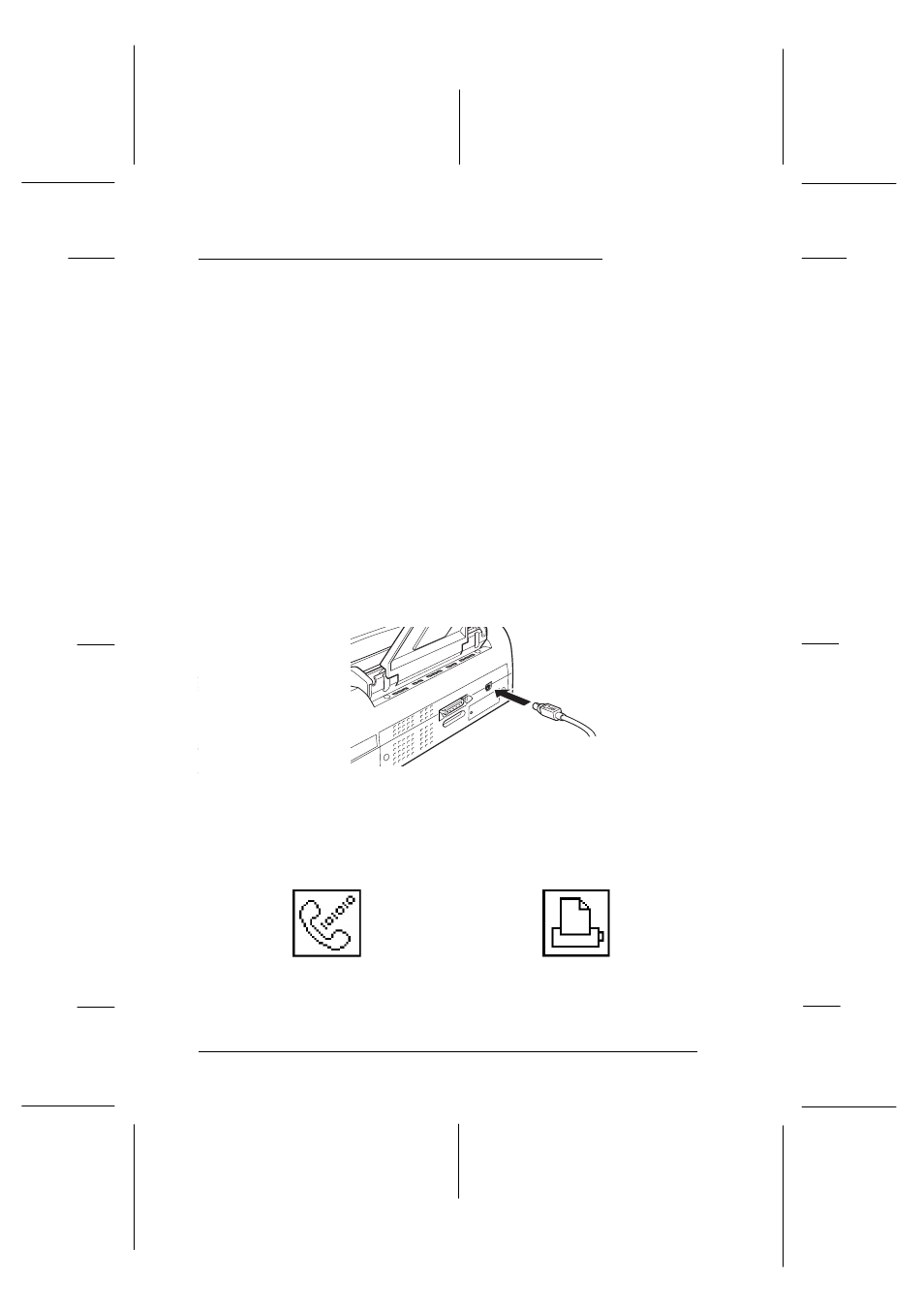
Connecting the Printer to Your Macintosh
The method you use to connect the printer to your Macintosh
depends on whether you are using the printer’s built-in serial
interface or an optional interface card (see page 8-2).
Using the built-in serial interface
To use the printer’s built-in serial interface, you will need
an Apple System Peripheral-8 cable. Read the following steps
to connect the printer to your Macintosh.
1. Make sure both your printer and Macintosh are switched off.
2. Connect one end of the interface cable to the serial connector
on the back of the printer.
3. Connect the other end of the interface cable to either the
modem port or printer port on the Macintosh. The ports are
marked with the following icons.
e32
modem port
printer port
em-17,18
L
Easter2 Ref. Guide
Rev.b
A5 size
Chapter 2
05-28-97
DR, pass 3
2-22
Getting Started
- C8230 (29 pages)
- 400 (38 pages)
- 400 (148 pages)
- 600 (135 pages)
- 640 (45 pages)
- 700 (10 pages)
- 850 (147 pages)
- 1520 (40 pages)
- C82314 (71 pages)
- RS-485 (2 pages)
- 6200A (97 pages)
- C82307 (37 pages)
- UB E02 (86 pages)
- 440 (212 pages)
- 660 (92 pages)
- 5000 (154 pages)
- 5000 (176 pages)
- 9000 (68 pages)
- ARM.POWERED ARM720T (224 pages)
- SD-DSPUSBB (2 pages)
- CMD-2260 (18 pages)
- C823301 (17 pages)
- S1C6200A (98 pages)
- 33+ (10 pages)
- FEH300b (46 pages)
- SED 1520 Series (40 pages)
- Serial Interface GQ-3500 (13 pages)
- ETX-945 (39 pages)
- Photo EX (35 pages)
- C82364 (279 pages)
- 214D-1 (57 pages)
- EM07ZS1647F (168 pages)
- Connect-It SD-DSWIFIB (2 pages)
- ACTIONPC 7000 (10 pages)
- S5U1C63000H2 (35 pages)
- C824 (4 pages)
- C82069* (46 pages)
- 80211b (68 pages)
- C82312 (13 pages)
- S5U1C17801T1100 (60 pages)
- C82324* (57 pages)
- C82372 (22 pages)
- C82315 (48 pages)
- P07303 (36 pages)
