Easter2 ref. guide rev.b – Epson 440 User Manual
Page 136
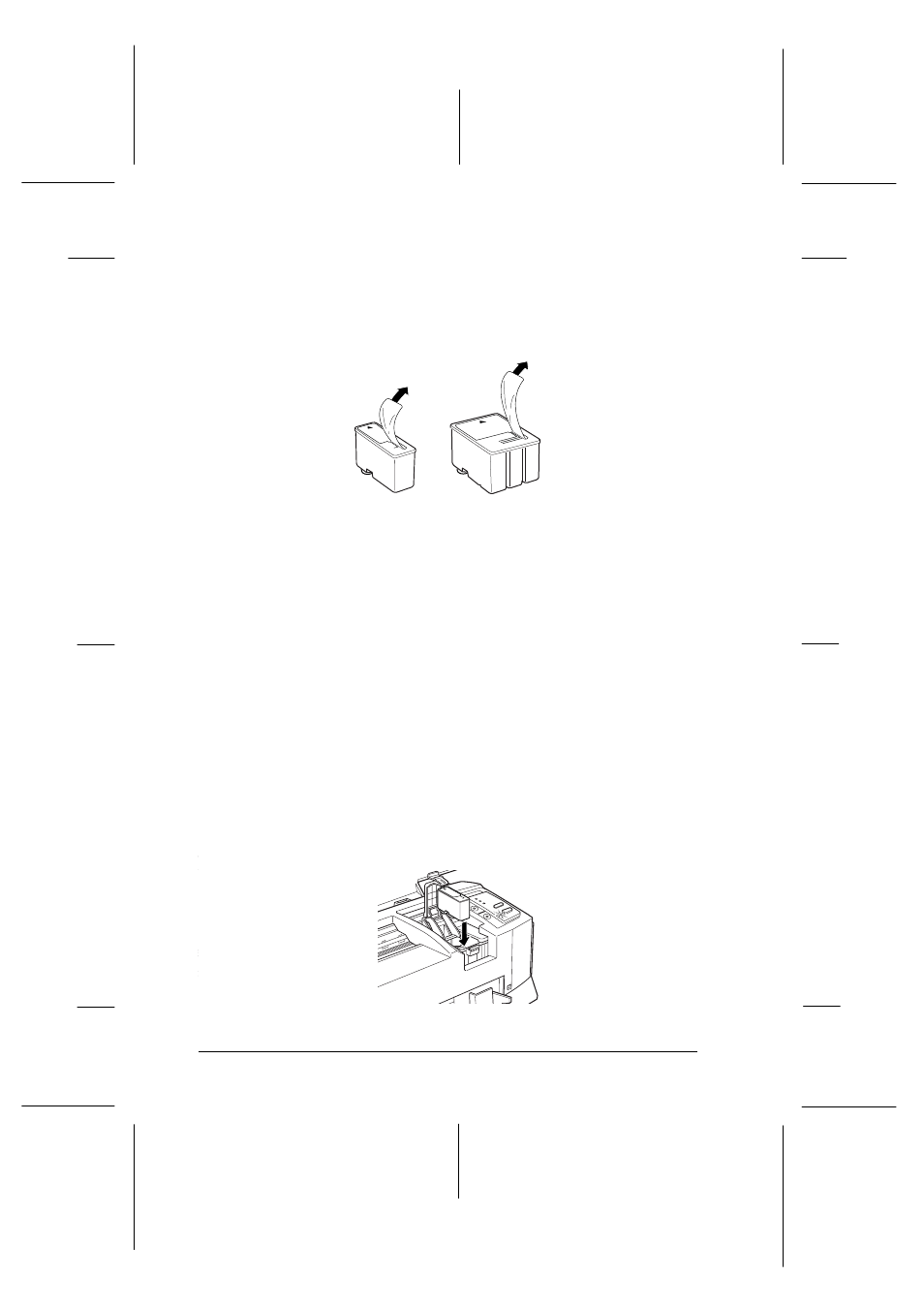
6. Make sure the replacement ink cartridge is the correct one,
color or black. Remove the ink cartridge from its protective
bag. Next, remove only the yellow tape seal from the
cartridge as shown below.
c
Caution:
❑
You must remove the yellow tape seal from the
cartridge. Leaving the tape on when you install the
cartridge will permanently damage it.
❑
Do not remove the whole tape seal (especially the
white portion) from the top of the cartridge. Remove
only the yellow portion.
❑
Do not remove the tape seal from the bottom of the
cartridge; otherwise, ink will leak.
7. Lower the ink cartridge into the cartridge holder with
the label on the cartridge face up and the arrow on the
cartridge pointing to the rear of the printer.
black ink cartridge
(S020108)
color ink cartridge
(S020089)
e38
e24
L
Easter2 Ref. Guide
Rev.b
A5 size
Chapter 9
05-20-96
DR, pass 0
9-6
Maintenance and Transportation
- C8230 (29 pages)
- 400 (38 pages)
- 400 (148 pages)
- 600 (135 pages)
- 640 (45 pages)
- 700 (10 pages)
- 850 (147 pages)
- 1520 (40 pages)
- C82314 (71 pages)
- RS-485 (2 pages)
- 6200A (97 pages)
- C82307 (37 pages)
- UB E02 (86 pages)
- 440 (212 pages)
- 660 (92 pages)
- 5000 (154 pages)
- 5000 (176 pages)
- 9000 (68 pages)
- ARM.POWERED ARM720T (224 pages)
- SD-DSPUSBB (2 pages)
- CMD-2260 (18 pages)
- C823301 (17 pages)
- S1C6200A (98 pages)
- 33+ (10 pages)
- FEH300b (46 pages)
- SED 1520 Series (40 pages)
- Serial Interface GQ-3500 (13 pages)
- ETX-945 (39 pages)
- Photo EX (35 pages)
- C82364 (279 pages)
- 214D-1 (57 pages)
- EM07ZS1647F (168 pages)
- Connect-It SD-DSWIFIB (2 pages)
- ACTIONPC 7000 (10 pages)
- S5U1C63000H2 (35 pages)
- C824 (4 pages)
- C82069* (46 pages)
- 80211b (68 pages)
- C82312 (13 pages)
- S5U1C17801T1100 (60 pages)
- C82324* (57 pages)
- C82372 (22 pages)
- C82315 (48 pages)
- P07303 (36 pages)
