Easter2 ref. guide rev.b – Epson 440 User Manual
Page 105
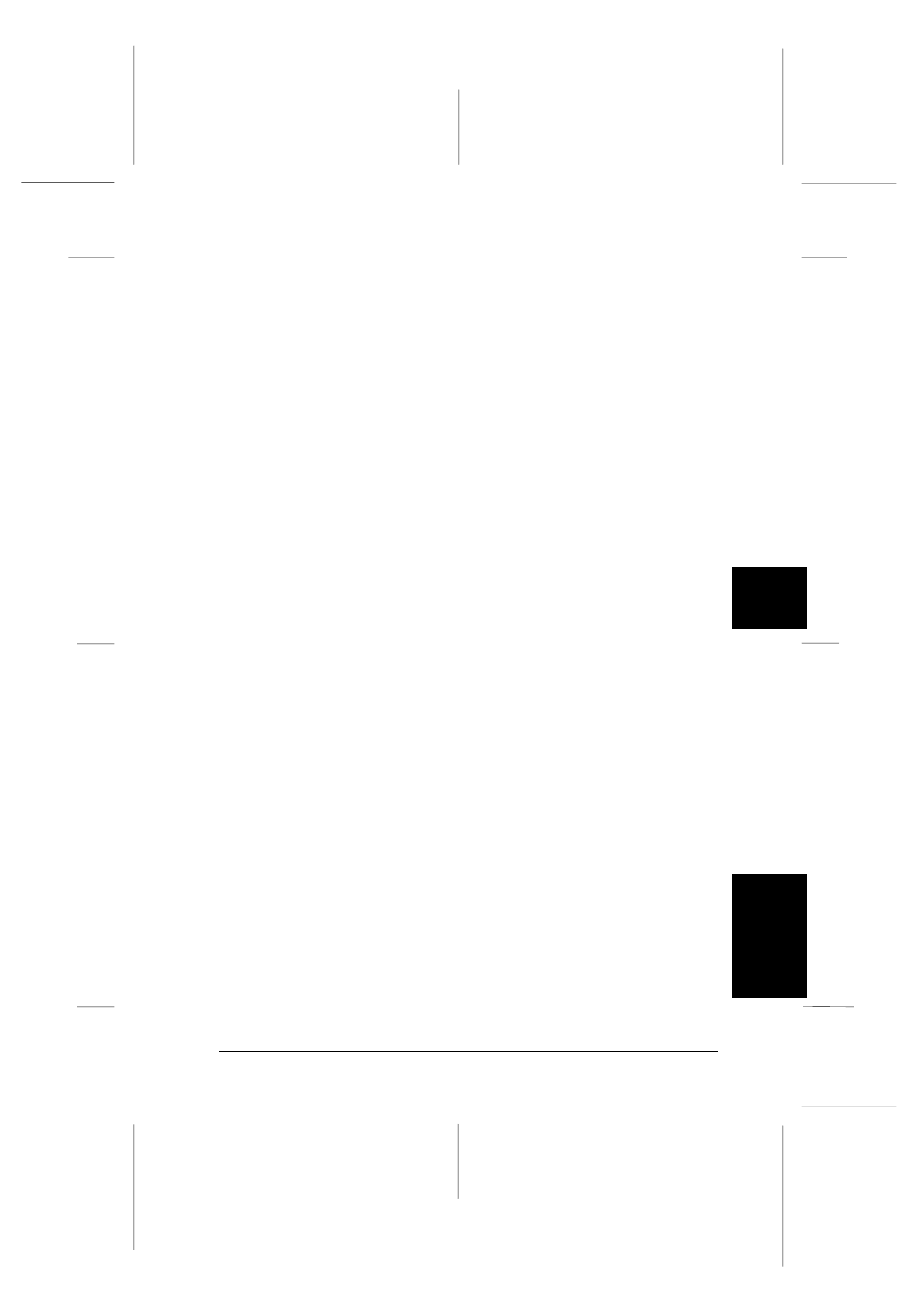
Finest Detail
If you select Fine - 720 dpi as the Print Quality setting, you can
turn on Finest Detail to print text and line art with very sharp
edges. Be aware that it may take considerably longer to print
using this feature and it will increase your Macintosh memory
requirements. Additionally, you may not be able to print some
larger images, and some patterns may not print correctly. If
you experience problems printing with Finest Detail on, turn it
off or add more memory.
Making the Color and Halftoning settings
The following settings control color quality and the halftone
pattern.
Ink
Select Color if your printout includes color. Select Black if you
are printing black text only, a draft, or if you want colors to
print as varying shades of gray.
Halftoning
This setting lets you select one of four options: No Halftoning,
Error Diffusion
, Coarse Dithering, or Fine Dithering.
❑
Select No Halftoning when printing text only. Although
this setting provides faster printing, it should never be
used with color.
❑
Select Error Diffusion to make edges and colors softer when
printing photographic images. Error diffusion blends every
colored dot in your image with the surrounding colored
dots.
Ma
ci
n
to
sh
6
R
Easter2 Ref. Guide
Rev.b
A5 size
Chapter 6
97/05/20
DR, pass 0
Using the Printer Software for Macintosh
6-17
