Easter2 ref. guide rev.b, Aligning the print heads – Epson 440 User Manual
Page 193
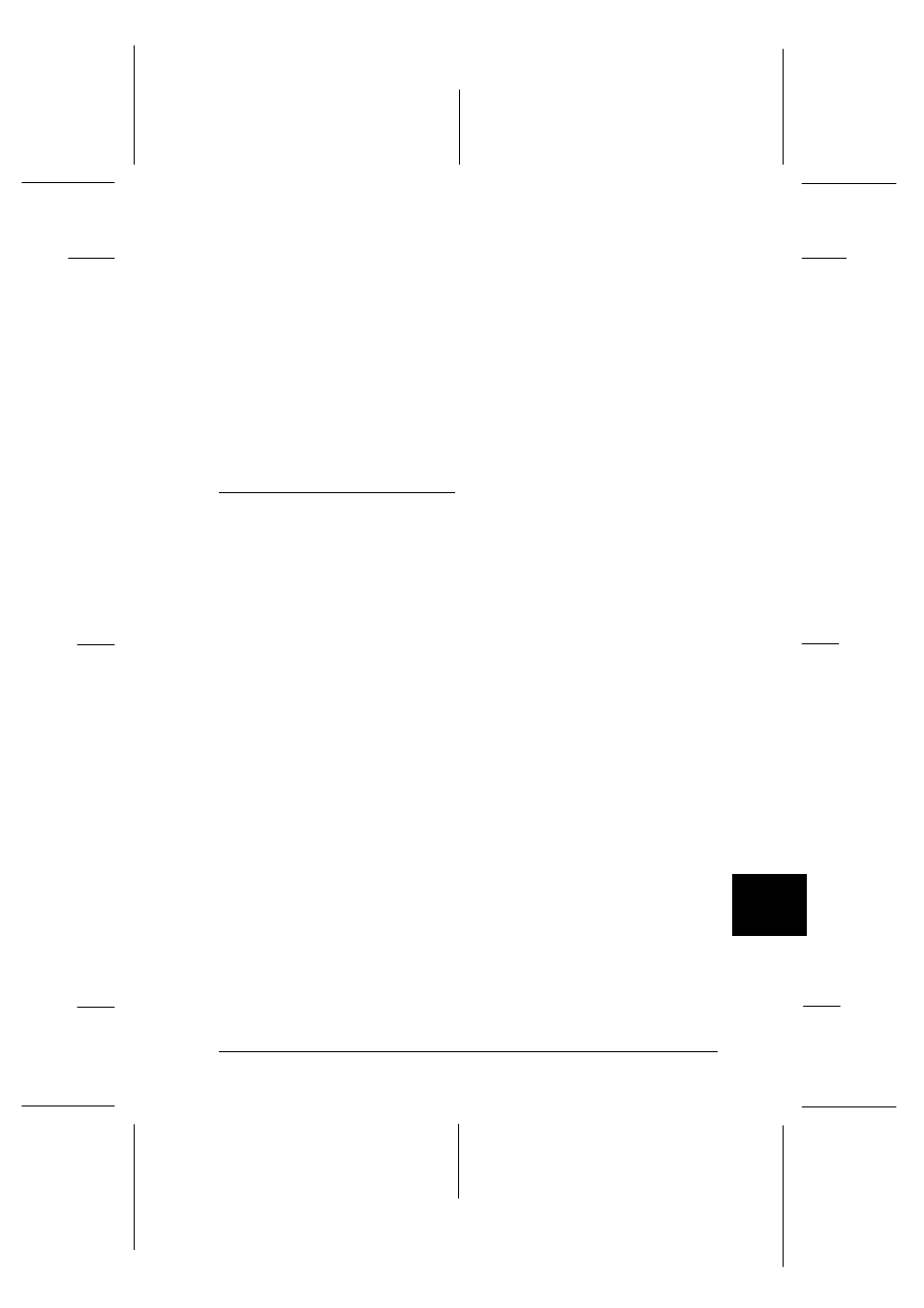
6.
After the
2 power light stops flashing, print a few lines to confirm that
the head is clean and to reset the cleaning cycle.
If you entered the print head cleaning mode while the printer was
printing a document, the printer feeds paper and resumes printing
automatically.
If the print quality does not improve, repeat step 4, then print a few lines
to check the output. If print quality hasn’t improved after repeating this
procedure four or five times, see Chapter 10, “Troubleshooting.” If the
print quality still has not improved after following the recommendations
listed in Chapter 10, contact your dealer.
Aligning the Print Heads
When you find that the printed image is fuzzy, or the vertical or
horizontal lines in your printout are not properly aligned, you may need
to align the print heads with the EPSON Print Head Alignment Utility.
This utility aligns the print heads to print images clearly. You may need to
align the print heads when you transport the printer or move it to a
different environment.
A
R
Easter2 Ref. Guide
Rev.b
A5 size
Appendix A
05-28-97
DR, pass 0
Using the Printer with DOS
A-11
