Easter2 ref. guide rev.b – Epson 440 User Manual
Page 69
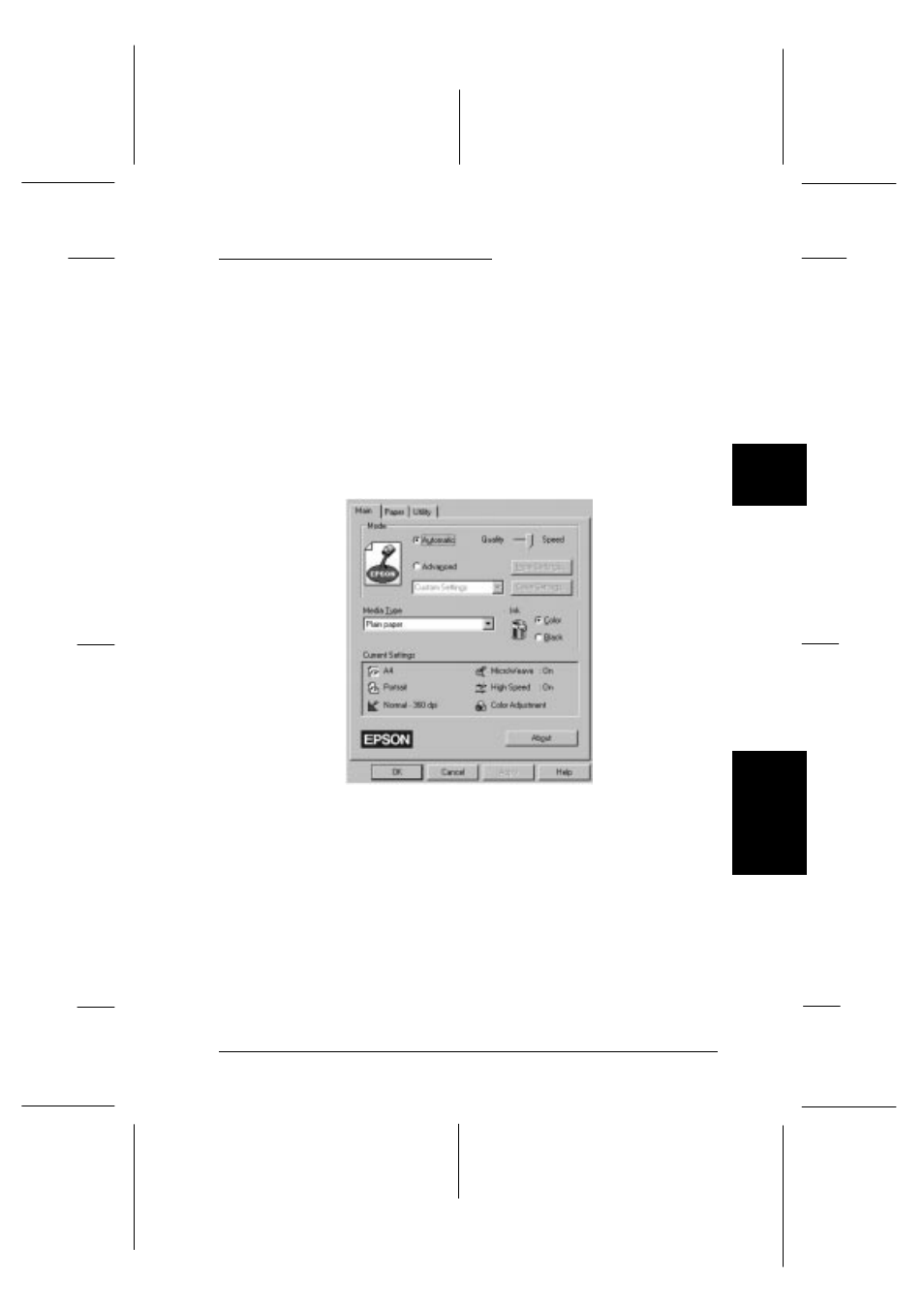
Using the Automatic Setting
When Automatic is selected on the Main menu, the printer
driver takes care of all detailed settings according to the Media
Type and Ink settings you make (see page 4-10 for details on
the Media Type settings). If you leave Mode set to Automatic,
the only settings you need to check yourself are the the Media
Type and Ink settings. Most Windows applications feature
paper size and page layout settings which override similar
settings on the Paper menu, but if your application does not,
you should also check the items on the Paper menu.
Note:
If you choose Plain Paper, Photo Quality Ink Jet Paper, Photo
Quality Glossy Paper or Photo Quality Glossy Film as the
Media Type setting while Automatic is selected, a slide bar appears in
the Mode box that lets you choose Quality or Speed. Select
Quality when print quality is more important than speed.
Online help provides more information about the printer
driver settings. See page 4-17 for instructions on using online
help.
slideco
Wi
n
d
ow
s
4
R
Easter2 Ref. Guide
Rev.b
A5 size
Chapter 4
05-29-97
DR, pass 0
Using the Printer Software for Windows
4-5
