Easter2 ref. rev.b, Image resolution and image size – Epson 440 User Manual
Page 201
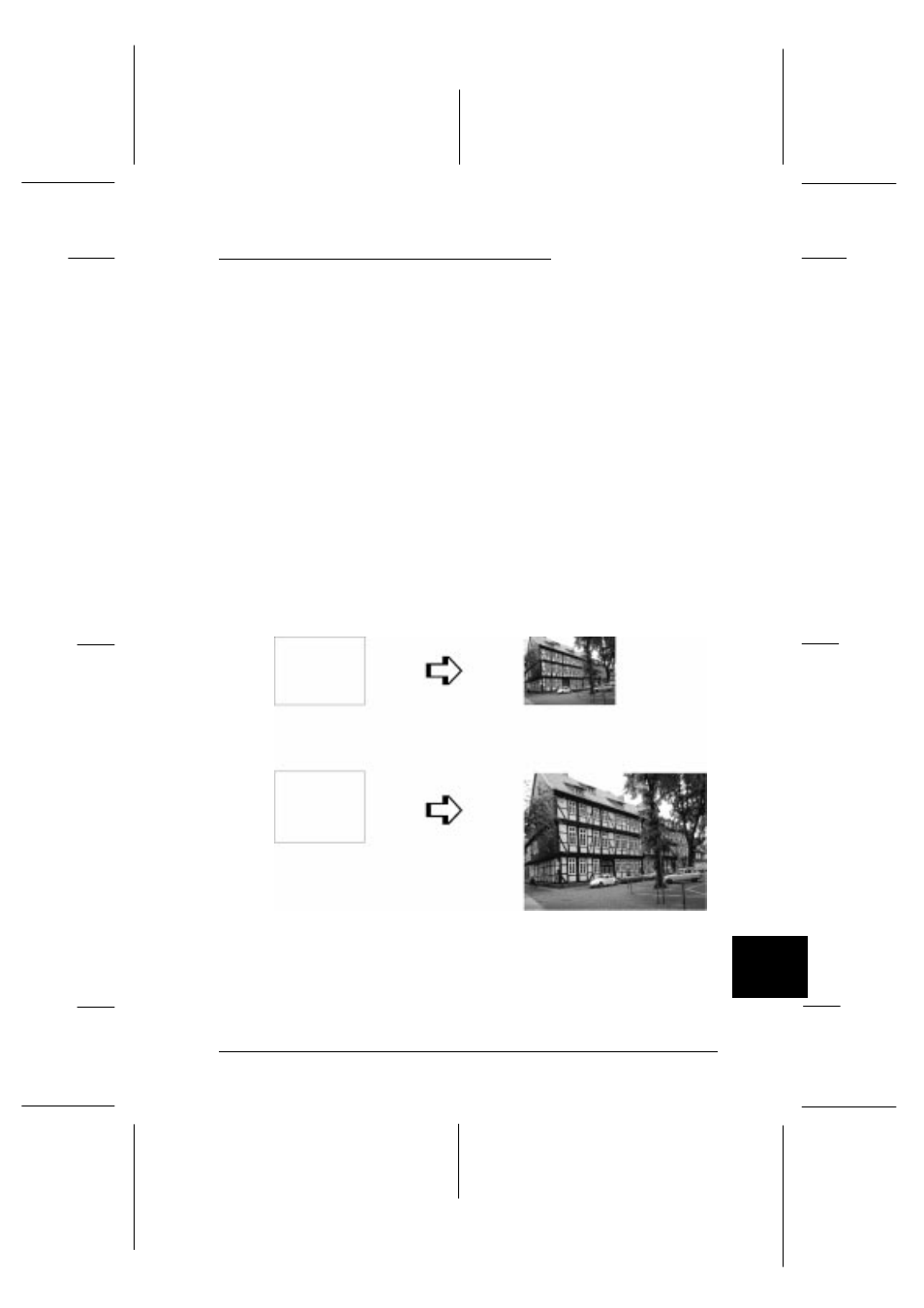
Image Resolution and Image Size
The resolution of your original image affects the quality of your printouts.
Generally, the higher the resolution, the better the print quality. However,
keep in mind that the higher the resolution, the longer the wait for
processing and printing a document.
Generally, the printed image size is in inverse proportion to the image
resolution, as shown below. The larger the image size, the lower the
image resolution. Conversely, the smaller the image size, the higher the
image resolution.
Note:
Some applications have a function that can correct this relationship.
300 pixel
225 pixel
300 dpi
225 pixel
300 pixel
150 dpi
4-5aa
B
R
Easter2 Ref.
Rev.b
A5 size
Appendix B
05-20-97
DR, pass 0
Tips for Color Printing
B-5
See also other documents in the category Epson Hardware:
- C8230 (29 pages)
- 400 (38 pages)
- 400 (148 pages)
- 600 (135 pages)
- 640 (45 pages)
- 700 (10 pages)
- 850 (147 pages)
- 1520 (40 pages)
- C82314 (71 pages)
- RS-485 (2 pages)
- 6200A (97 pages)
- C82307 (37 pages)
- UB E02 (86 pages)
- 440 (212 pages)
- 660 (92 pages)
- 5000 (176 pages)
- 5000 (154 pages)
- 9000 (68 pages)
- ARM.POWERED ARM720T (224 pages)
- SD-DSPUSBB (2 pages)
- CMD-2260 (18 pages)
- C823301 (17 pages)
- S1C6200A (98 pages)
- 33+ (10 pages)
- FEH300b (46 pages)
- SED 1520 Series (40 pages)
- Serial Interface GQ-3500 (13 pages)
- ETX-945 (39 pages)
- Photo EX (35 pages)
- C82364 (279 pages)
- 214D-1 (57 pages)
- EM07ZS1647F (168 pages)
- Connect-It SD-DSWIFIB (2 pages)
- ACTIONPC 7000 (10 pages)
- S5U1C63000H2 (35 pages)
- C824 (4 pages)
- C82069* (46 pages)
- 80211b (68 pages)
- C82312 (13 pages)
- S5U1C17801T1100 (60 pages)
- C82324* (57 pages)
- C82372 (22 pages)
- C82315 (48 pages)
- P07303 (36 pages)
