Epson 440 User Manual
Page 147
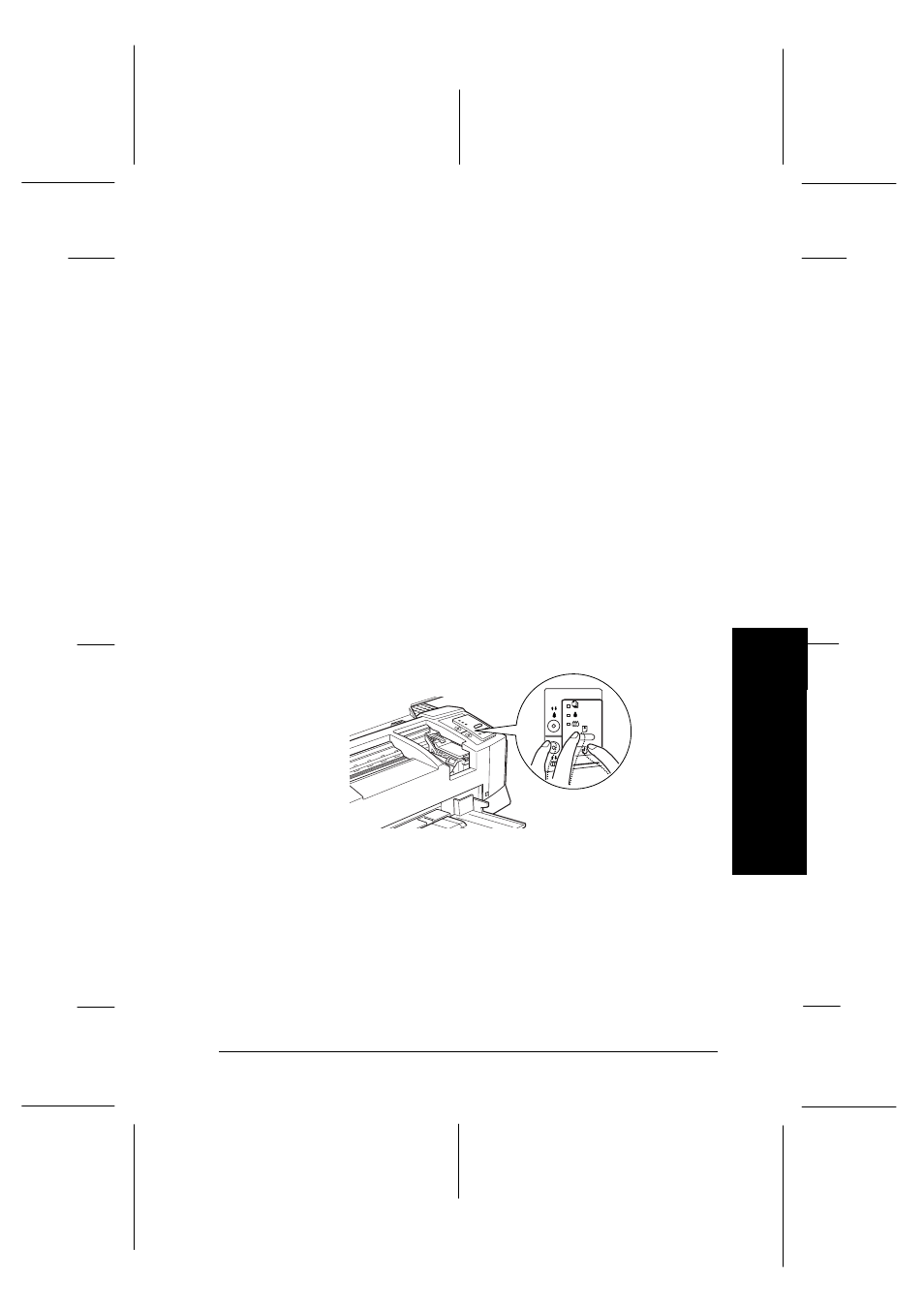
Hex dump mode
Experienced users can use the hex dump mode to pinpoint
communication problems between the printer and a software
program. To enter the hex dump mode, follow these steps.
1. Make sure the printer is turned off and paper is loaded into
the sheet feeder.
c
Caution:
Use paper at least 210 mm (8.27 inches) wide, for
example, A4 size paper loaded short edge first. Otherwise,
the print heads will spray ink directly onto the platen,
which could mar future printouts.
2. Open the printer cover.
3. Hold down the
-
load/eject button and the
:
cleaning
button and turn on the printer. The printer prints Hex
Dump Mode
at the top of a page and stops.
4. Send data from the computer.
The printer prints the exact code it receives from the computer
in hexadecimal format.
e7-2d
10
Tr
ou
b
les
h
o
ot
in
g
R
Easter2 Ref. Guide
Rev.b
A5 size
Chapter 10
05-28-97
DR, pass 0
Troubleshooting
10-7
- C8230 (29 pages)
- 400 (38 pages)
- 400 (148 pages)
- 600 (135 pages)
- 640 (45 pages)
- 700 (10 pages)
- 850 (147 pages)
- 1520 (40 pages)
- C82314 (71 pages)
- RS-485 (2 pages)
- 6200A (97 pages)
- C82307 (37 pages)
- UB E02 (86 pages)
- 440 (212 pages)
- 660 (92 pages)
- 5000 (154 pages)
- 5000 (176 pages)
- 9000 (68 pages)
- ARM.POWERED ARM720T (224 pages)
- SD-DSPUSBB (2 pages)
- CMD-2260 (18 pages)
- C823301 (17 pages)
- S1C6200A (98 pages)
- 33+ (10 pages)
- FEH300b (46 pages)
- SED 1520 Series (40 pages)
- Serial Interface GQ-3500 (13 pages)
- ETX-945 (39 pages)
- Photo EX (35 pages)
- C82364 (279 pages)
- 214D-1 (57 pages)
- EM07ZS1647F (168 pages)
- Connect-It SD-DSWIFIB (2 pages)
- ACTIONPC 7000 (10 pages)
- S5U1C63000H2 (35 pages)
- C824 (4 pages)
- C82069* (46 pages)
- 80211b (68 pages)
- C82312 (13 pages)
- S5U1C17801T1100 (60 pages)
- C82324* (57 pages)
- C82372 (22 pages)
- C82315 (48 pages)
- P07303 (36 pages)
