2 making the electrical connection, Making the electrical connection – KACO Powador 10.0 - 20.0 TL3 User Manual
Page 16
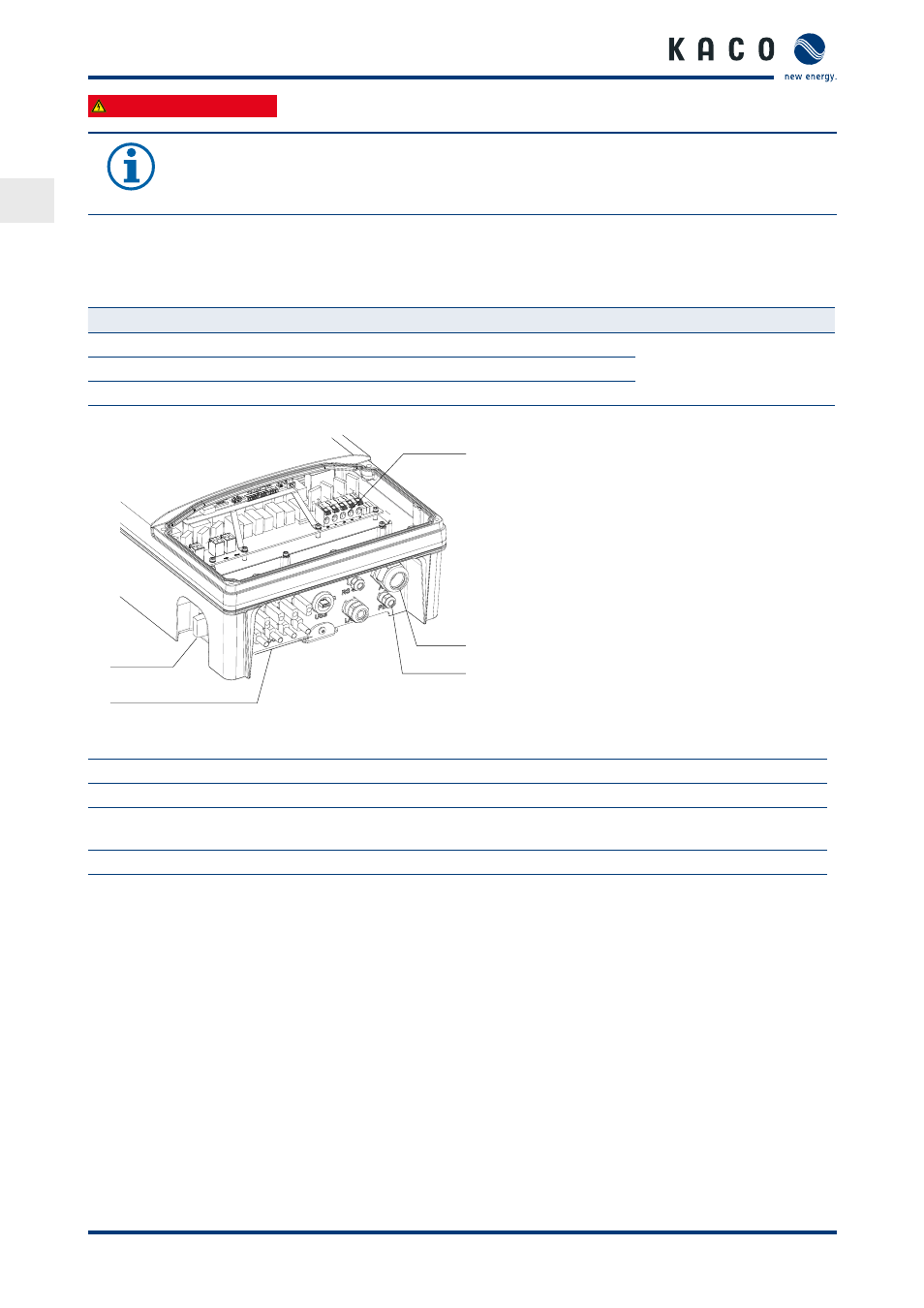
EN
EN
Installing the inverter
Page 16
Operating Instructions Powador 12.0 TL3-20.0 TL3
Authorised electrician
NOTE
Remove only the connection cover (blue). Opening the housing cover (grey) will invalidate
the warranty.
7.2
Making the electrical connection
Make the connection to the PV generator via the plug connectors and the grid connection via the PCB terminals in
the connection area of the inverter. Note the following conductor cross-sections:
AC connection
DC connection
Max. conductor cross-section without wire sleeves
16 mm²
Dependent on the plug that
is used
Max. conductor cross-section with wire sleeves
10 mm²
Length of insulation to be stripped off
10 mm
3
2
1
5
4
Figure 6: Connection area: electrical connection
Key
1
DC isolator switch
3
AC connection terminals
2
8 (2 x 4) MC4-compatible DC plug connector for
PV generator
4
Cable fitting (M40) for AC connection
5
Cable fittings (M16) for housing ground connection
