2 switching operating modes, 3 jogging operations, 4 stepping operations – Yaskawa MP900 Teach Pendant User Manual
Page 66: 5 zero point return operation, 6 teaching operations
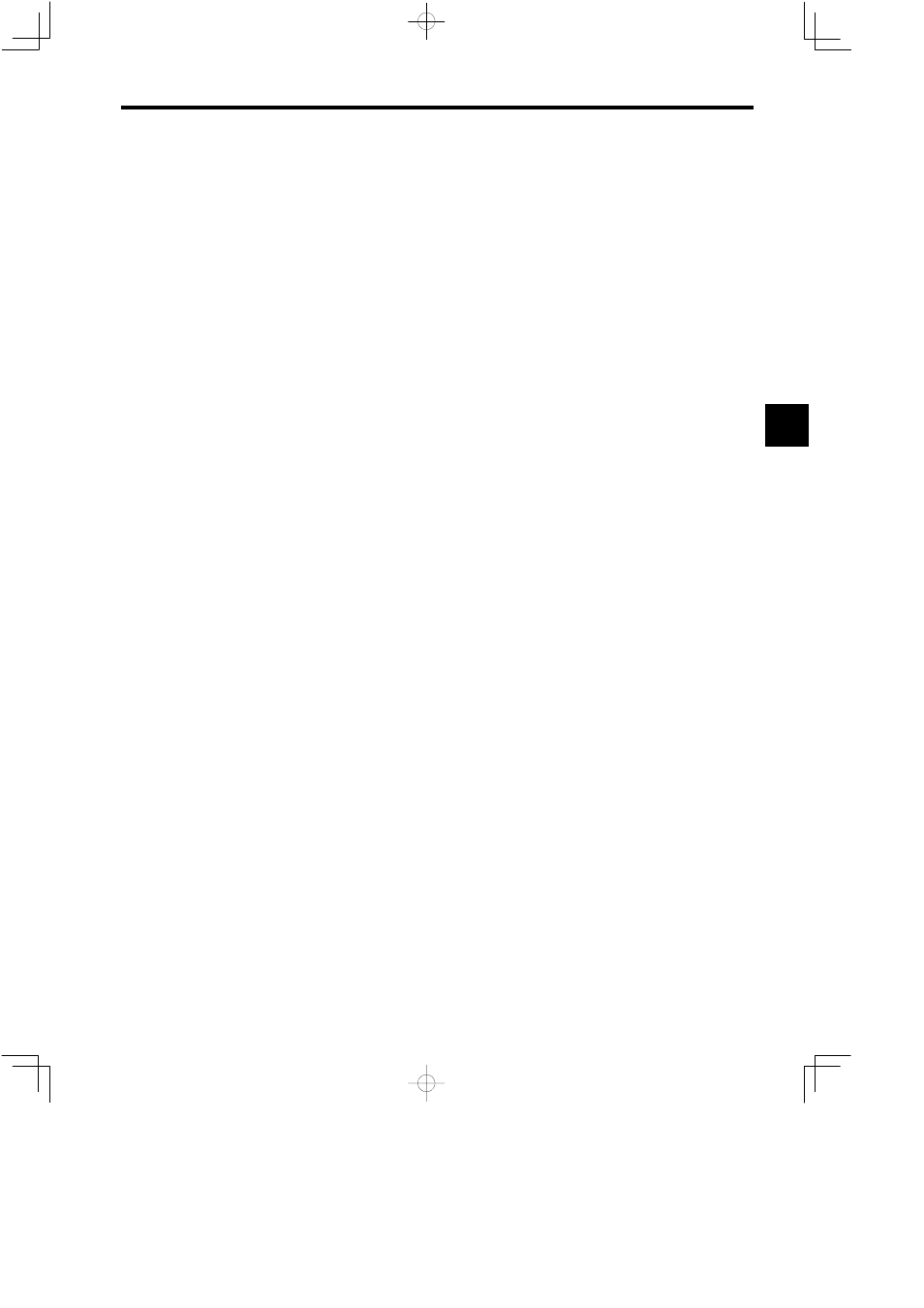
3.2 Operation
3 -35
3.2.2 Switching Operating Modes
The operating mode can be changed from Teach Mode by pressing the MODE CHG Key. The
LED indicator will change in a cyclic form from JOG!STEP!ZRN!JOG.
3.2.3 Jogging Operations
In Jog Mode, jogging operations will be executed using the Axis Keys according to the rapid
transverse speed set from the Set Speed Screen.
The following items describe how to perform jogging operations.
1. The Axis Keys have the following functions.
• X+ (or X−): Moves the X axis in the positive (or negative) direction.
• Y+ (or Y−): Moves the Y axis in the positive (or negative) direction.
• Z+ (or Z−): Moves the Z axis in the positive (or negative) direction.
• S+ or (S−): Moves the S axis in the positive (or negative) direction.
2. When any of the Axis Keys is pressed from the physical axis display on the Position
Screen, the currently displayed axis will be activated. Axes (X, Y, Z, S) will be allocated
in order from the top.
This function is performed in the same way for both stepping and zero point return operations.
3.2.4 Stepping Operations
When the Teach Pendant is in STEP Mode, stepping operations can be performed according
to the rapid transverse speed and the step amount set on the Set Step Screen.
The operating procedure is that same as for jogging operations. To stop, press the STOP Key
and all 4 axes will be stopped.
3.2.5 Zero Point Return Operation
When the Teach Pendant is in ZRN Mode, the zero point return operation can be executed by
pressing any of the Axis Keys.
The operating procedure is that same as for jogging operations. To stop, press the STOP Key
and all 4 axis will be stopped.
3.2.6 Teaching Operations
When the TEACH Key is pressed from the Machine Position Screen, teaching will be pre-
formed for the displayed position.
3
