Basic start-up and motor tuning flowchart, Basic drive setup adjustments, Powering up the drive – Yaskawa U1000 Industrial MATRIX Drive User Manual
Page 47: A1-02: control method selection
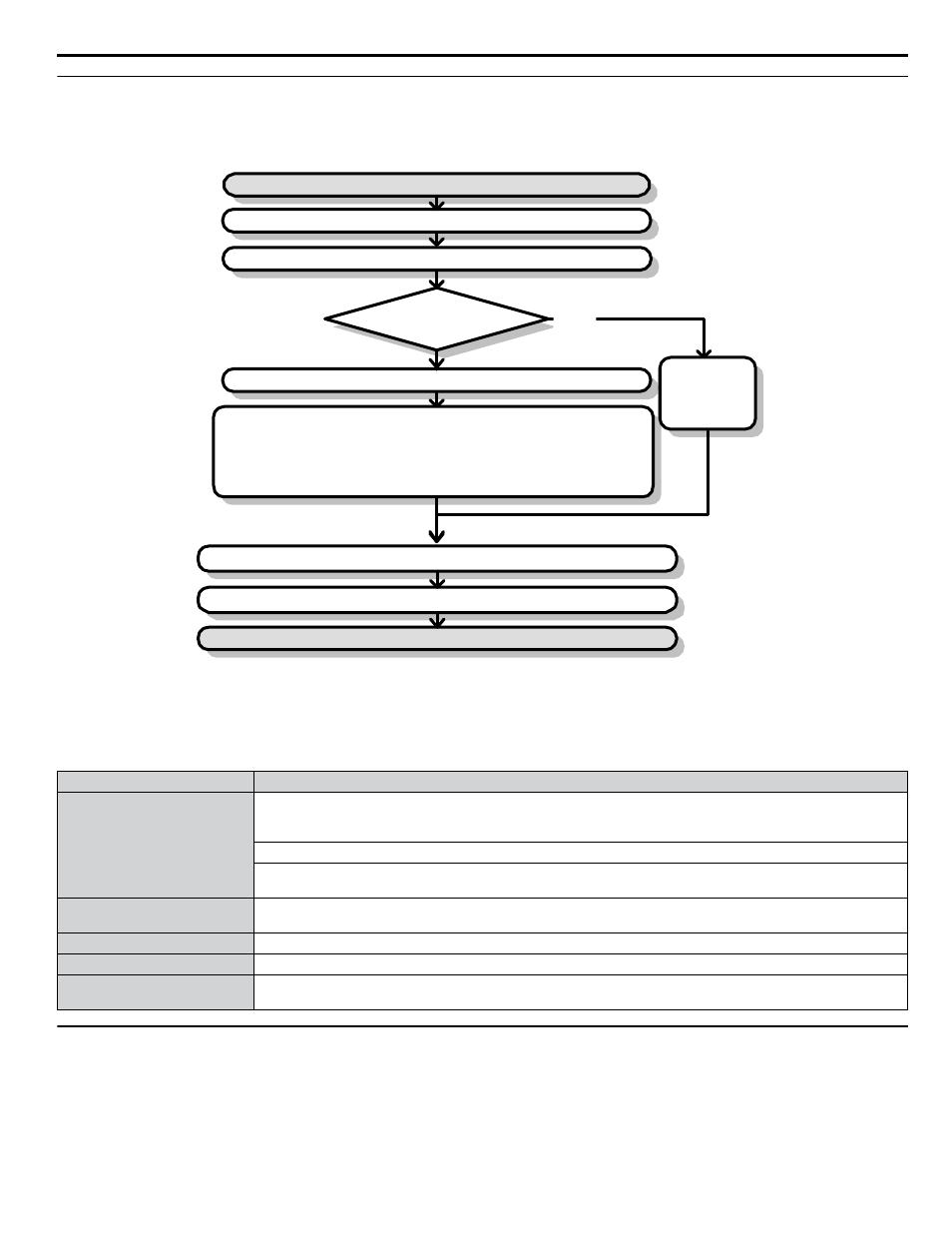
u
Basic Start-Up and Motor Tuning Flowchart
The flowchart shown in
describes a basic start-up sequence that varies slightly depending on the application. Use
the drive default parameter settings in simple applications that do not require high precision.
YES
NO
START
Properly install and wire the drive.
Apply main power to the drive while following safety guidelines.
Application Preset
A1-06 used?
Set the control mode in parameter A1-02.
Refer to
Application
Selection section
Set the basic parameters
b1-01/b1-02 for frequency reference selection and run command source selection
H1-oo,H2-oo,H3-oo,H4-oo,H6-oo for I/O terminal setting
d1-oo for using multi-speed references
C1-oo and C2-oo for accel/decel and S-curve time settings
C6-01 for heavy/normal duty mode selection
Fine tune parameters. Adjust application settings if necessary.
Check the machine operation and verify parameter settings.
Drive is ready to run the application.
Figure i.33 Basic Start-Up
n
Powering Up the Drive
Review the following checklist before turning the power on.
Item to Check
Description
Power supply voltage
200 V class: Three-phase 200 to 240 Vac 50/60 Hz
400 V class: Models 4Aoooo and 4Poooo: Three-phase 380 to 500 Vac 50/60 Hz
400 V class: Models 4Eooooand 4Woooo: Three-phase 380 to 480 Vac 50/60 Hz
Properly wire the power supply input terminals (R/L1, S/L2, T/L3).
Check for proper grounding of drive and motor.
Use a power supply with a capacity that is equal to or greater than drive capacity.
Drive output terminals and
motor terminals
Properly wire drive output terminals U/T1, V/T2, and W/T3 with motor terminals U, V, and W.
Control circuit terminals
Check control circuit terminal connections.
Drive control terminal status
Open all control circuit terminals (off).
Status of the load and connected
machinery
Decouple the motor from the load.
u
Basic Drive Setup Adjustments
n
A1-02: Control Method Selection
Selects the Control Method (also referred to as the control mode) that the drive uses to operate the motor. Parameter A1-02
determines the control mode for motor 1 when the drive is set up to run two motors.
Note:
When changing control modes, all parameter settings depending upon the setting of A1-02 will be reset to the default.
i.5 Start-Up Programming and Operation
YASKAWA ELECTRIC TOEP C710636 04C U1000 Industrial MATRIX Drive Quick Start Guide
47
