I.4 electrical installation – Yaskawa U1000 Industrial MATRIX Drive User Manual
Page 42
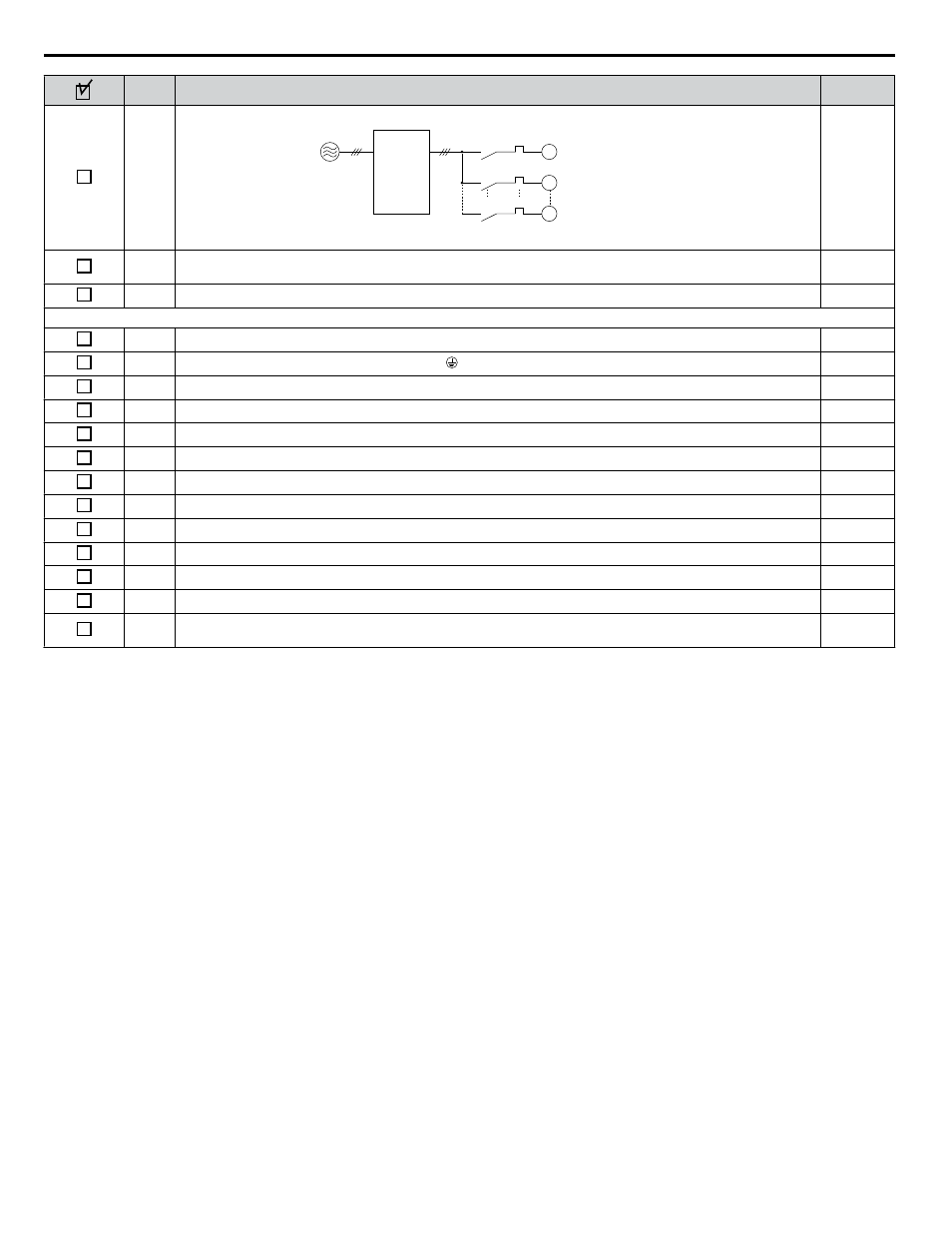
No.
Item
Page(s)
15
Set up overload protection circuits when running multiple motors from a single drive.
M1
OL1
OL2
OLn
MC1
MC2
MCn
M2
Mn
Drive
MC1 - MCn
OL 1 - OL n
... magnetic contactor
... thermal relay
Power supply
Note:
Close MC1 – MCn before operating the drive. MC1 – MCn cannot be switched off during run.
–
16
Verify that ground wiring for models UUoEoooo and UUoWoooo is correct before turning on the EMC filter
switch.
–
17
Verify phase advancing capacitors, input noise filters, or GFCIs are NOT installed on the output side of the drive.
–
Control Circuit Wiring
18
Use twisted-pair line for all drive control circuit wiring.
19
Ground the shields of shielded wiring to the GND terminal.
20
For 3-Wire sequence, set parameters for multi-function contact input terminals S1 – S8, and wire control circuits.
–
21
Properly wire any option cards.
22
Check for any other wiring mistakes. Only use a multimeter to check wiring.
–
23
Properly fasten drive control circuit terminal screws.
24
Pick up all wire clippings.
–
25
Ensure that no frayed wires on the terminal block are touching other terminals or connections.
–
26
Properly separate control circuit wiring and main circuit wiring.
–
27
Analog signal line wiring should not exceed 50 m.
–
28
Safe Disable input wiring should not exceed 30 m.
29
Verify the logic of Safety Monitor Output Signal (DM+, DM-).
–
30
Disconnect the internal EMC filter by moving the SW screw to the OFF position for floating, impedance grounded, or
asymmetrically grounded networks.
i.4 Electrical Installation
42
YASKAWA ELECTRIC TOEP C710636 04C U1000 Industrial MATRIX Drive Quick Start Guide
