6 communication, 1 bluetooth, Communication – SMA STP 15000TL Installation User Manual
Page 50: Bluetooth, 6 communication 6.6.1 bluetooth
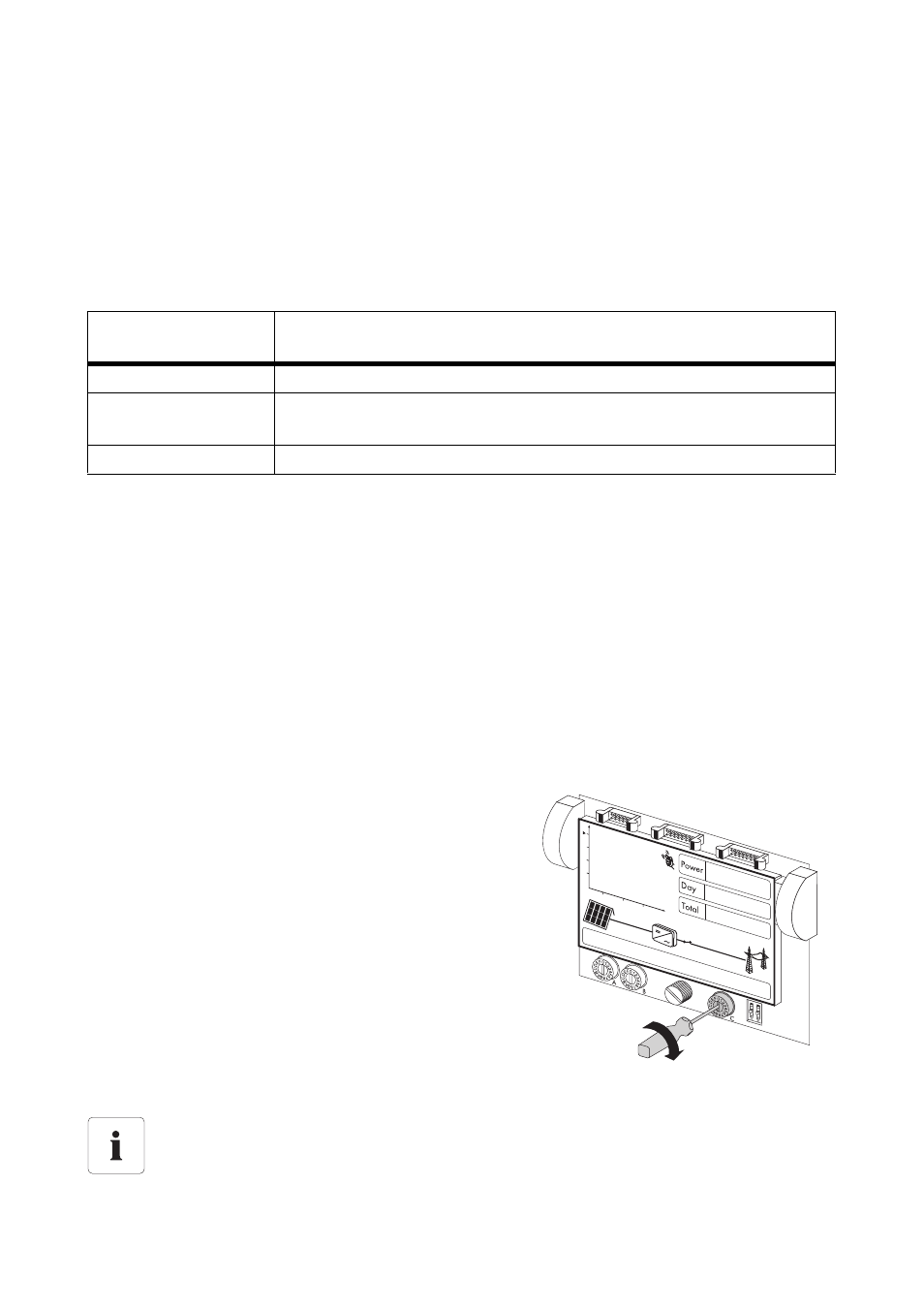
Electrical Connection
SMA Solar Technology AG
50
STP20TLHE-IA-IEN122222
Installation Manual
6.6 Communication
6.6.1 Bluetooth
Communication via Bluetooth with a communication product is activated as standard. Networking
with other inverters via Bluetooth is deactivated by default.
The following setting options are possible via a rotary switch.
If you do not communicate using Bluetooth, deactivate the Bluetooth communication on your inverter.
This protects your PV plant from unauthorised access.
In order to restrict communication via Bluetooth between the inverters of your PV plant and those of
neighbouring systems, you can assign an individual NetID to the inverters of your PV plant (switch
position 2 … F). However, this is only necessary if neighbouring plants are located within a radius of
500 m.
So that all inverters in your PV plant are detected by your communication product, all inverters must
have the same NetID.
1. Determine a free NetID using Sunny Explorer (see Sunny Explorer user manual).
2. Disconnect the inverter (see Section 8 "Disconnecting the Inverter from Voltage Sources"
3. Set the arrow on the right-hand rotary switch C to
the required position using a screwdriver
(blade width: 2.5 mm).
4. Commission the inverter (see Section 7 "Commissioning" (page 55)).
Switch position
(NetID)
Setting
0
Bluetooth communication is deactivated.
1
Communication via Bluetooth with communication product possible, no
networking with other inverters (default settings)
2 … F
Networking via Bluetooth with other inverters is activated.
Acceptance of settings
The Bluetooth settings will only be accepted upon commissioning the inverter.
E
79
ON
