1 checking the country data set, Checking the country data set – SMA STP 15000TL Installation User Manual
Page 44
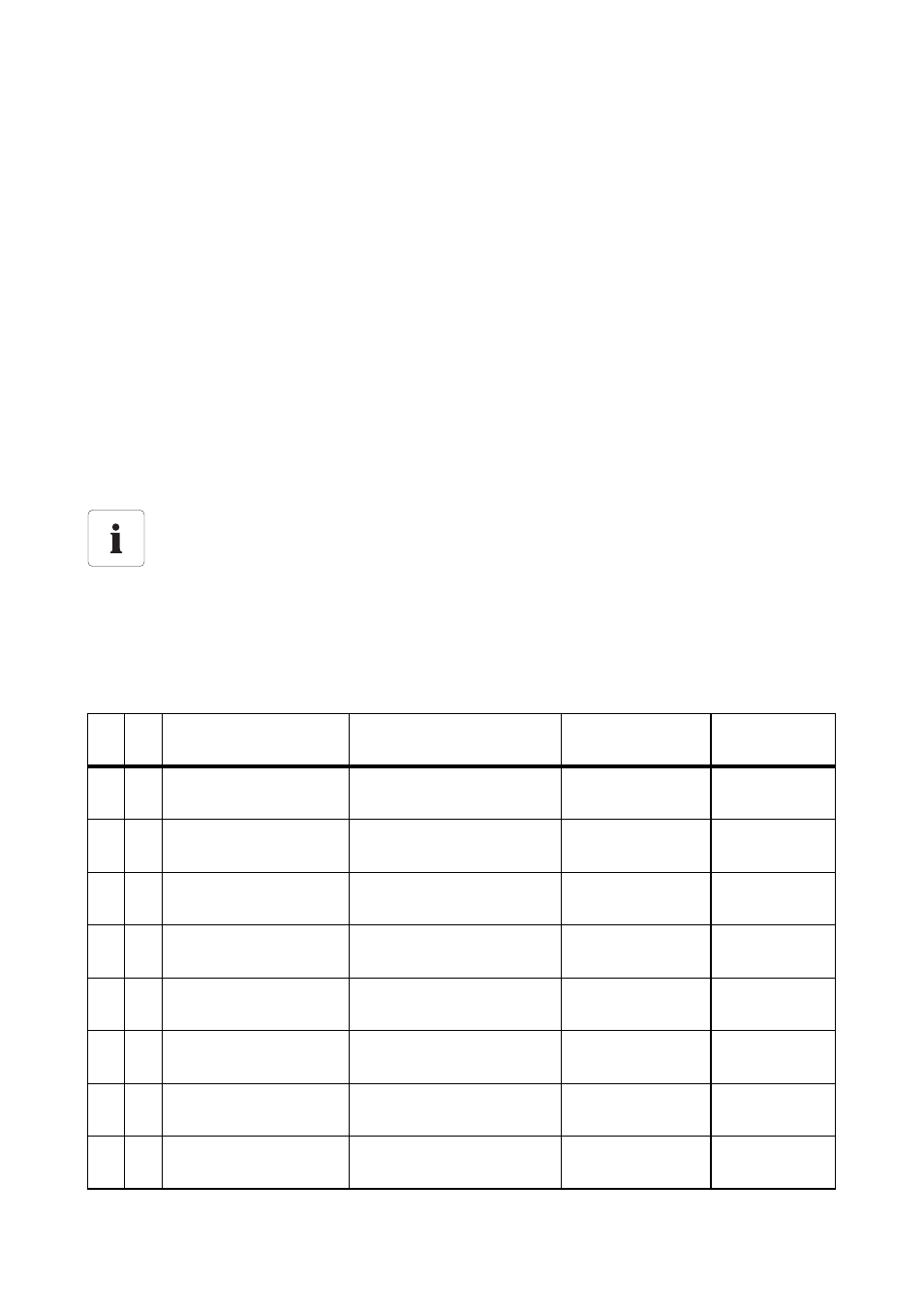
Electrical Connection
SMA Solar Technology AG
44
STP20TLHE-IA-IEN122222
Installation Manual
6.5.1 Checking the Country Data Set
Make sure that the inverter is set to the installation country.
Before commissioning:
• Check that the country data set of the inverter is correct by using the supplementary sheet
provided and comparing this to the default settings of the inverter.
After commissioning:
• Check that the country data set is correct using the display message during (re-)commissioning
(see Section 7 "Commissioning" (page 55)).
• Check that the country data set is correct by tapping the display twice and viewing the display
messages of the start-up phase again.
or
• Check that the country data set is correct using the "SMA grid guard" measurement channel via
an SMA communication product.
The settings of each country data set are specified in the operating parameters. The parameters can
be read out using a communication product. The description of the operating parameters is available
at www.SMA.de/en in the category "Technical Description" of the respective inverter.
Display language
Once you have configured the country data set, you can always set the display language
later using rotary switch B. However, you have to then set rotary switch A to "0" in order to
keep the country data set.
(A) (B) Country data set
Display language
SMA Grid Guard
protection
Country
0
0
Default settings
Default settings
Dependent on
parameter set
Dependent on
parameter set
0
1
Retained
English
Dependent on
parameter set
Dependent on
parameter set
0
2
Retained
German
Dependent on
parameter set
Dependent on
parameter set
0
3
Retained
French
Dependent on
parameter set
Dependent on
parameter set
0
4
Retained
Spanish
Dependent on
parameter set
Dependent on
parameter set
0
5
Retained
Italian
Dependent on
parameter set
Dependent on
parameter set
0
6
Retained
Greek
Dependent on
parameter set
Dependent on
parameter set
0
7
Retained
Czech
Dependent on
parameter set
Dependent on
parameter set
