SMA SUNNY HOME MANAGER Installation User Manual
Page 58
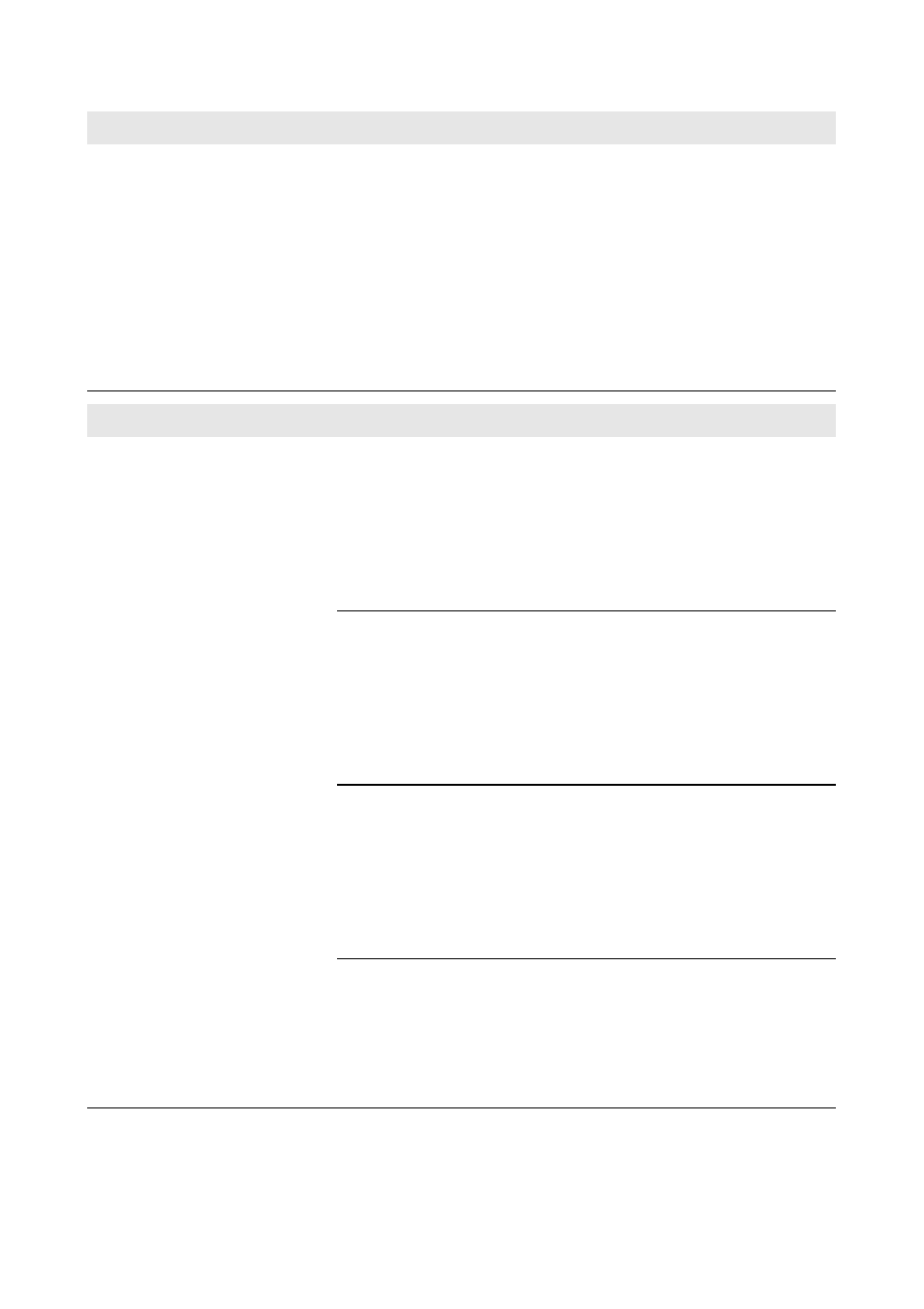
9 Troubleshooting
SMA Solar Technology AG
58
HoMan-IA-en-17
Installation Manual
The PV System Setup Assistant
lists none or not all of the
BLUETOOTH devices in your PV
system.
Sunny Home Manager is too far from your PV system or the
BLUETOOTH connection is interrupted. This could be due to walls
or ceilings that absorb the radio waves.
Corrective measures:
• Mount the Sunny Home Manager closer to a device in your
system. If this is not possible, use SMA BLUETOOTH
Repeater, SMA BLUETOOTH Repeater Outdoor or SMA
radio-controlled socket with BLUETOOTH. This bridges the
dead zone.
Problem
Cause and corrective measures
The PV System Setup Assistant
lists none or not all of the new
SMA devices that are
connected via Speedwire.
It is possible that the SMA device is not correctly connected to the
router or is not supplied with voltage.
Corrective measures:
• Ensure that the SMA device is correctly connected to the
router and supplied with voltage (see manual of the
SMA device).
The SMA device is already registered in Sunny Portal via
Webconnect.
Corrective measures:
• Delete the SMA device from the Webconnect system or
deactivate the data reception of the device in the
Webconnect system.
For Speedwire devices with integrated BLUETOOTH interface:
It is possible that the communication via BLUETOOTH is not
deactivated.
Corrective measures:
• Set NetID 0 on the Speedwire device with BLUETOOTH
interface. This deactivates communication via BLUETOOTH.
The SMA device is no longer in the same local network as the
Sunny Home Manager.
Corrective measures:
• Connect the SMA device to the same router/network switch
as the Sunny Home Manager.
Problem
Cause and corrective measures
