9 troubleshooting, 1 errors in the sunny home manager, 1 states of all leds – SMA SUNNY HOME MANAGER Installation User Manual
Page 52: 2 states of the status led
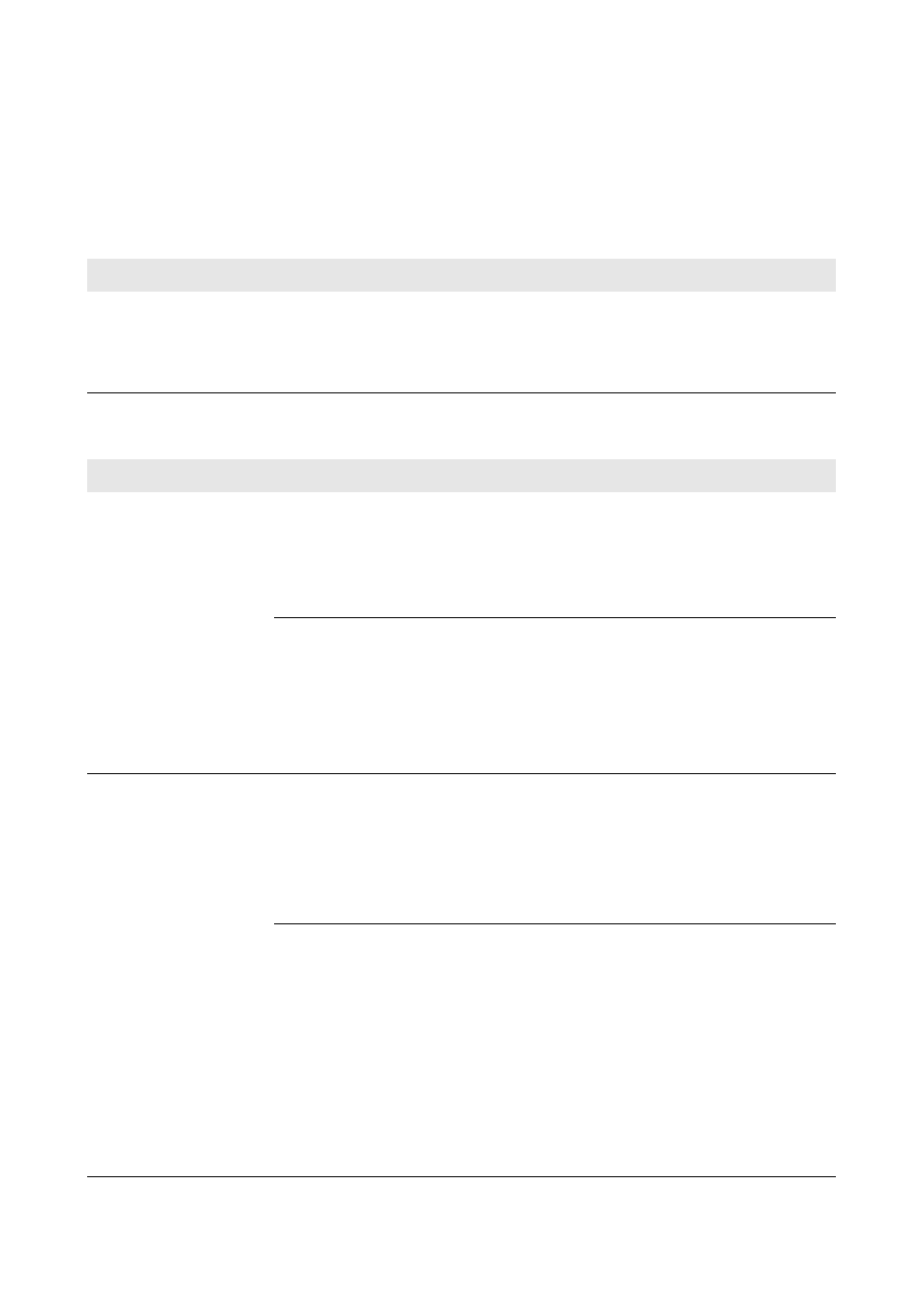
9 Troubleshooting
SMA Solar Technology AG
52
HoMan-IA-en-17
Installation Manual
9 Troubleshooting
9.1 Errors in the Sunny Home Manager
9.1.1 States of All LEDs
9.1.2 States of the Status LED
LED status
Cause and corrective measures
Off
The Sunny Home Manager does not have voltage supply.
Corrective measures:
• Supply the Sunny Home Manager with voltage (see Section 7.6).
LED status
Cause and corrective measures
Glowing red
The system is starting.
Corrective measures:
• Do not disconnect the Sunny Home Manager from the voltage
supply.
If the status persists: Error.
Corrective measures:
• Disconnect the Sunny Home Manager from the voltage supply and
then reconnect (see Section 7.6).
• If the status persists, contact the SMA Service Line.
Flashing red
The Sunny Home Manager cannot establish a connection to Sunny Portal.
It is possible that there is a proxy server in your network or DHCP is not
activated in your router.
Corrective measures:
• Use the Sunny Home Manager Assistant (see Section 9.4).
The Sunny Home Manager cannot establish a connection to Sunny Portal.
It is possible that the Sunny Home Manager is not correctly connected to
the router.
Corrective measures:
• Ensure that the Sunny Home Manager is correctly connected to the
router (see Section 7.4).
• If the Sunny Home Manager is correctly connected to the router and
the status LED continues to flash red, perform a complete reset of the
Sunny Home Manager (see Section 9.6).
