SMA SUNNY HOME MANAGER Installation User Manual
Page 48
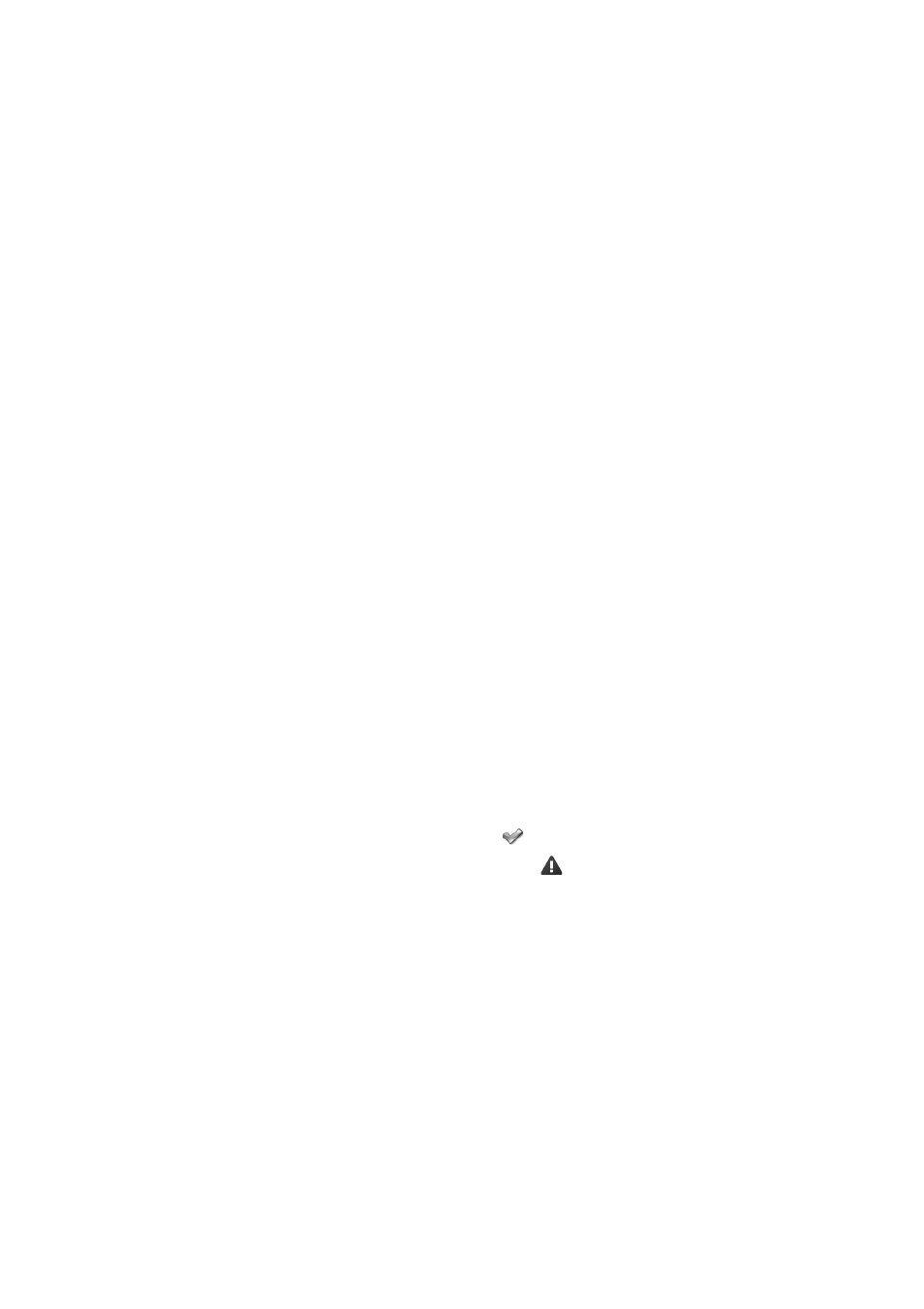
8 Commissioning
SMA Solar Technology AG
48
HoMan-IA-en-17
Installation Manual
6. Select [Identify].
☑ Sunny Portal searches for the Sunny Home Manager with the corresponding serial number
and registration ID. The PV System Setup Assistant displays the correct
Sunny Home Manager with a green tick.
✖ The PV System Setup Assistant cannot find any Sunny Home Manager with the entered
serial number and registration ID?
• See troubleshooting (see Section 9 "Troubleshooting", page 52).
7. Select [Next].
☑ The Sunny Home Manager now searches for BLUETOOTH devices within range and for
devices in the local network. After a maximum of ten minutes the PV System Setup Assistant
lists the serial numbers of any available BLUETOOTH devices and devices in the local
network.
✖ The PV System Setup Assistant is unable to establish a connection to the
Sunny Home Manager, the BLUETOOTH devices within range or the Speedwire devices?
or
✖ The PV System Setup Assistant lists none or not all of the BLUETOOTH devices or Speedwire
devices in your PV system?
• Select [Refresh]. If the PV System Setup Assistant continues to list none or not all of the
BLUETOOTH and Speedwire devices, see troubleshooting (see Section 9.3 "Errors
during Registration in Sunny Portal", page 56).
or
✖ The PV System Setup Assistant lists own and third-party devices?
• See troubleshooting (see Section 9.3 "Errors during Registration in Sunny Portal",
8. Activate the checkboxes of the devices you wish to add to the Sunny Home Manager system.
Tip: You can identify devices using the previously noted serial numbers.
9. Select [Add] to add the devices to the Sunny Home Manager system immediately.
☑ The system password is transferred to the devices. This process can take several minutes.
The devices are then shown with a green tick: .
✖ Some devices are shown with the warning symbol: ?
Sunny Home Manager cannot access the devices. You may have entered an invalid system
password or the connection to the devices could not be established.
• See troubleshooting (see Section 9.3 "Errors during Registration in Sunny Portal",
Select [Next].
☑ The window Meter configuration opens.
or
10. Select [Skip forward] to add the devices to the Sunny Home Manager system at a later time
and continue with registration. Tip: You can add the devices to the Sunny Home Manager
system as new devices after registration (see user manual "SUNNY HOME MANAGER in
Sunny Portal").
☑ The window Meter configuration opens.
