3 plant presentation in sunny portal, 4 accessing the sc-com via sunny portal – SMA SC-COM User Manual
Page 43
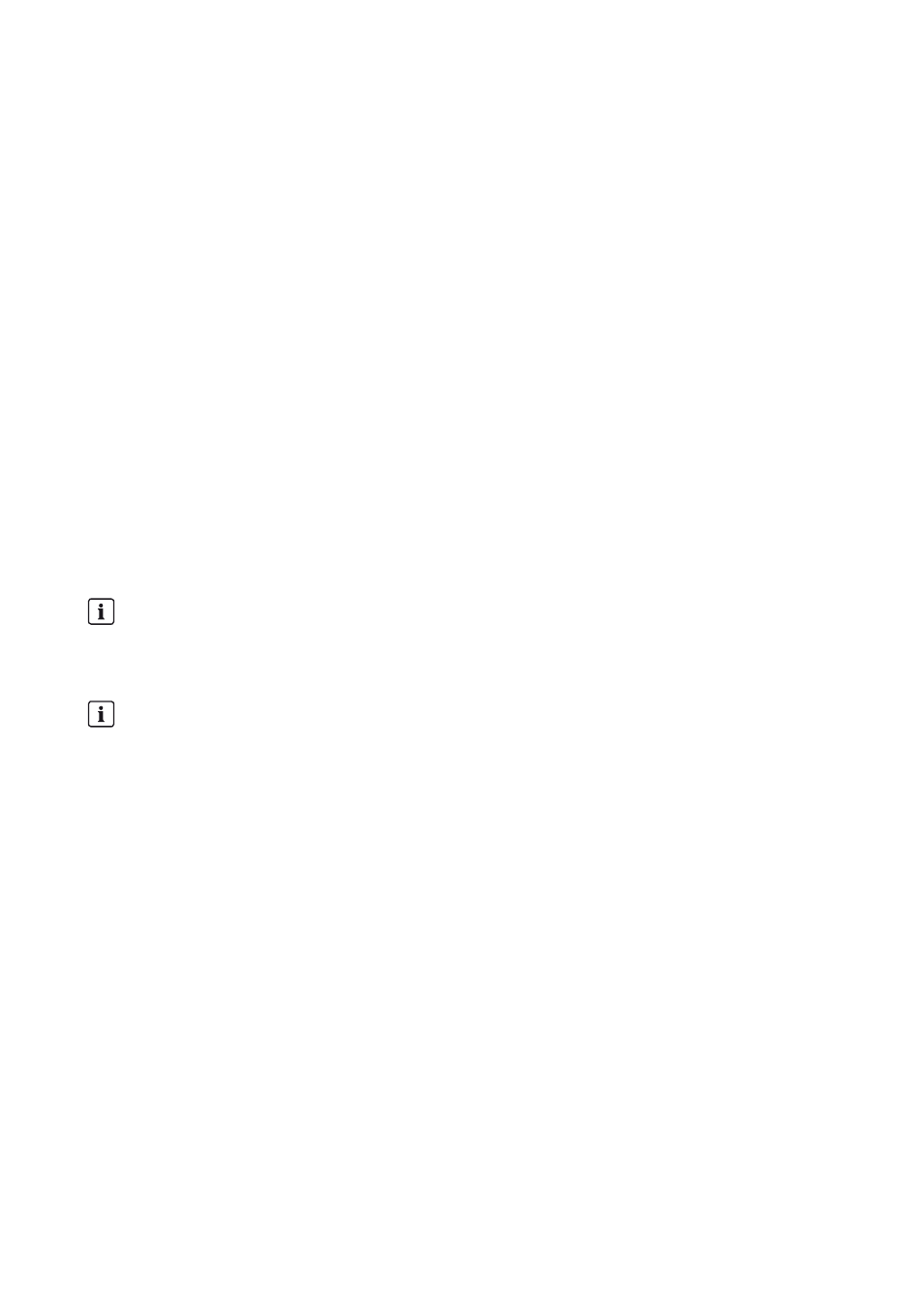
SMA Solar Technology AG
10 Appendix
Operating Manual
SC-COM-BE-en-20
43
10.3 Plant Presentation in Sunny Portal
With the SC-COM, you can view data from your Sunny Central in Sunny Portal. The Sunny Portal monitors the PV plant
and displays the yield and power output. In addition, Sunny Portal can send useful reports via e-mail.
If the SC-COM is unable to connect to Sunny Portal, it will store the collected plant data in an internal ring buffer. If the
ring buffer is full, the SC-COM will overwrite the oldest data first. The SC-COM will send the data to Sunny Portal with
the next data upload. The time the ring buffer can bridge depends on the device type and number of the detected devices.
On the Sunny Central > Info page, you can see when the SC-COM last successfully transmitted data.
Evaluating the collected data takes time. Please note that it can take several minutes for Sunny Portal to display the data
of your PV plant.
10.4 Accessing the SC-COM via Sunny Portal
Using Sunny Portal, you can access the SC-COM via the Internet.
Every time the SC-COM connects with Sunny Portal, Sunny Portal saves the current address of the SC-COM or your router
with which the Internet connection is established. If your router is configured accordingly, you can access your SC-COM
via Sunny Portal.
The last IP address that the SC-COM used to connect to Sunny Portal will be updated by the SC-COM during each data
transmission. You can view this IP address in Sunny Portal by selecting Device Overview > Device Properties.
If your network is permanently connected to the Internet, your Internet provider may disconnect the connection at regular
intervals. This usually happens every 24 hours. When you establish a new Internet connection, your Internet provider will
assign a new IP address to your network. The SC-COM will use the new IP address to connect to Sunny Portal. The IP
address displayed by SC-COM is always up-to-date.
Accessing the SC-COM via Sunny Portal after a change of IP address
When your Internet provider assigns a new IP address to your network, Sunny Portal will not be able to access the
SC-COM immediately. Before it can be accessed, the SC-COM must first send its new IP address to Sunny Portal.
The SC-COM transmits the IP address of the network every time data is transmitted.
Router must forward data requests to the SC-COM.
To access the SC-COM via the Sunny Portal, your router must be configured to forward all data requests from
Sunny Portal to the SC-COM.
• If you are unable to access the SC-COM, make sure the router settings are correct.
