5 commissioning, 1 sequence for commissioning, 2 configuring the network settings on the computer – SMA SC-COM User Manual
Page 17: 3 setting the language and time
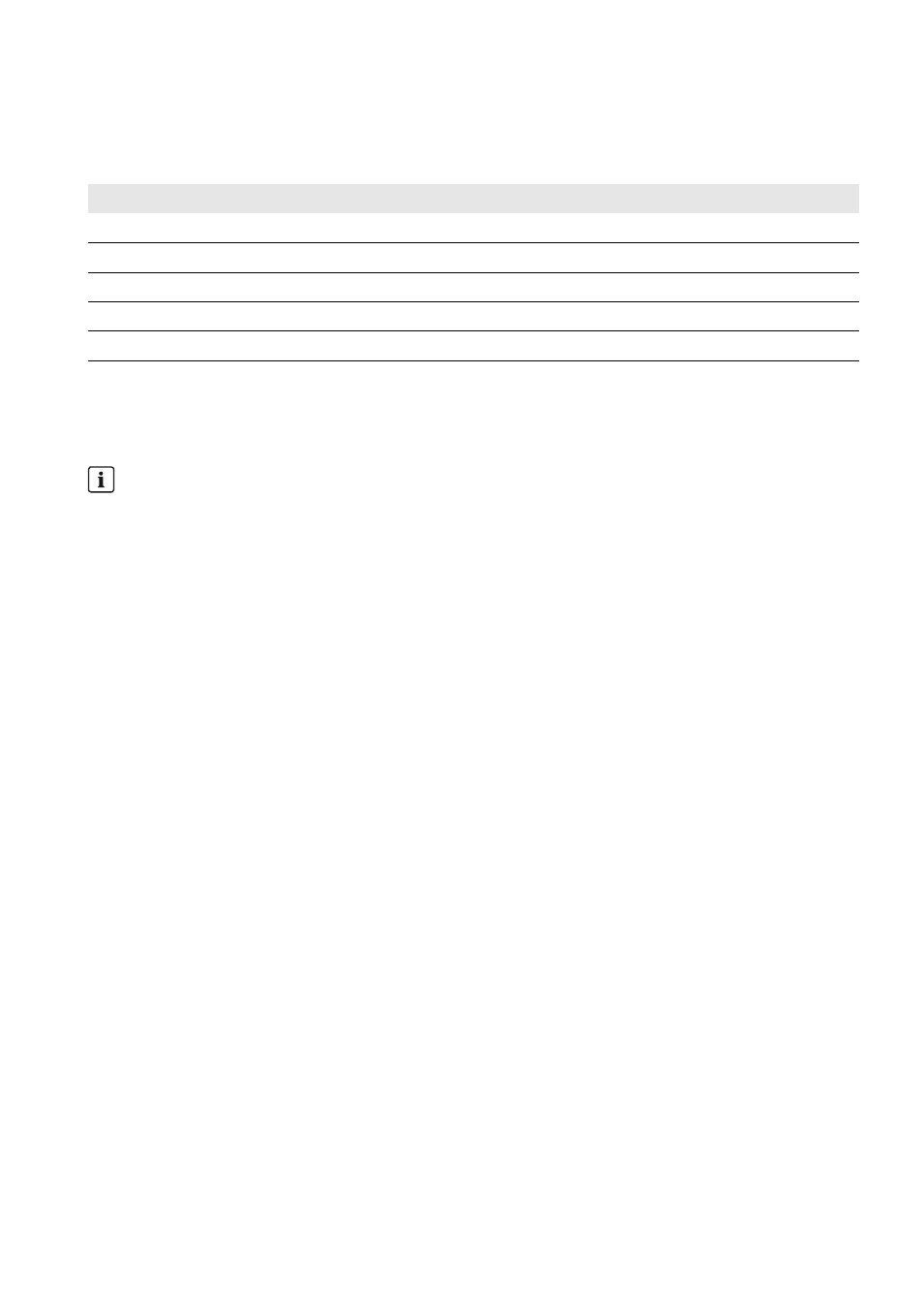
SMA Solar Technology AG
5 Commissioning
Operating Manual
SC-COM-BE-en-20
17
5 Commissioning
5.1 Sequence for Commissioning
5.2 Configuring the Network Settings on the Computer
Before you can commission the SC-COM for the first time, you need to configure the computer based on the network
settings of the SC-COM.
Procedure:
1. Note down the IP address of the computer.
2. Adapt the IP address of the computer to the address range of the SC-COM.
5.3 Setting the Language and Time
For correct display of reported events, you must set the language and time.
Procedure:
1. Log in on the user interface.
2. Set the language (see Section 6.2.2, page 22).
3. Set the time (see Section 6.2.1, page 22).
Procedure
See
1
Configuring the Network Settings on the Computer
2
Setting the Language and Time
3
Configuring the SC-COM for The Local Network
4
Detecting Devices
5
Parameterising the Devices
Administrator rights in the operating system
To commission the SC-COM, you need to have the appropriate administrator rights to change the computer's
network settings.
• Contact your network administrator if you have any questions on administrator rights.
