6 downloading data via http, 1 downloading data in xml format, 2 downloading data in csv format – SMA SC-COM User Manual
Page 31
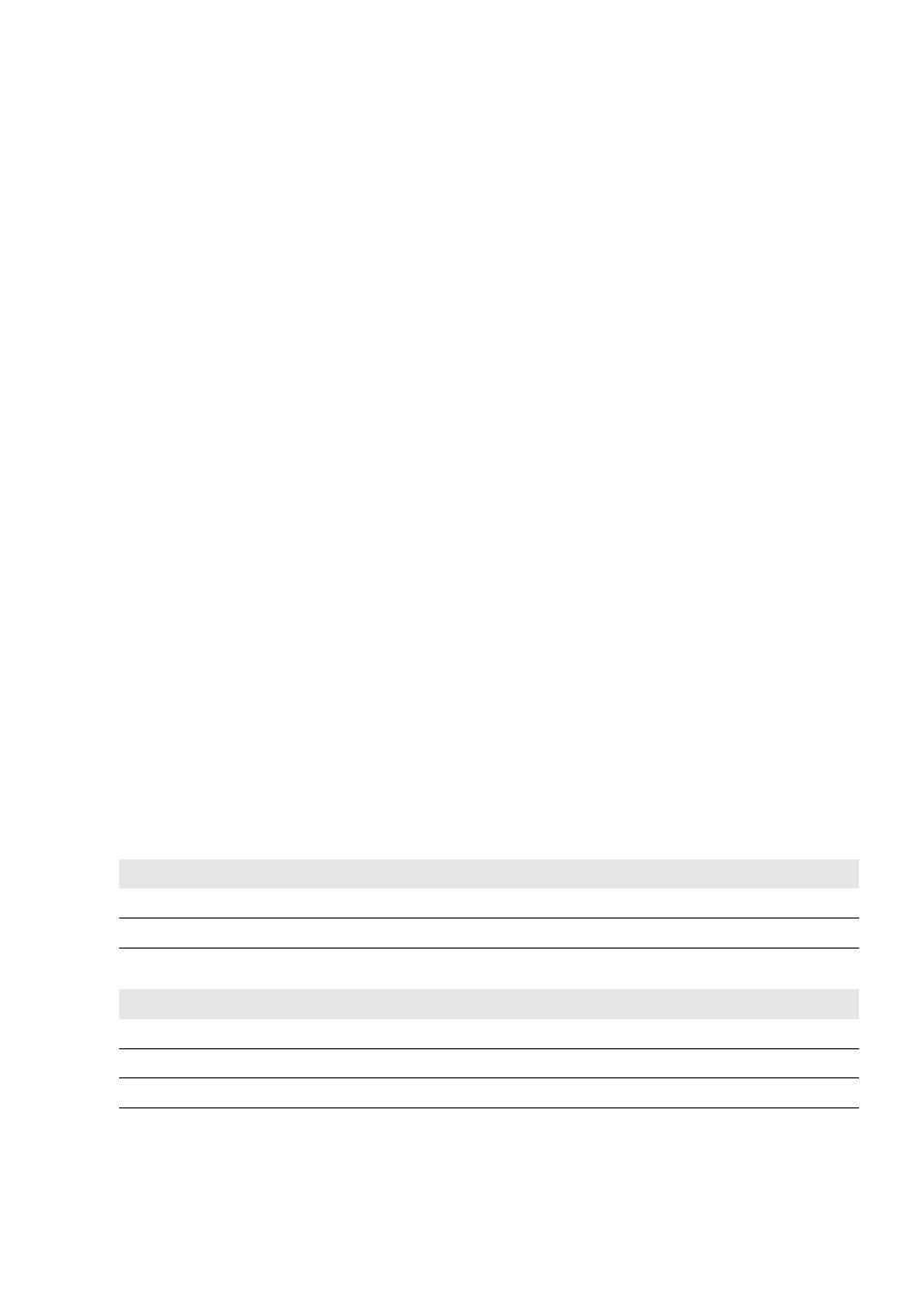
SMA Solar Technology AG
7 Managing Data
Operating Manual
SC-COM-BE-en-20
31
7.6 Downloading Data via HTTP
7.6.1 Downloading Data in XML Format
You can download the data collected by the SC-COM via HTTP download. This function makes it possible to manually
download your collected plant data in CSV or XML format to your computer.
Requirement:
☐ Averaging must be activated (see Section 7.1, page 26).
Procedure:
1. Log in on the user interface.
2. Select Sunny Central > Recording.
3. Select XML in the Format field.
4. Select the required month in the field Download. The data for the previous twelve months is available for download
via the user interface.
5. Select [Download].
6. Choose the save location.
7. Select the button [Save].
7.6.2 Downloading Data in CSV Format
Data saved in CSV format can be automatically imported into tables (e.g. in Microsoft Excel). The data is structured based
on the separator and end-of-line characters that you specify.
Requirement:
☐ Averaging must be activated (see Section 7.1, page 26).
Procedure:
1. Log in on the user interface.
2. Select Sunny Central > Recording.
3. Select the option CSV in the field Format.
4. Select [Configure].
5. Select the desired format of the file name in the field Filename format.
6. Select an option in the field Create column headers:
7. Select an option in the field End-of-line character:
8. In the field Separator character, select the character you want to use to separate content in the CSV file.
Tip: If you want to import CSV data into Microsoft Excel for evaluation, choose Comma as the separator.
Option
Explanation
yes
A header is added to the CSV file.
no
A header is not added to the CSV file.
Option
Explanation
CRLF (Windows) Control character for Windows that is used to separate lines in a CSV file.
LF (Unix/Linux) Control character for Unix/Linux that is used to separate lines in a CSV file.
CR (Mac)
Control character for Macintosh that is used to separate lines in a CSV file.
