10 appendix, 1 user groups, 2 xml file custom.xml – SMA SC-COM User Manual
Page 40: 1 structure of the xml file custom.xml, 1 user groups 10.2 xml file custom.xml
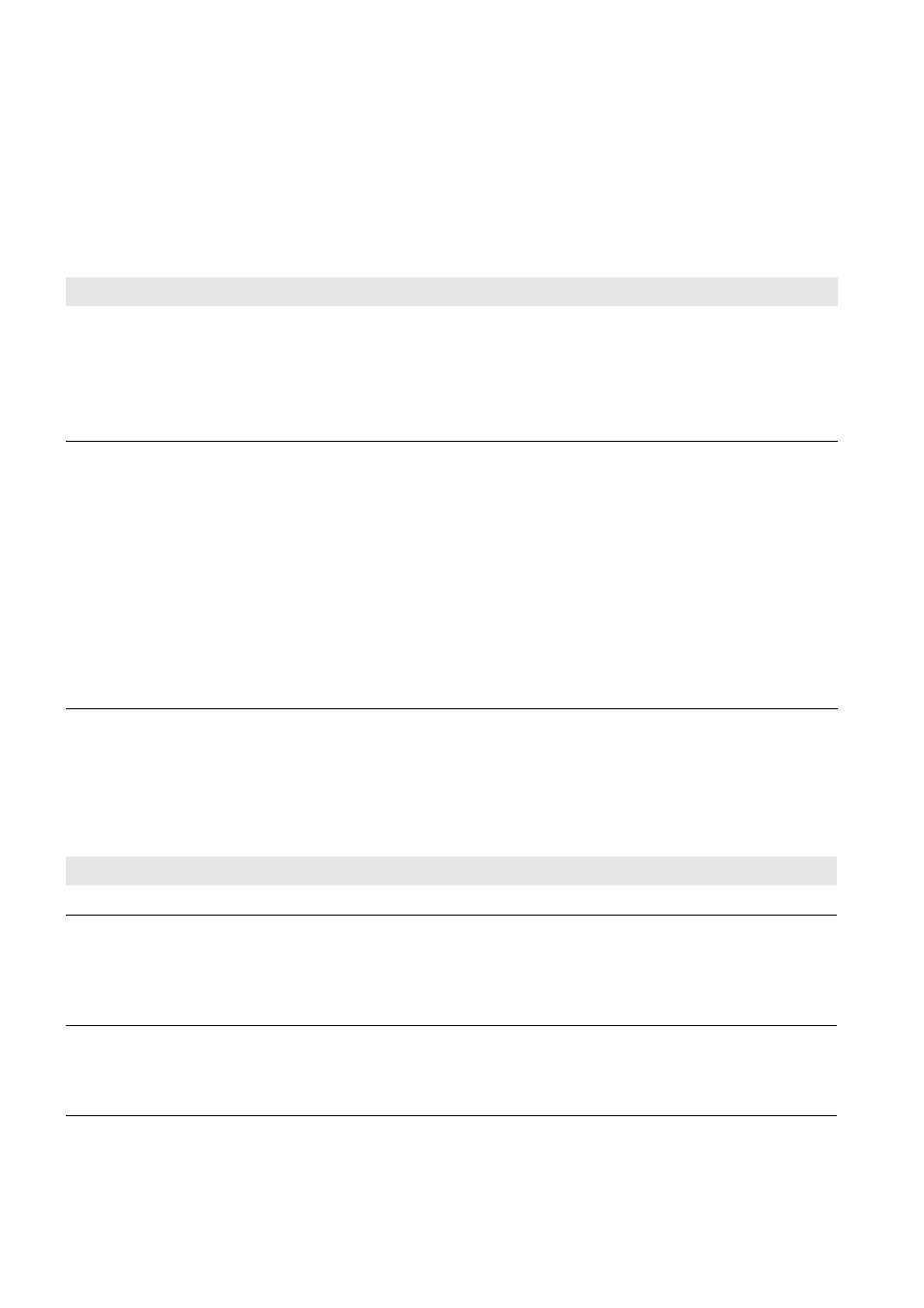
10 Appendix
SMA Solar Technology AG
40
SC-COM-BE-en-20
Operating Manual
10 Appendix
10.1 User Groups
The SC-COM distinguishes between the "user" and "installer" user groups. The distinction is made via different passwords.
If the password is the same for both user groups, you will be logged in automatically as installer.
To prevent two users from making changes at the same time, only one user can ever be logged into the SC-COM at a
time.
10.2 XML File custom.xml
10.2.1 Structure of the XML File custom.xml
You can upload your own system and network settings via the XML file custom.xml. The SC-COM checks the file for
validity and accuracy of the entered values and takes over the settings when you reset the SC-COM.
User group
Authorisation
User
• Configure the system settings of the SC-COM, such as date and time
• Configure the SC-COM for the network except for the network port setting
• Read out the operating data and parameter settings
• Change the password for the "user" user group
• Download and manage the operating data
Installer
• All rights of the "user" user group
• Adjust the network settings including those of the network ports
• Set the inverter parameters
• Restore the default settings of the SC-COM
• Delete the device description
• Delete the Sunny Portal buffer
• Change passwords for both user groups
• Adjust settings using the XML file
• Enable Modbus option, upload Modbus profiles, and set unit IDs
• Enable and disable the RPC interface
Element of the XML file
Explanation
Required element of the XML file xmlns:msdata="urn:schemas-microsoft-com:xml-msdata" xmlns:xsi="http://www.w3.org/2001/ XMLSchema-instance" xsi:noNamespaceSchemaLocation="config_100.xsd"> Required element of the XML file
Is finished with the tag
XML file
Required element of the XML file. You have to enter the
name and the version for your settings between the
version tags. This information is displayed in the header
of the user interface.
