SMA SC-COM User Manual
Page 38
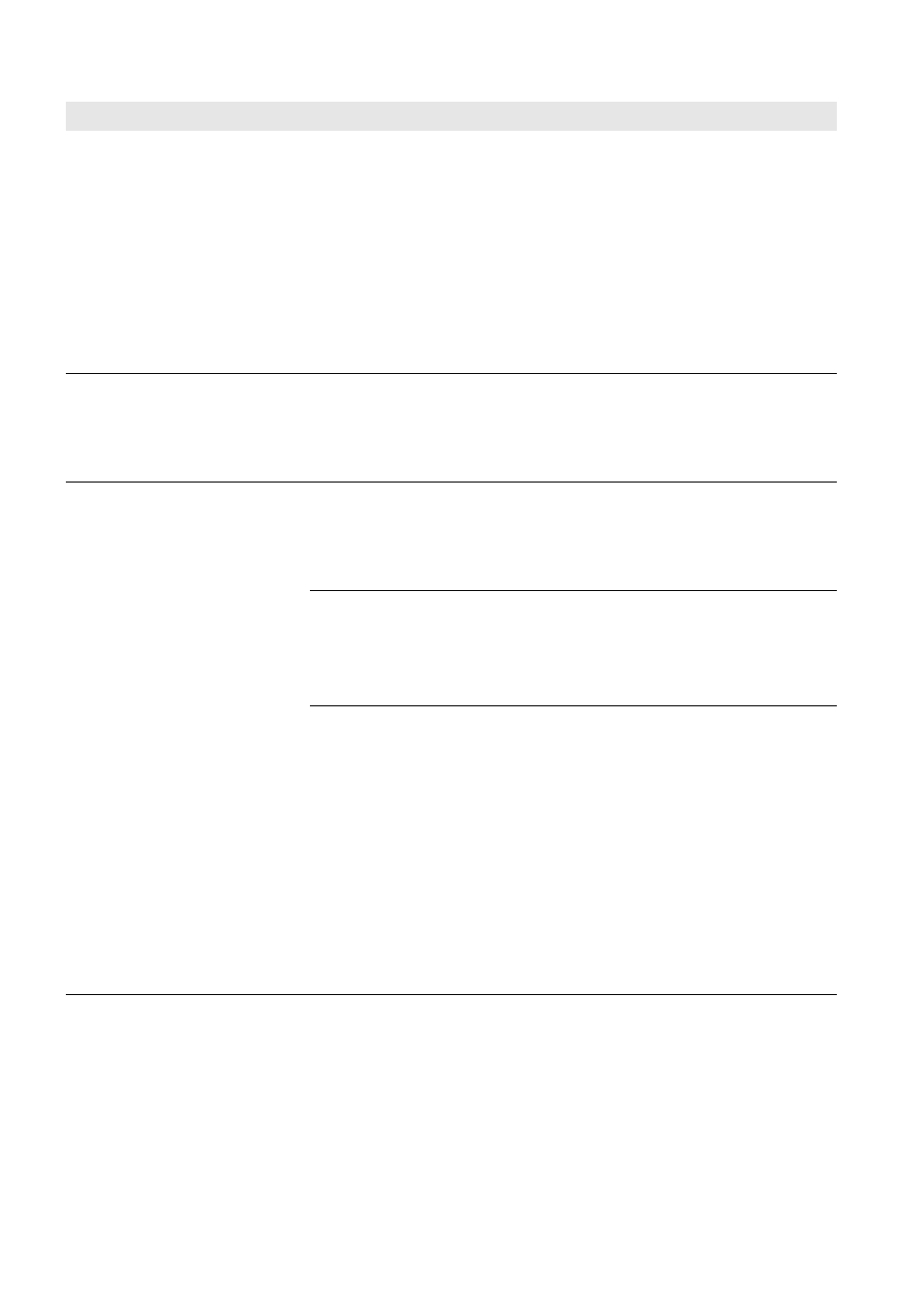
9 Troubleshooting
SMA Solar Technology AG
38
SC-COM-BE-en-20
Operating Manual
After an SC-COM is replaced,
Sunny Portal contains two
plants with the same name.
The replacement device logs into Sunny Portal with a new plant ID. Sunny Portal
creates a new plant for this plant identifier, even if you gave the plant the same
name.
Corrective measures:
1. Assign the plant identifier of the old plant to the replacement device
(see Section 7.3.2 "Adjusting the Plant Identifier for Sunny Portal",
2. In the replacement device, enter the e-mail address of a user who has
administrator rights for the plant in Sunny Portal.
3. In Sunny Portal, delete the new plant created by the replacement device.
SC-COM does not recognise the
inserted memory card.
External storage is disabled in the SC-COM settings.
Corrective measures:
• Enable external storage in the SC-COM settings (see Section 7.7 "Storing
Data on the Memory Card", page 33).
SC-COM does not transmit data
via FTP push. H1 LED glows red.
The SC-COM FTP push function is not set correctly.
Corrective measures:
• Set the FTP push function correctly (see Section 7.4.3 "Setting and Testing
the FTP Push Function", page 29).
You are not connected to the Internet.
Corrective measures:
• Restore the Internet connection.
• If necessary, contact your Internet service provider.
The SC-COM FTP push function is not set correctly.
Corrective measures:
• Check that the server address, the user name and the password are set
correctly in the FTP push settings (see Section 7.4.3 "Setting and Testing the
• Check whether the user has write authorisation to the upload directory of the
FTP server (see Section 7.4.1 "Defining Read and Write Access Rights for
• Ensure the server port is set to the correct value (see Section 7.4.3 "Setting
and Testing the FTP Push Function", page 29).
• Test the FTP push function of the SC-COM (see Section 7.4.3 "Setting and
Testing the FTP Push Function", page 29).
Problem
Cause and corrective measures
