5 type label and firmware version – SMA SC-COM User Manual
Page 15
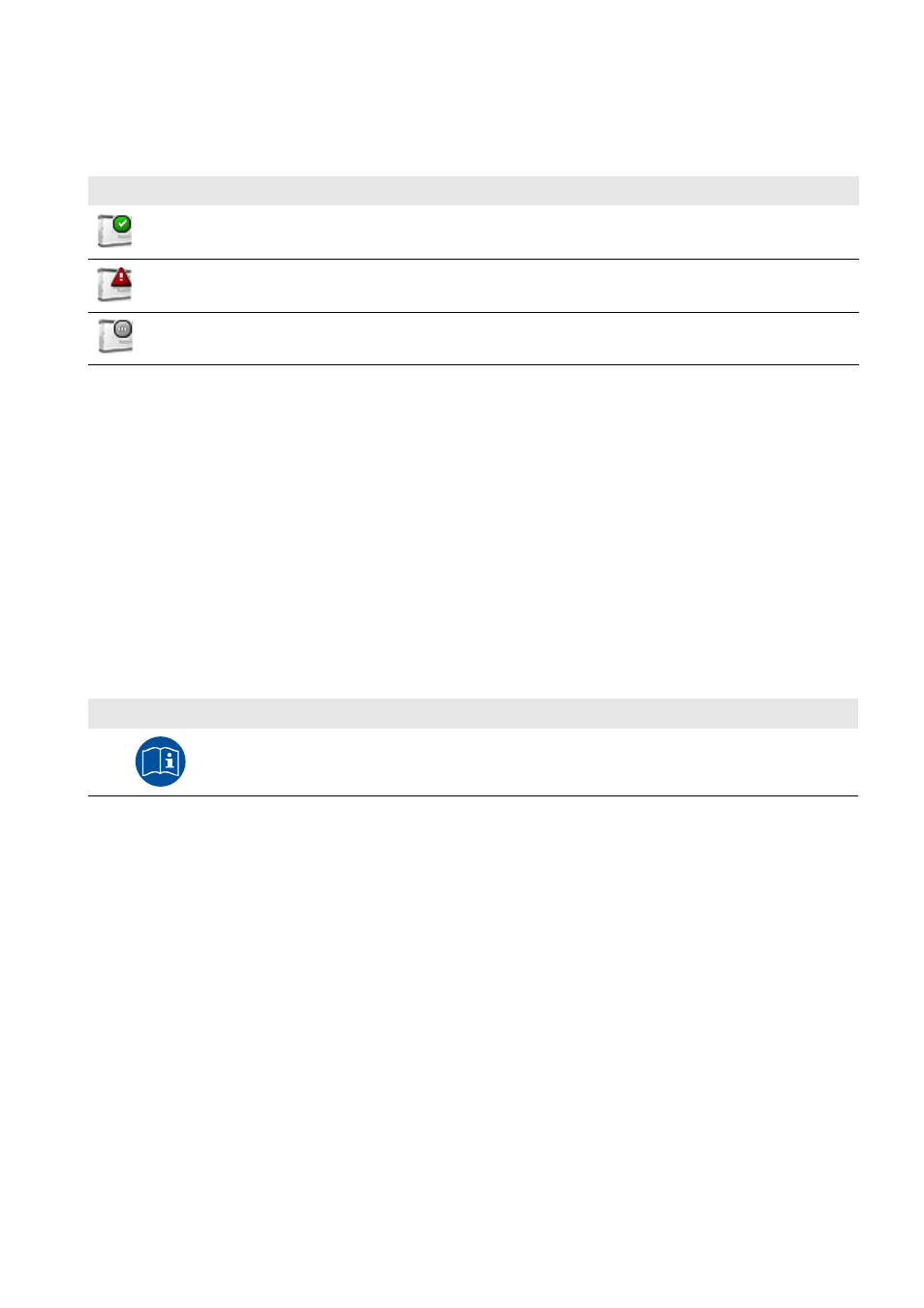
SMA Solar Technology AG
3 Product Description
Operating Manual
SC-COM-BE-en-20
15
Status Icons
Depending on the status of the device communication, the device icons are displayed in the structural or device view with
various status icons.
3.5 Type Label and Firmware Version
The type label provides a unique identification of the SC-COM. The type label can be found on the top of the enclosure.
You will find the following information on the type label:
• Device type
• Serial number
• Registration ID
• MAC addresses of the LAN interfaces
The firmware version can be found in the user interface of the SC-COM. The current firmware version is displayed on the
right-hand side of the status bar.
You will require the information on the type label to use the product safely and when seeking customer support from the
SMA Service Line. The type label must be permanently attached to the product.
Symbol on the Type Label
Additional Label with Data
The type label contains a label with the serial number of the SC-COM, the registration ID and the MAC addresses of the
LAN interface. You can pull off this label and attach it to your documents or to a place where you can quickly access the
data.
Icon
Explanation
The Sunny Central is ready for operation.
An error has occurred in the Sunny Central.
An error has occurred in the communication with the Sunny Central.
Symbol
Explanation
Observe the documentation.
Observe all documentation supplied with the product.
