Test run and program run 17.5 program run – HEIDENHAIN TNC 640 (34059x-04) ISO programming User Manual
Page 544
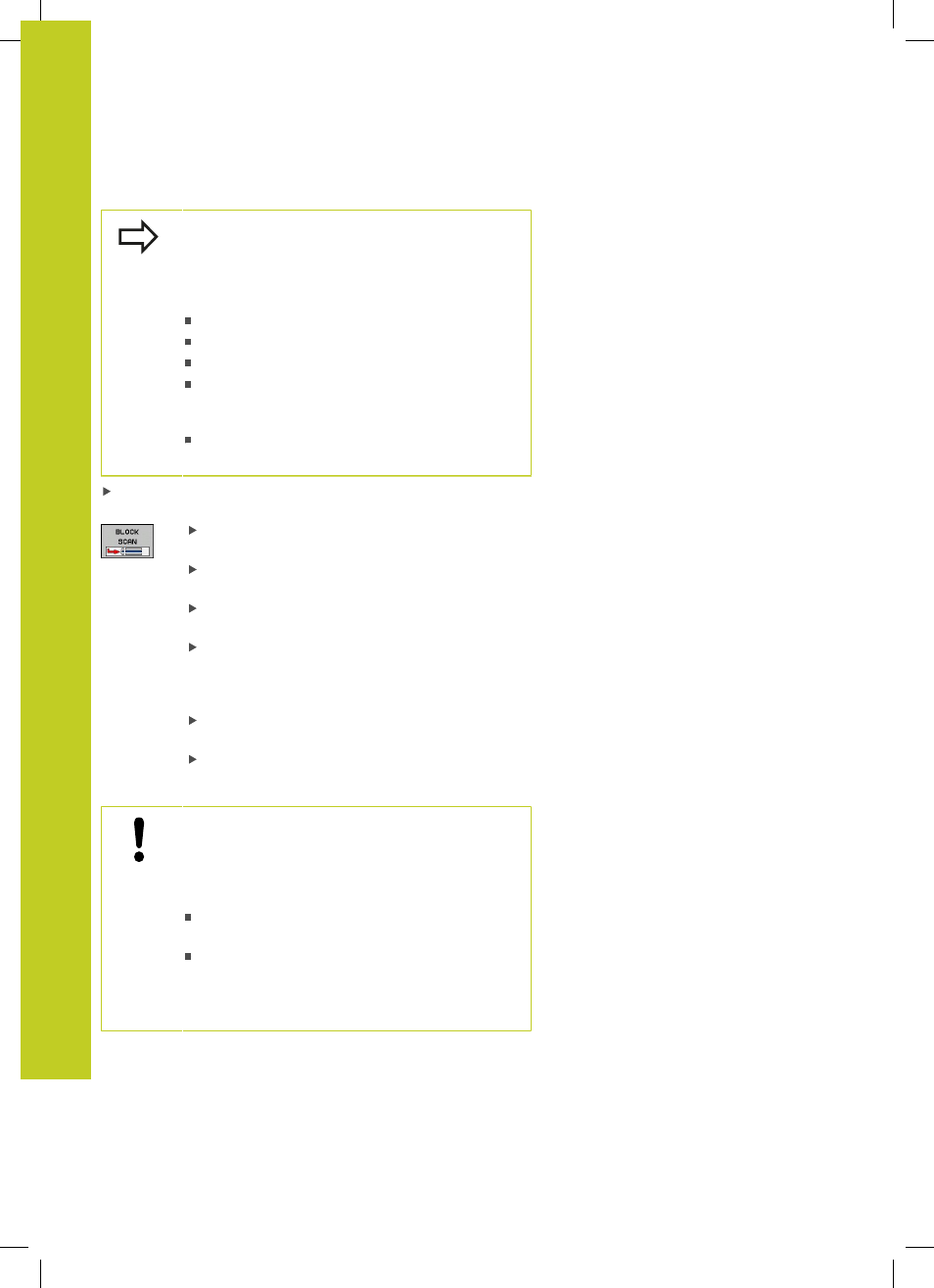
Test run and program run
17.5 Program run
17
544
TNC 640 | User's Manual for DIN/ISO Programming | 3/2014
The TNC skips all touch probe cycles in a mid-
program startup. Result parameters that are written
to from these cycles might therefore remain empty.
You may not use mid-program startup if the following
occurs after a tool change in the machining program:
The program is started in an FK sequence
The stretch filter is active
Pallet management is used
The program is started in a threading cycle
(Cycles 17, 18, 19, 206, 207 and 209) or the
subsequent program block
Touch-probe cycles 0, 1 and 3 are used before
program start
Go to the first block of the current program to start a block scan:
Enter
GOTO "0"
Select mid-program startup: Press the
MID-
PROGRAM STARTUP soft key
Startup at N: Enter the block number N at which
the block scan should end.
Program: Enter the name of the program
containing block N
Repetitions: If block N is located in a program
section repeat or in a subprogram that is to be run
repeatedly, enter the number of repetitions to be
calculated in the block scan
To start the block scan, press the machine
START
button.
Contour approach (see following section)
Entering a program with the GOTO key
If you use the
GOTO block number key for going into
a program, neither the TNC nor the PLC will execute
any functions that ensure a safe start.
If you use the GOTO block number key for going into
a subprogram,
the TNC will skip the end of the subprogram (
G98
L0)
the TNC will reset function M126 (Shorter-path
traverse of rotary axes)
In such cases you must always use the mid-program
startup function.
