Actual position capture – HEIDENHAIN TNC 640 (34059x-04) ISO programming User Manual
Page 100
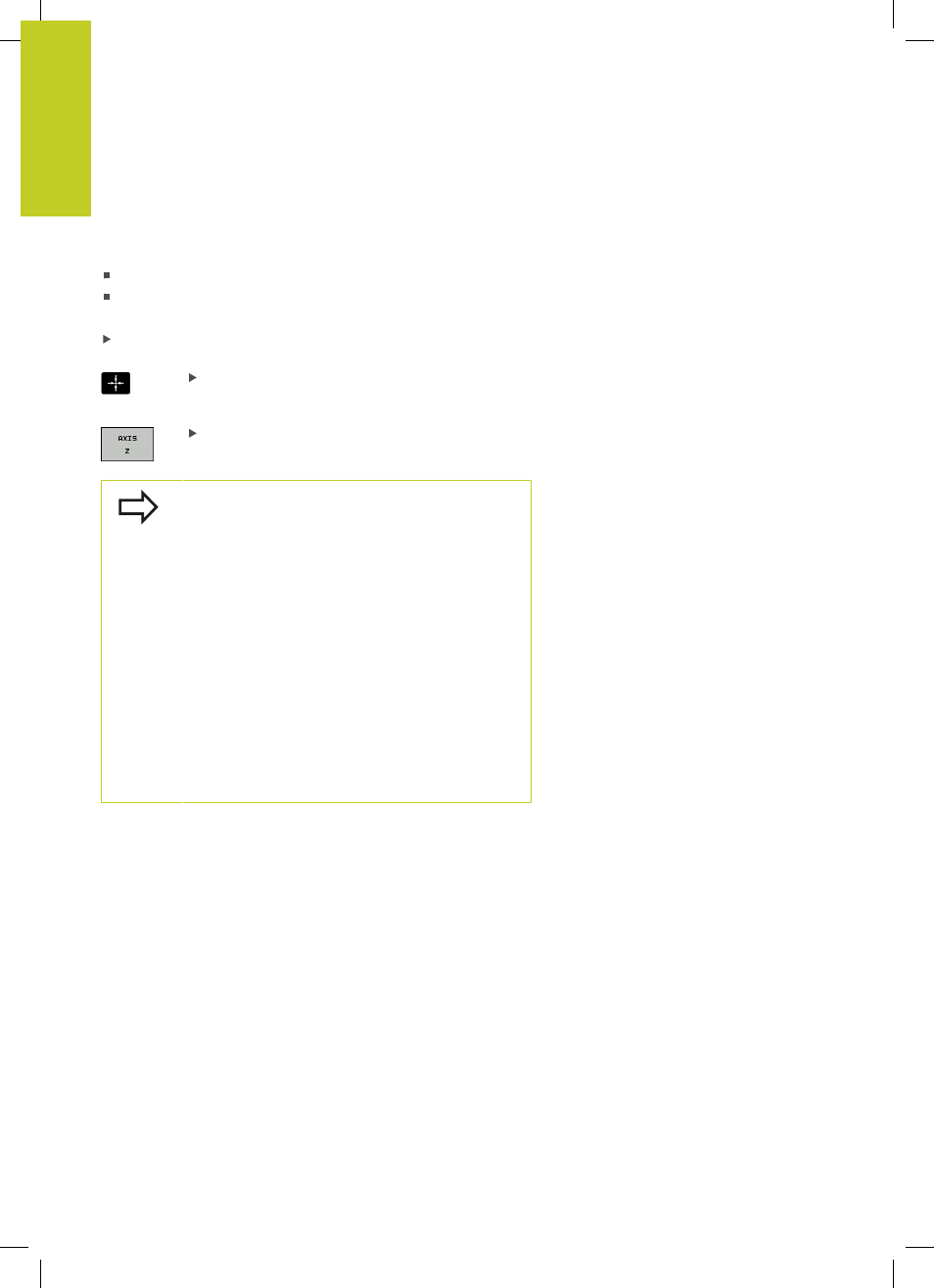
Programming: Fundamentals, file management
3.2
Opening programs and entering
3
100
TNC 640 | User's Manual for DIN/ISO Programming | 3/2014
Actual position capture
The TNC enables you to transfer the current tool position into the
program, for example during
Positioning-block programming
Cycle programming
To transfer the correct position values, proceed as follows:
Place the input box at the position in the block where you want
to insert a position value
Select actual-position capture: In the soft-key row
the TNC displays the axes whose positions can be
transferred
Select an axis: The TNC writes the current position
of the selected axis into the active input box
In the working plane the TNC always captures the
coordinates of the tool center, even though tool
radius compensation is active.
In the tool axis the TNC always captures the
coordinates of the tool tip and thus always takes the
active tool length compensation into account.
The TNC keeps the soft-key row for axis selection
active until you deactivate it by pressing the actual-
position-capture key again. This behavior remains in
effect even if you save the current block and open
a new one with a path function key. If you select a
block element in which you must choose an input
alternative via soft key (e.g. for radius compensation),
then the TNC also closes the soft-key row for axis
selection.
The actual-position-capture function is not allowed if
the tilted working plane function is active.
