HEIDENHAIN TNC 640 (34059x-04) ISO programming User Manual
Page 354
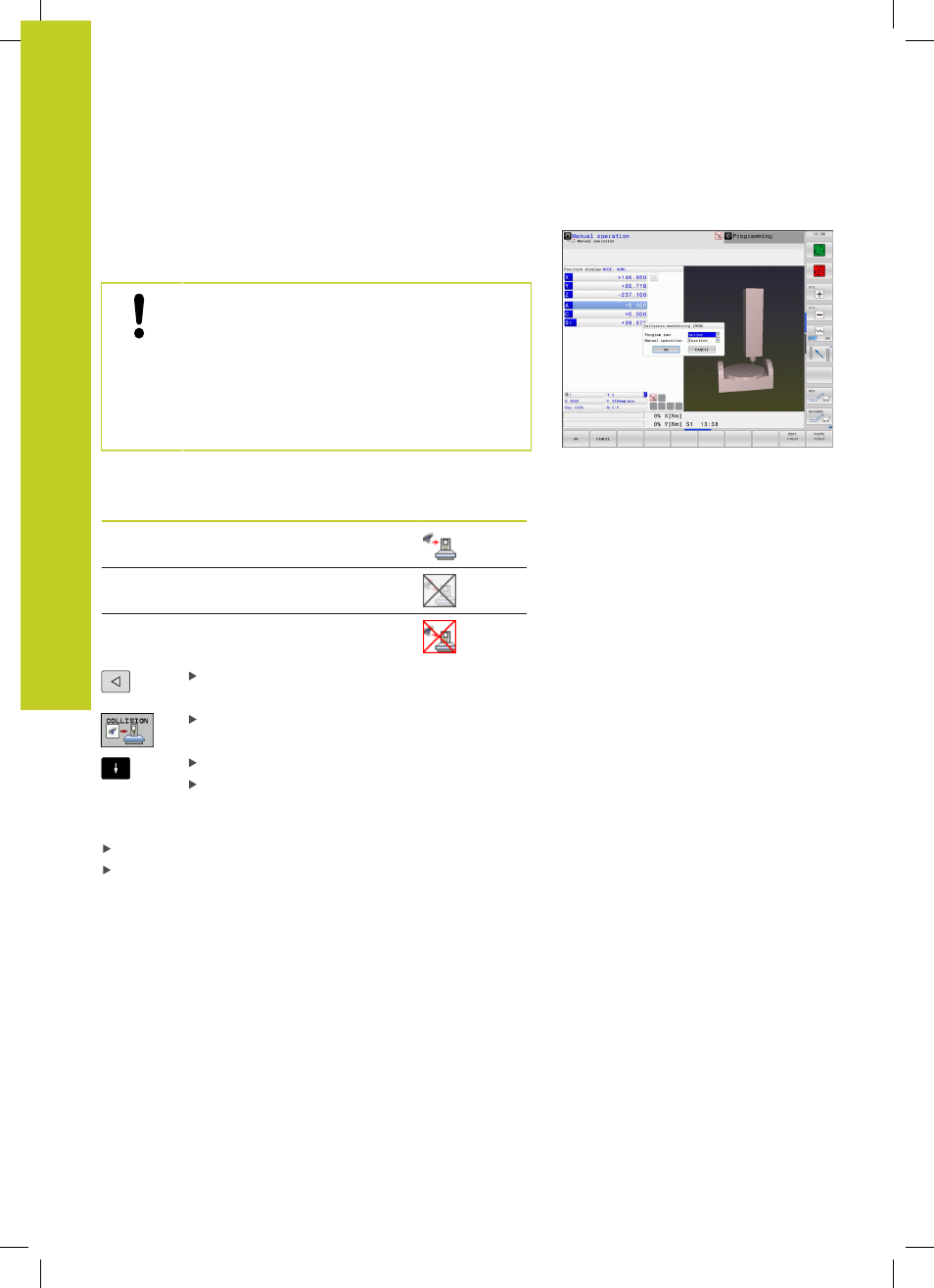
Programming: Special functions
11.2 Dynamic Collision Monitoring (software option)
11
354
TNC 640 | User's Manual for DIN/ISO Programming | 3/2014
Deactivating collision monitoring
If you have to reduce the distance between collision-monitored
objects for lack of space, the collision monitoring function can be
deactivated.
Danger of collision!
If you deactivate collision monitoring, the TNC does
not output an error message with a pending collision.
With inactive collision monitoring the symbol for
collision monitoring in the operating mode bar starts
to blink:
In addition, the TNC shows a corresponding symbol
in the position display (see the table below).
Symbols in the status display show the condition of collision
monitoring:
Function
Symbol
Collision monitoring active
Collision monitoring is not available
Collision monitoring is not active
Shift the soft-key row if necessary
Select the menu for deactivating collision
monitoring
Select the
Manual Operation menu item
To deactivate collision monitoring, press the
ENT
key, and the symbol for collision monitoring in the
operating mode display starts to blink
Move axes manually, pay attention to traverse direction
To reactivate the collision monitor: Press the ENT key
