Define the blank: g30/g31 – HEIDENHAIN TNC 620 (81760x-02) ISO programming User Manual
Page 98
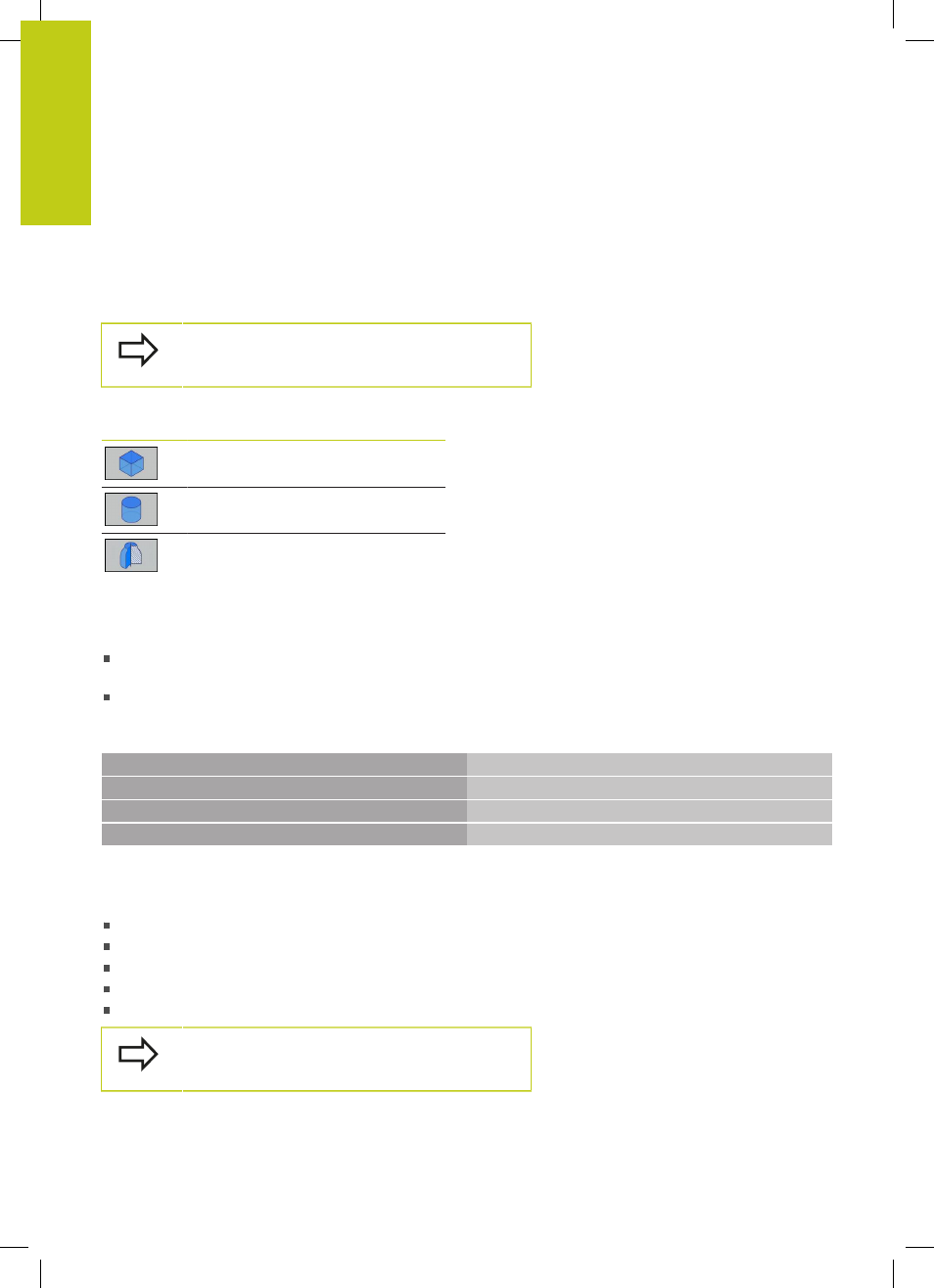
Programming: Fundamentals, file management
3.2
Opening programs and entering
3
98
TNC 620 | User's ManualDIN/ISO Programming | 2/2015
Define the blank: G30/G31
Immediately after initiating a new program, you define an
unmachined workpiece blank. If you wish to define the blank at
a later stage, press the
SPEC FCT key, the soft key, and then the
BLK FORM soft key. The TNC needs this definition for graphic
simulation.
You only need to define the workpiece blank if you
wish to run a graphic test for the program!
The TNC can depict various types of blank forms.
Soft key
Function
Define a rectangular blank
Define a cylindrical blank
Define a rotationally symmetric blank
Rectangular blank
The sides of the cuboid lie parallel to the X, Y and Z axes. This
blank is defined by two of its corner points:
MIN point G30: the smallest X, Y and Z coordinates of the blank
form, entered as absolute values
MAX point G31: the largest X, Y and Z coordinates of the blank
form, entered as absolute or incremental values
Example: Display the BLK FORM in the NC program
%NEW G71 *
Program begin, name, unit of measure
N10 G30 G17 X+0 Y+0 Z-40 *
Spindle axis, MIN point coordinates
N20 G31 X+100 Y+100 Z+0 *
MAX point coordinates
N99999999 %NEW G71 *
Program end, name, unit of measure
Cylindrical blank
The cylindrical blank form is defined by the dimensions of the
cylinder:
Rotation axis X, Y or Z
R: Radius of the cylinder (with positive sign)
L: Length of the cylinder (with positive sign)
DIST: Shifting along the rotational axis
RI: Inside radius for a hollow cylinder
The
DIST and RI parameters are optional and do not
need to be programmed.
