HEIDENHAIN TNC 620 (81760x-02) ISO programming User Manual
Page 39
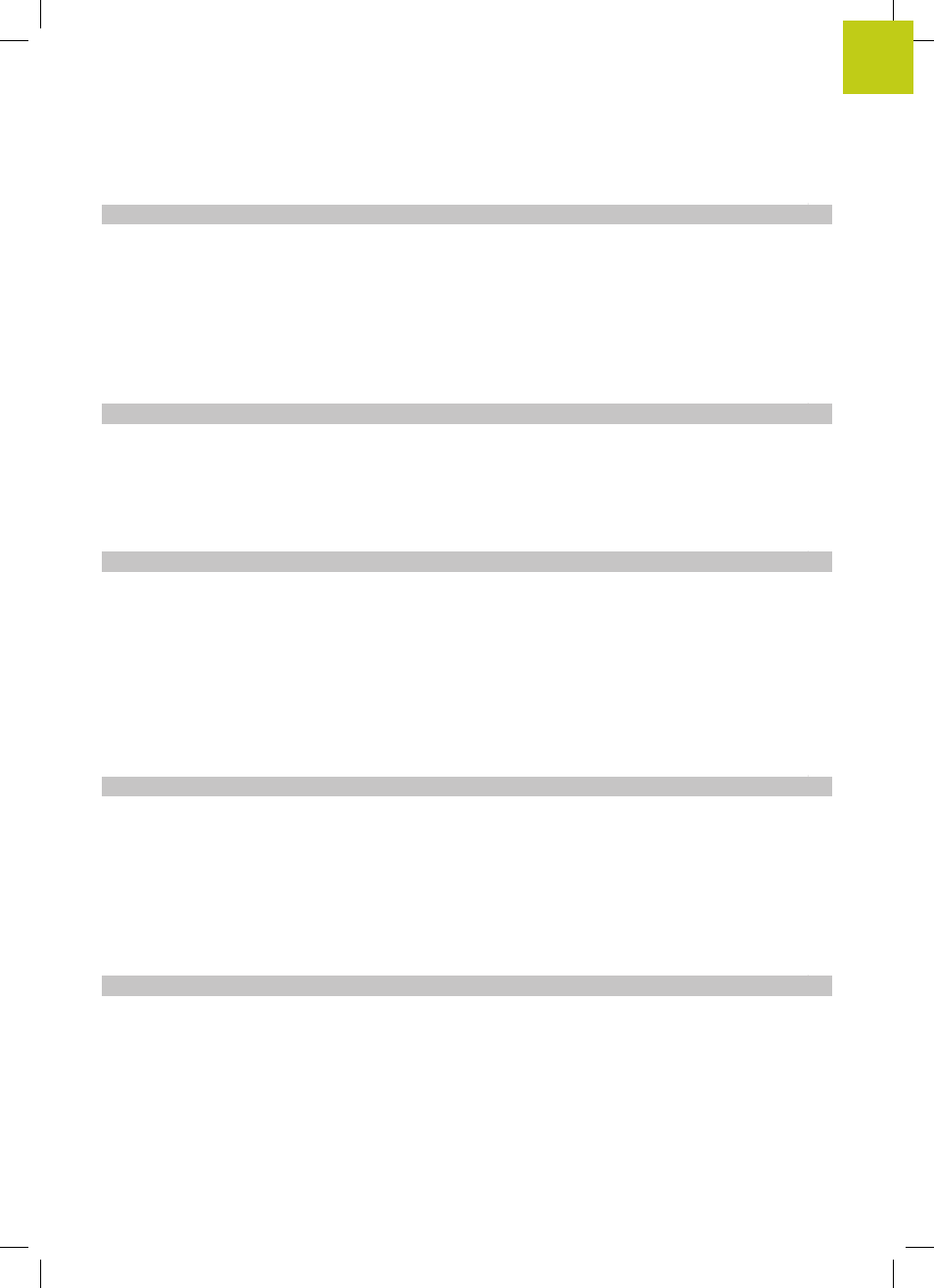
TNC 620 | User's ManualDIN/ISO Programming | 2/2015
39
14.7 Using 3-D touch probes (option 17)..................................................................................................461
Overview............................................................................................................................................... 461
Functions in touch probe cycles........................................................................................................... 462
Selecting touch probe cycles................................................................................................................464
Recording measured values from the touch-probe cycles................................................................... 465
Writing measured values from the touch probe cycles in a datum table............................................. 466
Writing measured values from the touch probe cycles in the preset table.......................................... 467
14.8 Calibrating a 3-D touch trigger probe (option 17)........................................................................... 468
Introduction........................................................................................................................................... 468
Calibrating the effective length............................................................................................................. 469
Calibrating the effective radius and compensating center misalignment............................................. 470
Displaying calibration values................................................................................................................. 474
14.9 Compensating workpiece misalignment with 3-D touch probe (option 17)................................. 475
Introduction........................................................................................................................................... 475
Identifying basic rotation.......................................................................................................................476
Saving a basic rotation in the preset table...........................................................................................476
Compensation of workpiece misalignment by rotating the table.........................................................477
Displaying a basic rotation.................................................................................................................... 478
Canceling a basic rotation.....................................................................................................................478
Measuring 3-D basic rotation................................................................................................................479
14.10 Datum setting with 3-D touch probe (option 17)............................................................................ 481
Overview............................................................................................................................................... 481
Datum setting in any axis..................................................................................................................... 481
Corner as datum................................................................................................................................... 482
Circle center as datum..........................................................................................................................483
Setting a center line as datum............................................................................................................. 485
Measuring workpieces with a 3-D touch probe................................................................................... 486
14.11 Tilting the working plane (option 8)................................................................................................. 489
Application, function..............................................................................................................................489
Traversing reference points in tilted axes............................................................................................. 491
Position display in a tilted system........................................................................................................ 491
Limitations on working with the tilting function...................................................................................491
To activate manual tilting:..................................................................................................................... 492
Setting the current tool-axis direction as the active machining direction..............................................493
Setting the datum in a tilted coordinate system.................................................................................. 494
