Compensation of – HEIDENHAIN TNC 620 (81760x-02) ISO programming User Manual
Page 477
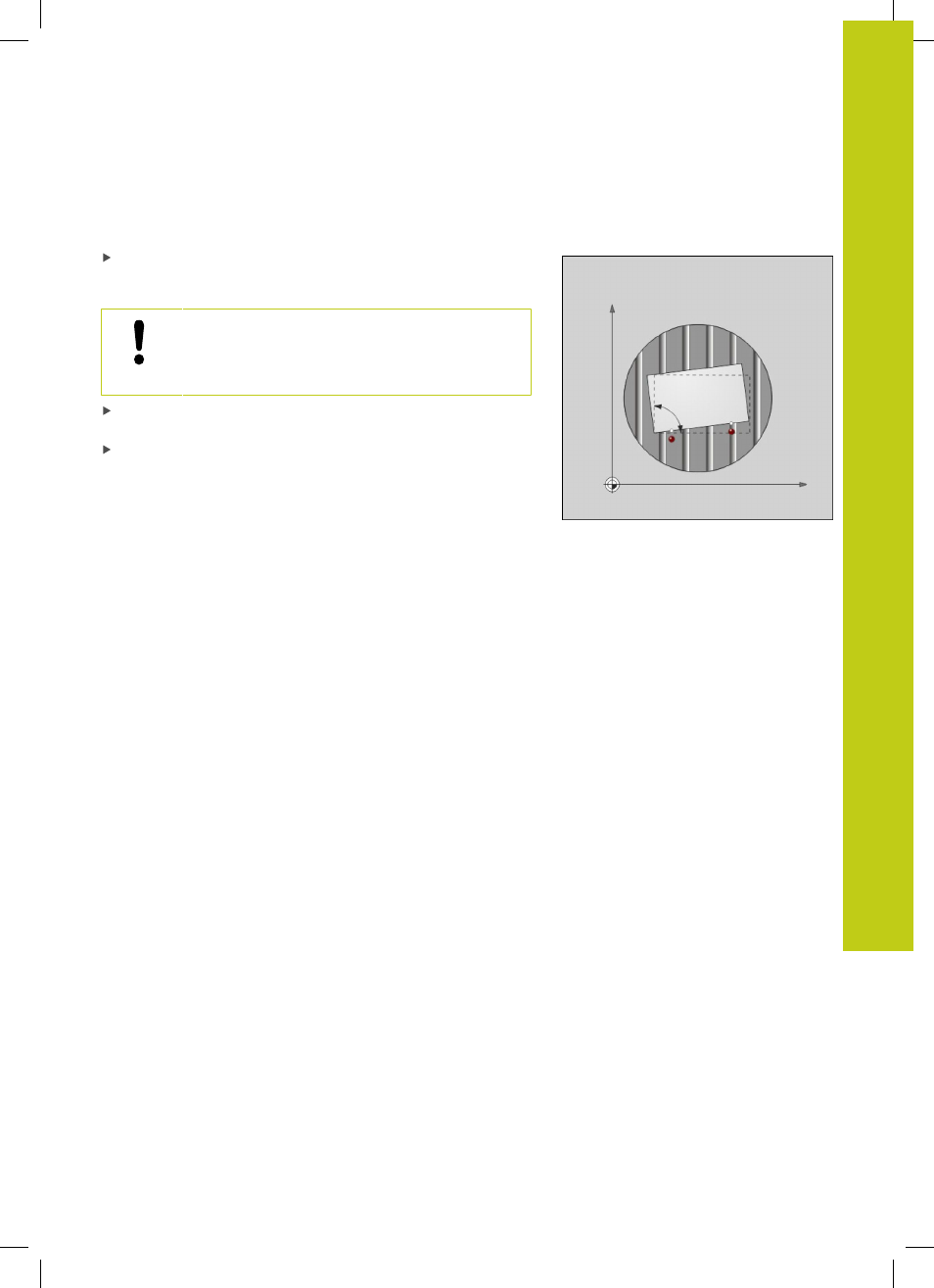
Compensating workpiece misalignment with 3-D touch probe
(option 17)
14.9
14
TNC 620 | User's ManualDIN/ISO Programming | 2/2015
477
Compensation of workpiece misalignment by
rotating the table
To compensate the identified misalignment by a rotary table
position, press the
ALIGN ROTARY TABLE soft key after the
probing process
Position all axes to avoid a collision before table
rotation. The TNC outputs an additional warning
before table rotation.
If you want to set the datum in the rotary table axis, press the
SET TABLE ROTATION soft key.
You can also save the misalignment of the rotary table in any
line of the Preset table. Enter the line number and press the
TABLEROT IN PRESETTAB. soft key. The TNC saves the angle
in the offset column of the rotary table, e.g. in the C_OFFS
column with a C axis. If necessary, the view in the Preset table
has to be changed with the
BASIS-TRANSFORM./OFFSET soft
key to display this column.
- TNC 122 User Manual (63 pages)
- TNC 122 Technical Manual (70 pages)
- TNC 360 Service Manual (157 pages)
- TNC 416 Technical Manual (510 pages)
- TNC 335 Technical Manual (581 pages)
- TNC 360 User Manual (237 pages)
- TNC 360 ISO-Programmierung (2 pages)
- TNC 415 (280 540) User Manual (227 pages)
- TNC 370D (92 pages)
- TNC 416 (289 pages)
- TNC 415 (280 540) Technical Manual (752 pages)
- TNC 415 (259 96x) Service Manual (195 pages)
- TNC 407 (280 580) User Manual (376 pages)
- iTNC 530 (340 420) Pilot (104 pages)
- TNC 407 (280 580) ISO Programming (333 pages)
- TNC 415 (280 540) Service Manual (252 pages)
- PT 880 Installation (112 pages)
- ND 100 User Manual (116 pages)
- ND 287 User Manual (147 pages)
- ND 280 Quick Start (12 pages)
- ND 200 (156 pages)
- ND 282 (10 pages)
- ND 287 Quick Start (26 pages)
- ND 282 B (39 pages)
- ND 281 A (44 pages)
- ND 281 B v.1 (53 pages)
- ND 281 B v.2 (65 pages)
- ND 221 v.2 (10 pages)
- ND 231 B v.2 (56 pages)
- ND 231 B v.1 (44 pages)
- ND 221 B v.2 (45 pages)
- ND 550 v.2 (8 pages)
- NDP 560 (10 pages)
- ND 523 (93 pages)
- ND 570 (8 pages)
- ND 750 v.2 (46 pages)
- ND 760 v.3 (72 pages)
- ND 770 v.1 (40 pages)
- ND 770 v.3 (41 pages)
- ND 760 E (44 pages)
- IOB 49 (21 pages)
- NDP 960 (68 pages)
- ND 780 Installation (132 pages)
- ND 970 (47 pages)
- ND 1100 Quick Start (36 pages)
