Reading out machine parameters, Programming: q parameters 9.10 string parameters – HEIDENHAIN TNC 620 (81760x-02) ISO programming User Manual
Page 334
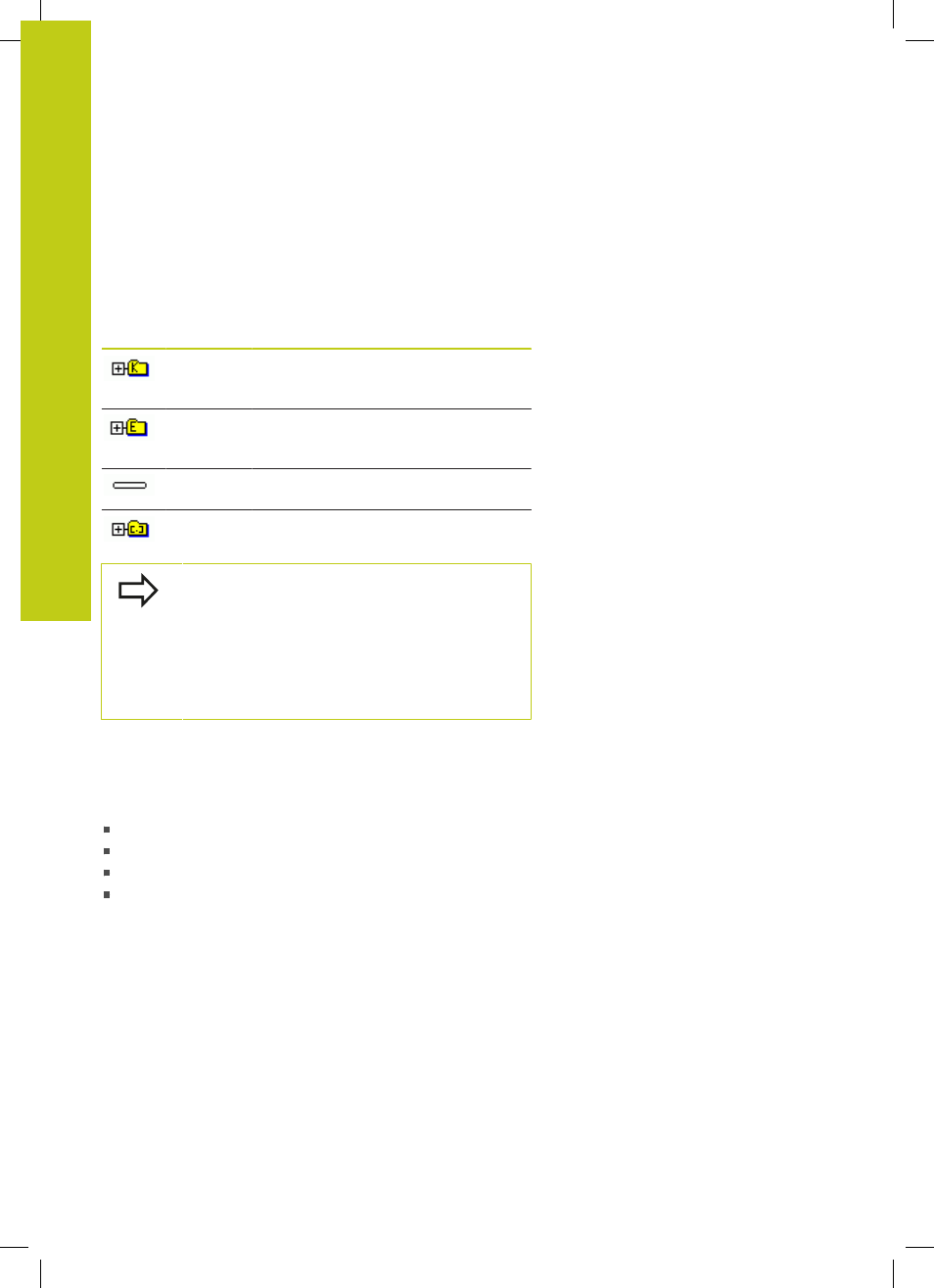
Programming: Q parameters
9.10
String parameters
9
334
TNC 620 | User's ManualDIN/ISO Programming | 2/2015
Reading out machine parameters
Use the
CFGREAD function to read out TNC machine parameters as
numerical values or as strings.
In order to read out a machine parameter, you must use the TNC's
configuration editor to determine the parameter name, parameter
object, and, if they have been assigned, the group name and index:
Icon
Type
Meaning
Example
Key
Group name of the
machine parameter (if
assigned)
CH_NC
Entity
Parameter object
(the name starts with
"
Cfg...")
CfgGeoCycle
Attribute
Name of the machine
parameter
displaySpindleErr
Index
List index of a machine
parameter (if assigned)
[0]
If you are in the configuration editor for the user
parameters, you can change the display of the
existing parameters. In the default setting, the
parameters are displayed with short, explanatory
texts. To display the actual system names of the
parameters, press the key for the screen layout key
and then the
SHOW SYSTEM NAME soft key. Follow
the same procedure to return to the standard display.
Each time you want to interrogate a machine parameter with the
CFGREAD function, you must first define a QS parameter with
attribute, entity and key.
The following parameters are read in the CFGREAD function’s
dialog:
KEY_QS: Group name (key) of the machine parameter
TAG_QS: Object name (entity) of the machine parameter
ATR_QS: Name (attribute) of the machine parameter
IDX: Index of the machine parameter
