HEIDENHAIN TNC 620 (81760x-02) ISO programming User Manual
Page 21
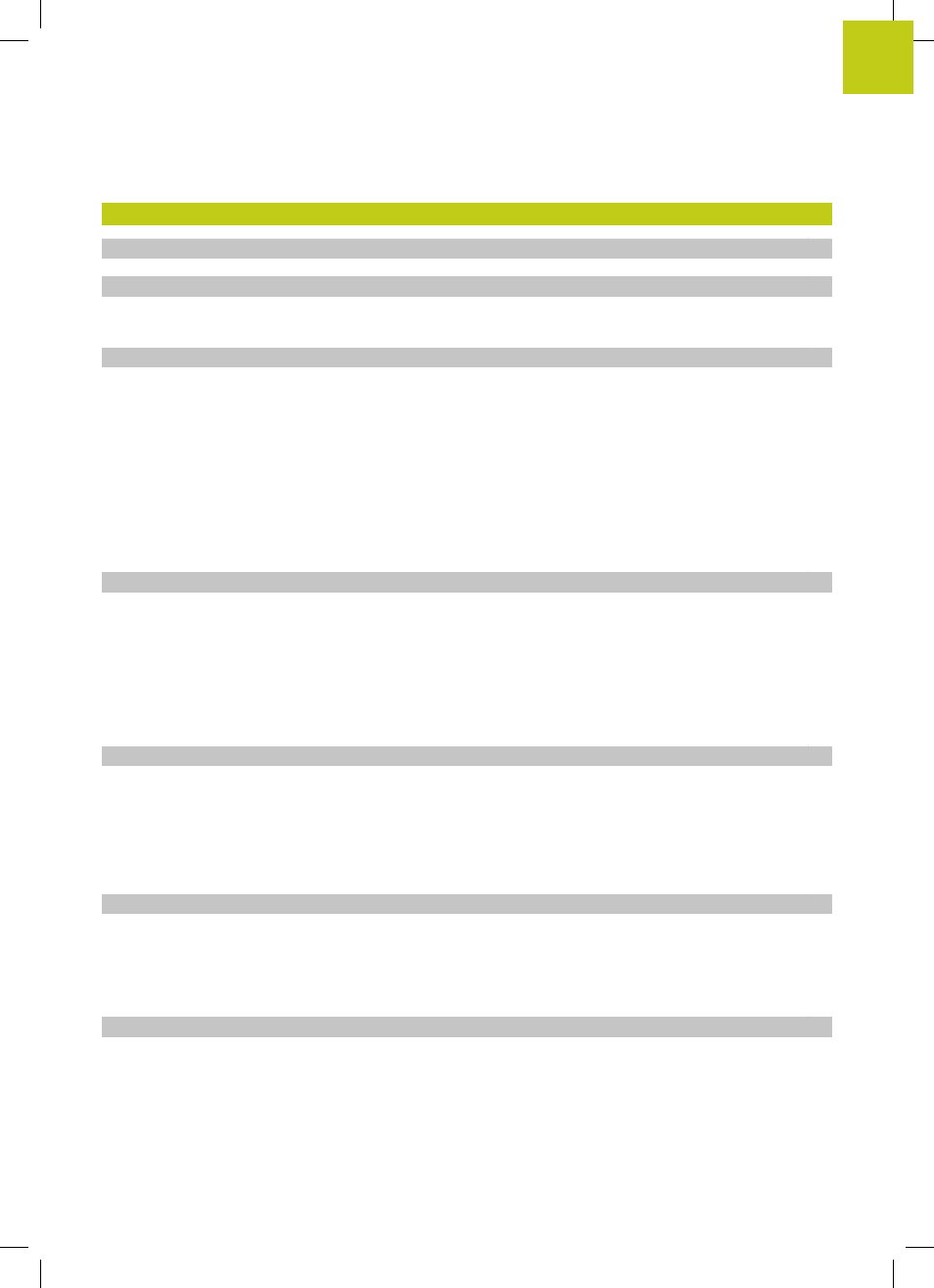
TNC 620 | User's ManualDIN/ISO Programming | 2/2015
21
1
First steps with the TNC 620........................................................................................................47
1.1
Overview................................................................................................................................................ 48
1.2
Machine switch-on................................................................................................................................48
Acknowledging the power interruption and moving to the reference points..........................................48
1.3
Programming the first part.................................................................................................................. 49
Selecting the correct operating mode.................................................................................................... 49
The most important TNC keys................................................................................................................49
Opening a new program/file management.............................................................................................50
Defining a workpiece blank.................................................................................................................... 51
Program layout........................................................................................................................................ 52
Programming a simple contour...............................................................................................................53
Creating a cycle program........................................................................................................................56
1.4
Graphically testing the first part (Advanced Graphic Features software option)........................... 58
Selecting the correct operating mode.................................................................................................... 58
Selecting the tool table for the test run.................................................................................................58
Choosing the program you want to test................................................................................................ 59
Selecting the screen layout and the view.............................................................................................. 59
Starting the test run................................................................................................................................60
1.5
Setting up tools.................................................................................................................................... 61
Selecting the correct operating mode.................................................................................................... 61
Preparing and measuring tools............................................................................................................... 61
The tool table TOOL.T............................................................................................................................ 62
The pocket table TOOL_P.TCH................................................................................................................63
1.6
Workpiece setup....................................................................................................................................64
Selecting the correct operating mode.................................................................................................... 64
Clamping the workpiece......................................................................................................................... 64
Setting datums with 3-D touch probe (option 17).................................................................................. 65
1.7
Running the first program................................................................................................................... 66
Selecting the correct operating mode.................................................................................................... 66
Choosing the program you want to run................................................................................................. 66
Start the program....................................................................................................................................66
