3 describing contours with mathematical functions, Application, Overview – HEIDENHAIN TNC 620 (81760x-02) ISO programming User Manual
Page 295: Describing contours with mathematical functions
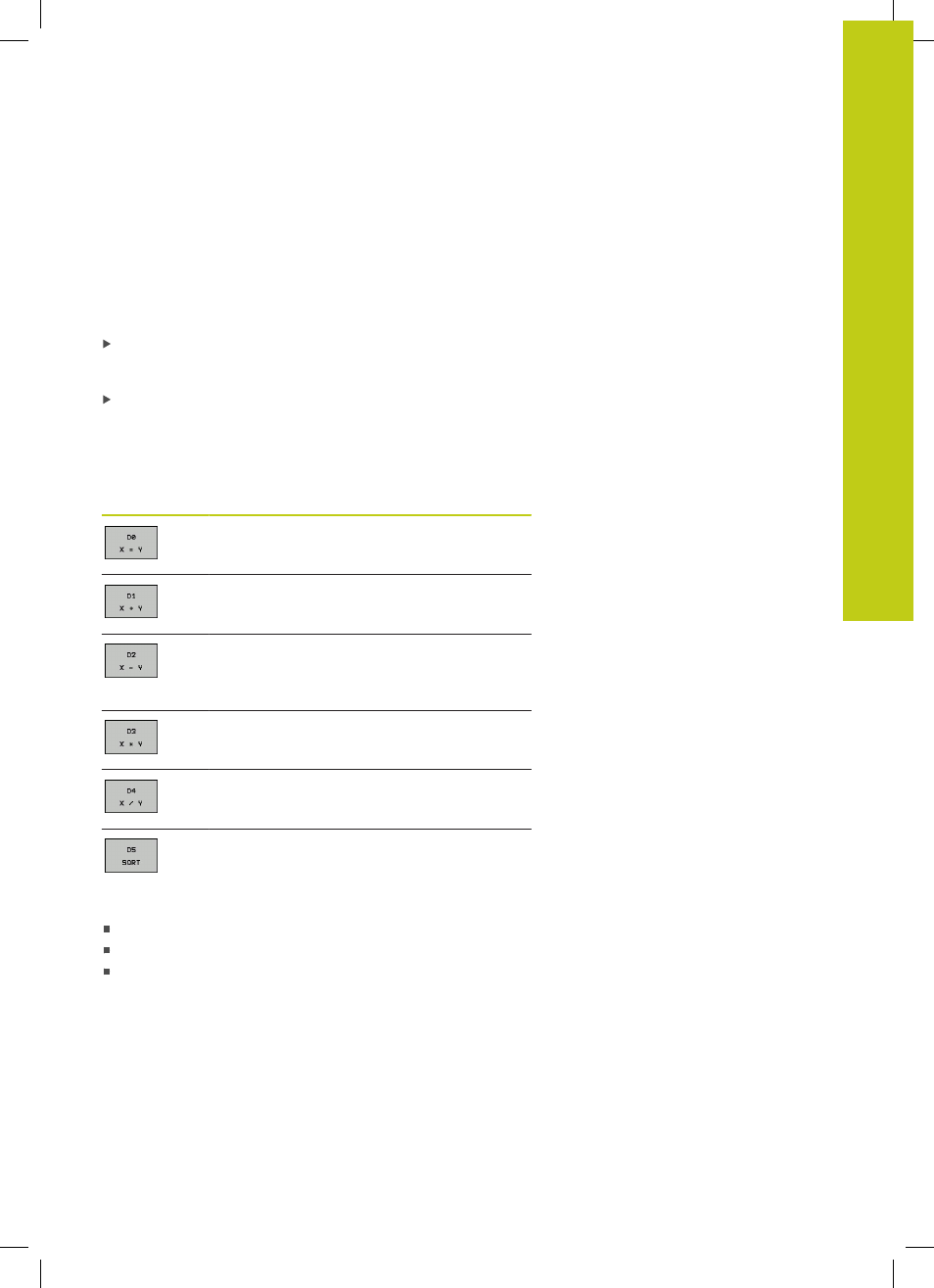
Describing contours with mathematical functions
9.3
9
TNC 620 | User's ManualDIN/ISO Programming | 2/2015
295
9.3
Describing contours with
mathematical functions
Application
The Q parameters listed below enable you to program basic
mathematical functions in a part program:
Select a Q-parameter function: Press the Q key (in the
numerical keypad at right). The Q-parameter functions are
displayed in a soft-key row
Select the mathematical functions: Press the
BASIC
ARITHMETIC soft key. The TNC then displays the following soft
keys:
Overview
Soft key
Function
D00: ASSIGN
e.g.
D00 Q5 P01 +60 *
Directly assign value
D01: ADDITION
e.g.
D01 Q1 P01 -Q2 P02 -5 *
Form and assign sum from two values
D02: SUBTRACTION
e.g.
D02 Q1 P01 +10 P02 +5 *
Form and assign difference between two
values
D03: MULTIPLICATION
e.g.
D03 Q2 P01 +3 P02 +3 *
Form and assign the product of two values
D04: DIVISION e.g. D04 Q4 P01 +8 P02 +Q2
* Form and assign the quotient of two values
Not permitted:
Division by 0
D05: SQUARE ROOT e.g. D05 Q50 P01 4 *
Form and assign the square root of a value
Not
permitted:
Square root from negative value
To the right of the "=" character you can enter the following:
Two numbers
Two Q parameters
A number and a Q parameter
The Q parameters and numerical values in the equations can be
entered with positive or negative signs.
