13 turn plus: tool magazine and b axis, Tool magazine, Tools for the b axis – HEIDENHAIN CNC Pilot 4290 V7.1 Description of B and Y axes User Manual
Page 70
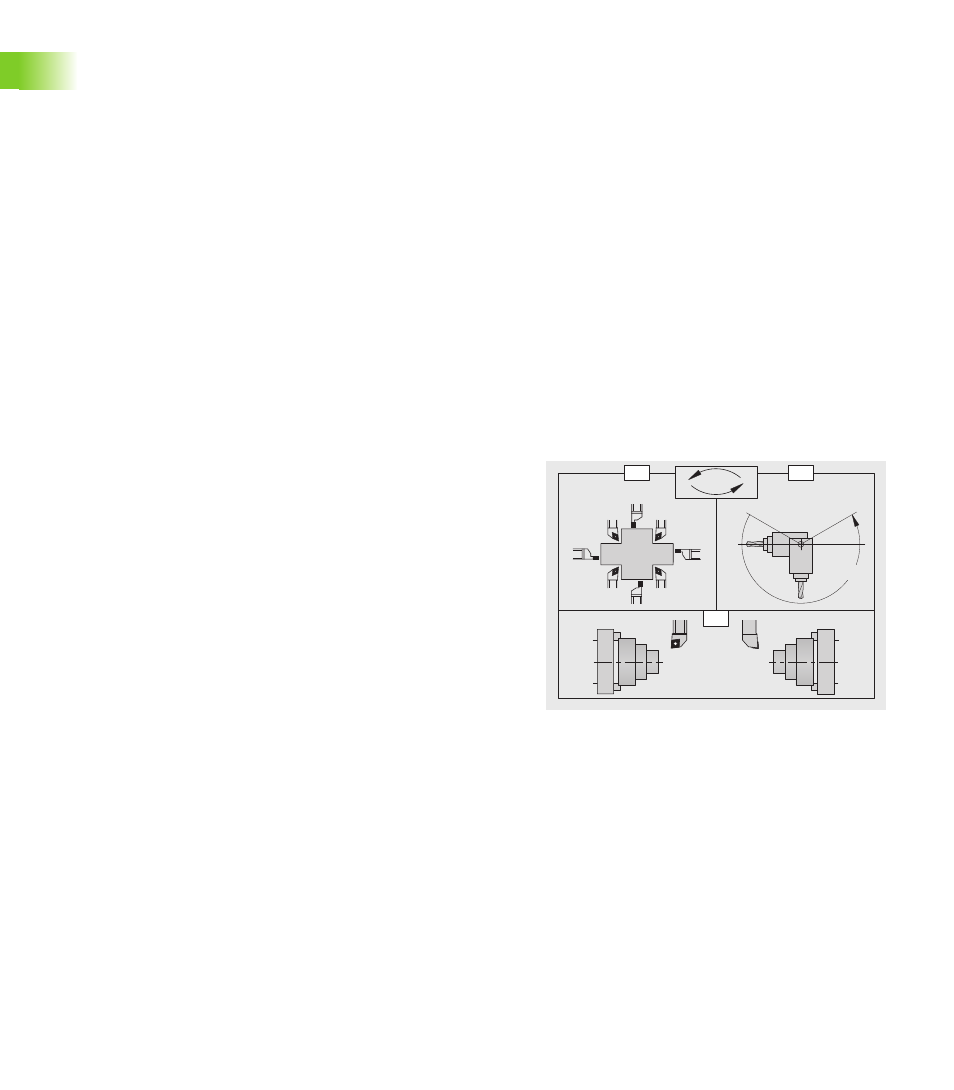
70
1
.13 TURN PLUS: T
ool Mag
a
zine and B Axis
1.13 TURN PLUS: Tool Magazine and
B Axis
Tool magazine
TURN PLUS recognizes whether a turret is used as the tool carrier or
whether the tool carrier is loaded from a magazine. The tool selection
depends on the setting of machining parameter 2:
“Tools from turret” setting: TURN PLUS uses the tools entered in
the magazine list.
“Tools from database” setting: TURN PLUS looks for suitable tools
in the database.
“Combined” setting: TURN PLUS looks for suitable tools in both the
magazine list and the database.
When a tool magazine is inserted, the tools that are used are listed in
the PLATE MAGZN. section when TURN PLUS generates the NC
program. TURN PLUS also automatically generates G714 for the tool
change.
Tools for the B axis
By tilting the B axis and rotating the tool you can bring it into positions
that enable you to use one and the same tool to machine in the
longitudinal and transverse (or radial and axial) directions on the main
and opposing spindles. TURN PLUS supports this flexible use of tools
in the IWG.
After you have selected the tool, the IWG opens the “Tool position”
dialog box. You can now specify the position of the tool for the next
machining operation to be performed.
C=0°
C=180°
0°
B
O=
1
3
7
5
2
4
6
8
C
B
O
T
M
Parameters
O
Orientation of turning tools. Position of the tool's cutting edge
(see figure).
Tool positions 1, 3, 5, 7: For roughing, finishing and button
tools (neutral tools are recognized by the tool angle).
Tool positions 2, 4, 6, 8: For recessing and threading cycles
(a “right-hand” or “left-hand” tool is defined in the tool
data).
B
B axis angle. Angle to which the B axis is tilted.
C
Offset position angle of turning tools.
0°: Tool attitude “normal”
180°: Tool attitude “upside down”
