2 manual contr o l and a u to matic modes – HEIDENHAIN CNC Pilot 4290 V7.1 Description of B and Y axes User Manual
Page 12
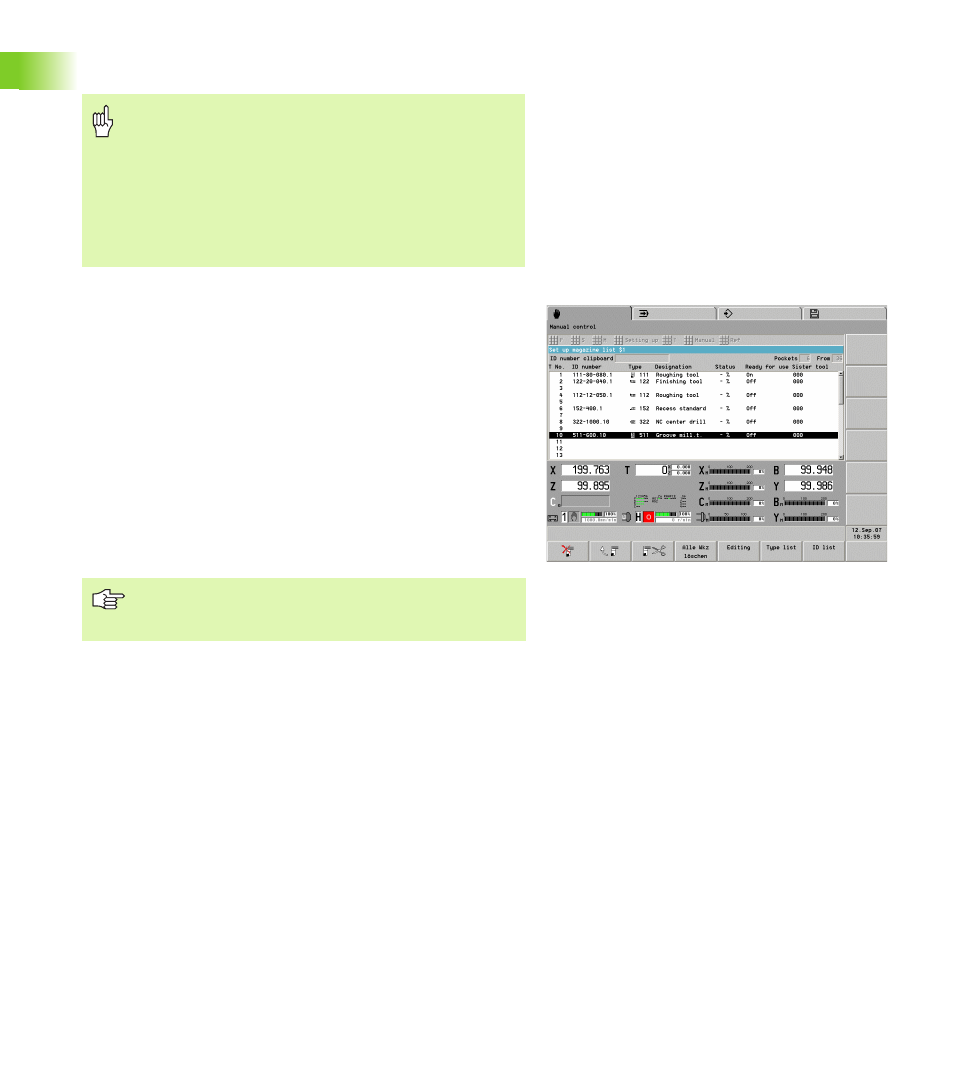
12
1
.2 Manual Contr
o
l and A
u
to
matic Modes
The tool life management also applies to magazine tools without
restriction.
Adding tools to the magazine by using the loading hatch
You can add a tool to the magazine by inserting it through the loading
hatch and assigning the tool's ID number to a specific pocket of the
magazine list.
To enter the tool ID number:
U
Select “Setting up > Tool list > Setup list” in manual
control mode.
U
Place the cursor on the magazine pocket you want to
assign to the tool.
U
Select the tool's ID number from the database and
confirm, or press the INS key and type in the ID
number directly.
U
Rotate the tool magazine to the corresponding
position and insert the tool.
Danger of collision
Compare the magazine list with the tools actually in the
tool magazine and check the tool data before executing
the part program.
The magazine list and the dimensions of the registered
tools must correspond to the tools actually present,
because the CNC PILOT used this data for all slide
movements, protective zone monitoring, and other slide
movements.
The functions “Compare tool list with NC program” and
“Load tool list from NC program” are not available for the
magazine list.
