2 manual contr o l and a u to matic modes – HEIDENHAIN CNC Pilot 4290 V7.1 Description of B and Y axes User Manual
Page 16
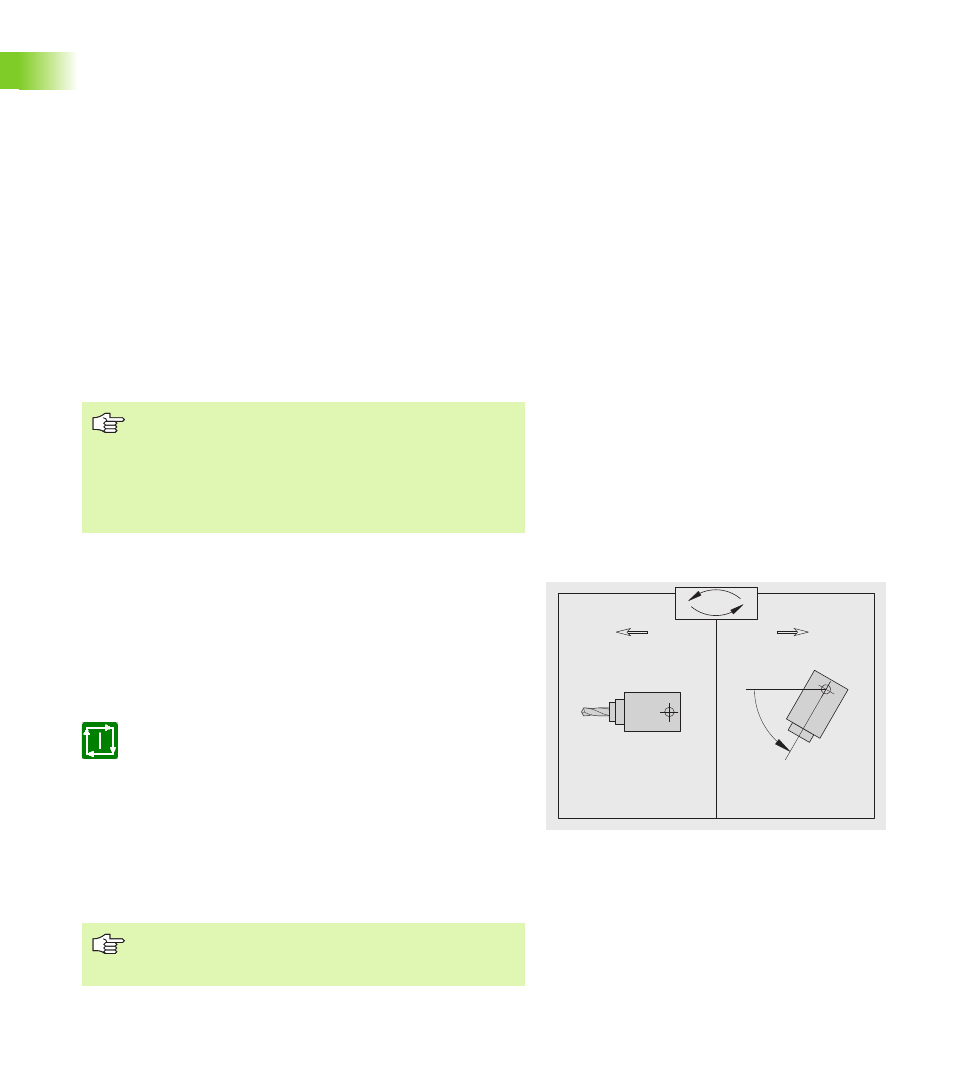
16
1
.2 Manual Contr
o
l and A
u
to
matic Modes
The CNC PILOT
moves to the tool change position,
tilts the B axis,
rotates the tool to the “normal” or “upside down” attitude (offset
position angle C),
calculates the tool data, taking the “orientation O,” the B axis
position and the position angle into account, and
adjusts the brake settings.
Returning tools to the magazine
The “Return tool to magazine” function moves the tool from the
machine's working space back into the magazine. The tool carrier then
approaches the tool change position and tilts the B axis to the
specified angle.
U
Select “T > Magazine > Return tool” in manual control mode. The
control opens the “Magazine: Return tool” dialog box.
U
Enter the “B axis angle B” parameter and click OK to close the
dialog box. The control loads the associated NC program.
U
Activate the NC program with Cycle Start.
The CNC PILOT
inserts the tool in the magazine,
moves to the tool change position,
tilts the B axis,
H
Shoe brake
0: The brake is locked depending on the tool parameter (if
“not driven” the brake is locked; if “driven” the brake is not
locked)
1: The brake is locked
2: The brake is not locked
The information on the tool in the tool holder is not
saved when the control is switched off. HEIDENHAIN
therefore recommends to remove magazine tools from
the working space before switching off the control.
Note on operation and display: This function is executed
using an NC program. To activate the NC program, press
Cycle Start.
Parameters
B
T 0
M
Parameters
B
B axis angle. Angle to which the B axis is tilted.
Note on operation and display: This function is executed
using an NC program. To activate the NC program, press
Cycle Start.
