Working with magazine tools, 2 manual contr o l and a u to matic modes – HEIDENHAIN CNC Pilot 4290 V7.1 Description of B and Y axes User Manual
Page 14
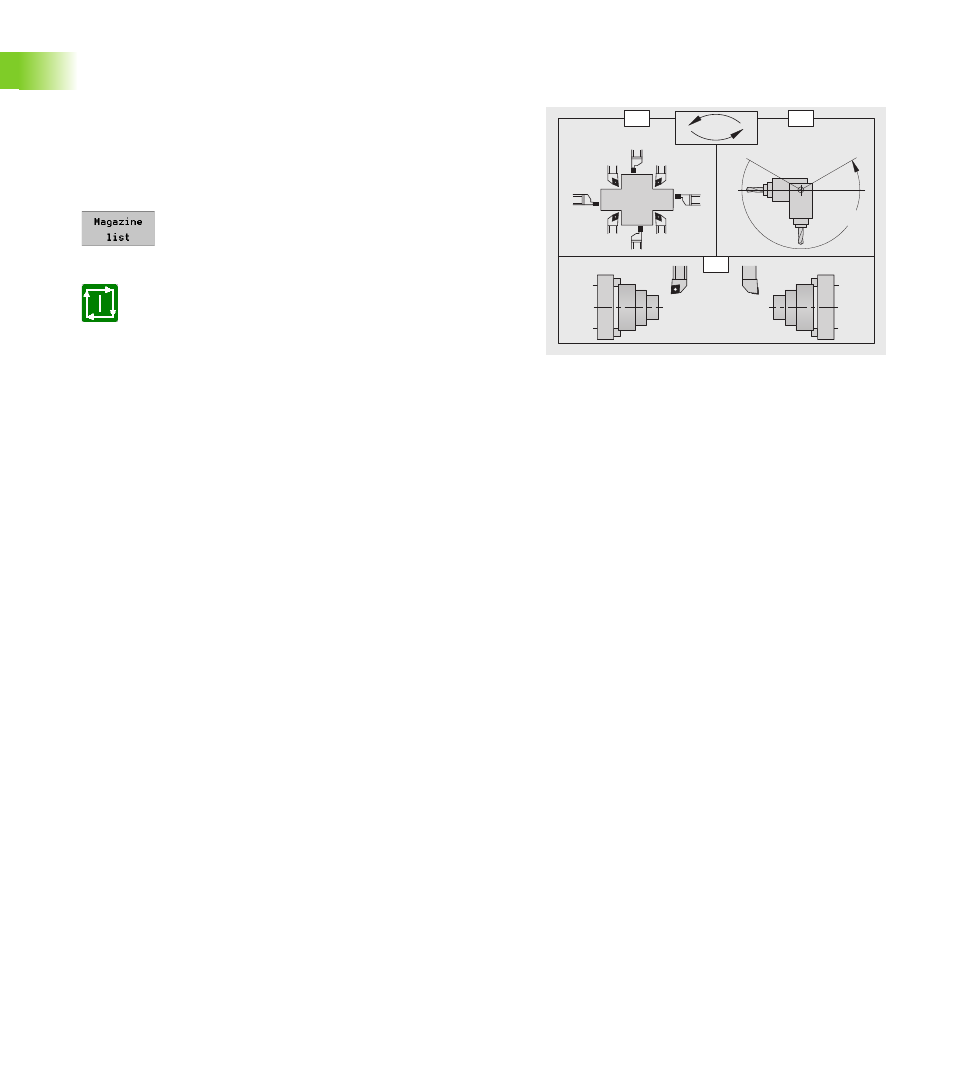
14
1
.2 Manual Contr
o
l and A
u
to
matic Modes
Working with magazine tools
Changing magazine tools
You can use this function to change the tool or to modify the tilt angle
or position angle of the active tool.
U
Select “T > Magazine > Tool change” in manual
control mode. The control opens the “Magazine: Tool
change” dialog box.
U
Press the soft key, select the tool from the magazine
list, enter the additional parameters and click OK to
close the dialog box. The control loads the associated
NC program.
U
Activate the NC program with Cycle Start.
The CNC PILOT
inserts the tool in the magazine,
takes the specified tool from the magazine,
moves to the tool change position,
tilts the B axis,
rotates the tool to the “normal” or “upside down” attitude (offset
position angle C),
calculates the tool data, taking the “orientation O,” the B axis
position and the position angle into account, and
adjusts the brake settings.
C=0°
C=180°
0°
B
O=
1
3
7
5
2
4
6
8
C
B
O
T
M
Parameters
ID
ID number of the magazine tool.
O
Orientation of turning tools. Position of the tool's cutting edge
(see figure).
Tool positions 1, 3, 5, 7: For roughing, finishing and button
tools (neutral tools are recognized by the tool angle).
Tool positions 2, 4, 6, 8: For recessing and threading cycles
(a “right-hand” or “left-hand” tool is defined in the tool
data).
B
B axis angle. Angle to which the B axis is tilted.
C
Offset position angle of turning tools.
0°: Tool attitude “normal”
180°: Tool attitude “upside down”
H
Shoe brake
0: The brake is locked depending on the tool parameter (if
“not driven” the brake is locked; if “driven” the brake is not
locked)
1: The brake is locked
2: The brake is not locked
