HEIDENHAIN PT 855 for Milling User Manual
Page 115
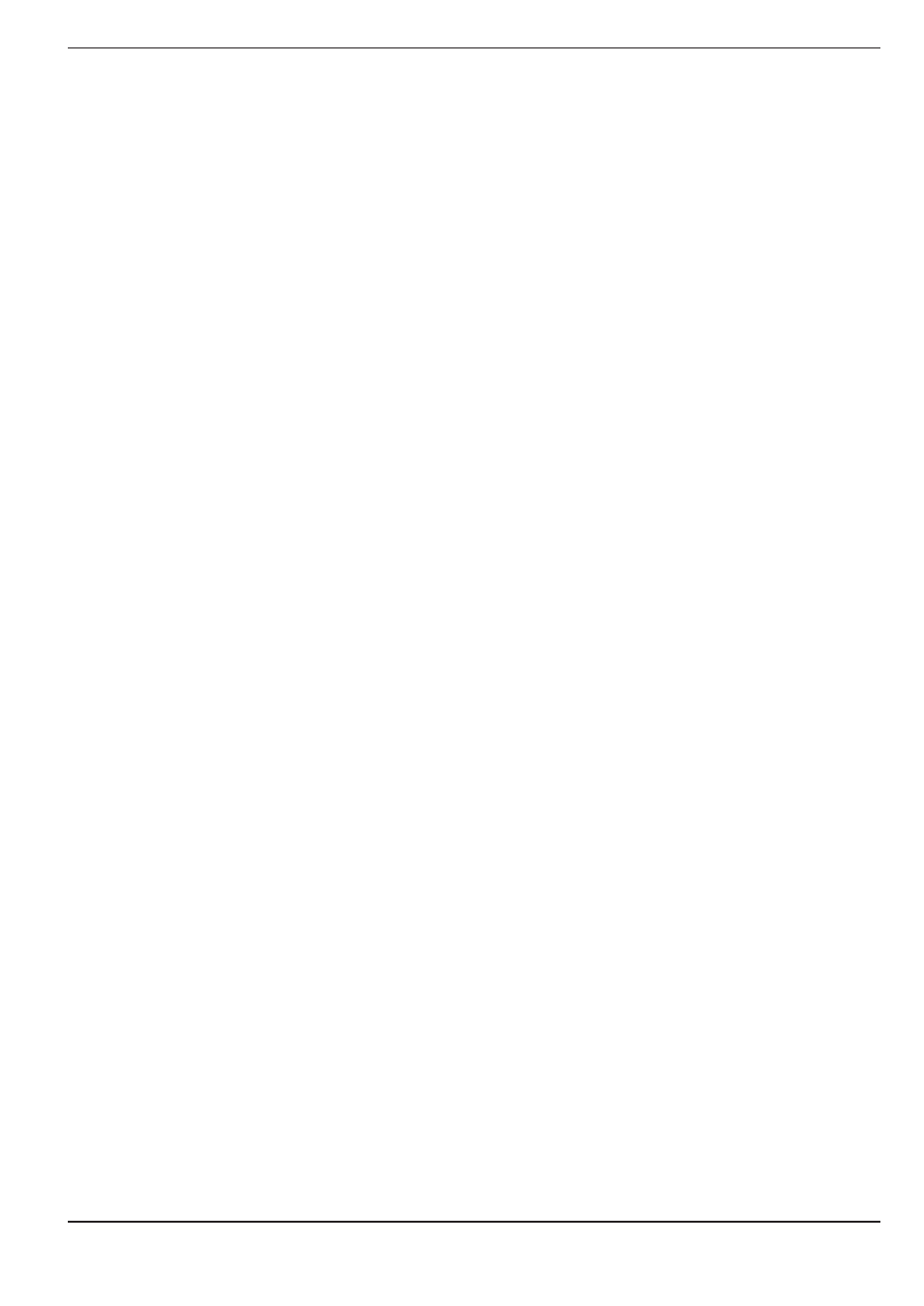
Subject Index
POSITIP 855
113
Subject Index
A
Absolute datum ...................... 8
Absolute workpiece positions 9
Actual position ................. 9, 11
Actual values
entering ........................... 20
Angle encoders
display step ..................... 96
Angle format......................... 89
selecting .......................... 17
Angle reference axis ............. 11
Angle step ............................ 57
Angle subdivision.................. 90
Automatic ...................... 73, 74
Axis definition ....................... 90
Axis designation ................... 90
Axis error compensation ...... 98
linear ................................ 98
non-linear ......................... 99
B
Baud rate ............................ 101
Blank lines .......................... 104
Blinking error messages ....... 17
Bolt hole circles
center coordinates........... 56
circle segment ................. 35
drilling .............................. 38
example ........................... 36
full circle .......................... 35
graphic ............................. 38
hole depth ....................... 57
in program ....................... 56
number of holes .............. 57
radius............................... 57
starting angle ................... 57
type ................................. 56
C
Calculator ............................. 77
CALL LBL ............................. 64
Cartesian coordinates ............. 7
Centerline as datum ............. 22
Character output................. 105
Circle center as datum ......... 22
Code number ........................ 86
Compensation ...................... 98
Compensation value table .... 99
Compensation values ........... 99
Coordinate systems
right-hand rule ................... 7
Coordinates
incremental...................... 29
Correcting program errors .... 69
Correction factor................... 98
Counter application ............... 91
Counting direction ................ 89
Cutoff signals ..................... 108
Cutting data .......................... 76
Cutting data calculator .......... 14
CYCL .................................... 56
D
Data format ........................ 101
Data interface .............. 87, 100
connections ................... 100
setup ............................. 100
Data transfer
interrupting .................... 101
Datum
absolute ............................. 8
relative ............................... 8
setting ............................... 8
symbol for ......................... 2
Datum setting....................... 20
with edge finder .............. 22
with tool .......................... 26
Datum table .......................... 20
Dialog language .................... 91
Dialog line ............................... 2
Diameter display ..................... 2
Display step
angle encoders ................ 96
linear encoders ................ 94
Distance coding .................... 90
Distance-coded reference marks
11
Distance-to-go ................. 9, 14
Distance-to-go display ..... 29, 2
E
Edge as datum ..................... 22
Edge finder .................... 22, 85
connection ....................... 85
Editing programs .................. 69
Electrical connection ............ 83
Encoder
signal transit time .......... 102
Encoder monitoring .............. 90
Encoders ....................... 11, 84
Error compensation .............. 90
Error messages
calling .............................. 17
clearing ............................ 17
Execute program ........... 14, 73
External ................................ 71
output .............................. 72
External mode ...................... 45
F
Feed rate .............................. 76
Feed rate display .................. 91
Functions
calling .............................. 14
programmable .......... 45, 47
G
Grounding ............................. 84
H
HELP .................................... 14
Hole
as datum ......................... 25
probing ............................ 25
Hole patterns
bolt hole circle ................. 35
cycles for ......................... 56
in programs ..................... 56
linear ................................ 39
I
Inches
selecting .......................... 17
Incremental workpiece positions
........................................ 9
INFO .............................. 14, 75
Input line................................. 2
Installation ............................ 83
K
Keyboard ................................ 2
Keys ..................................... 14
L
Labels
calling .............................. 64
label 0 .............................. 64
label number............. 64, 65
LBL 0 .................................... 64
Line count............................. 90
Linear compensation ............ 90
Linear encoders .................... 94
Linear hole patterns .............. 35
data required ................... 39
drilling .............................. 42
example ........................... 40
graphic ............................. 42
Linear subdivision ................. 89
M
Measured value output ...... 102
Millimeters
selecting .......................... 17
MOD ............................. 14, 79
N
Nesting depth ....................... 64
Nominal position ..................... 9
Nominal positions
changing .......................... 55
O
Operating instructions
on-screen (HELP) ............ 16
