Publish monitoring settings, Publish monitoring settings -11 – Grass Valley Xplorer Vertigo Suite v.4.8 User Manual
Page 87
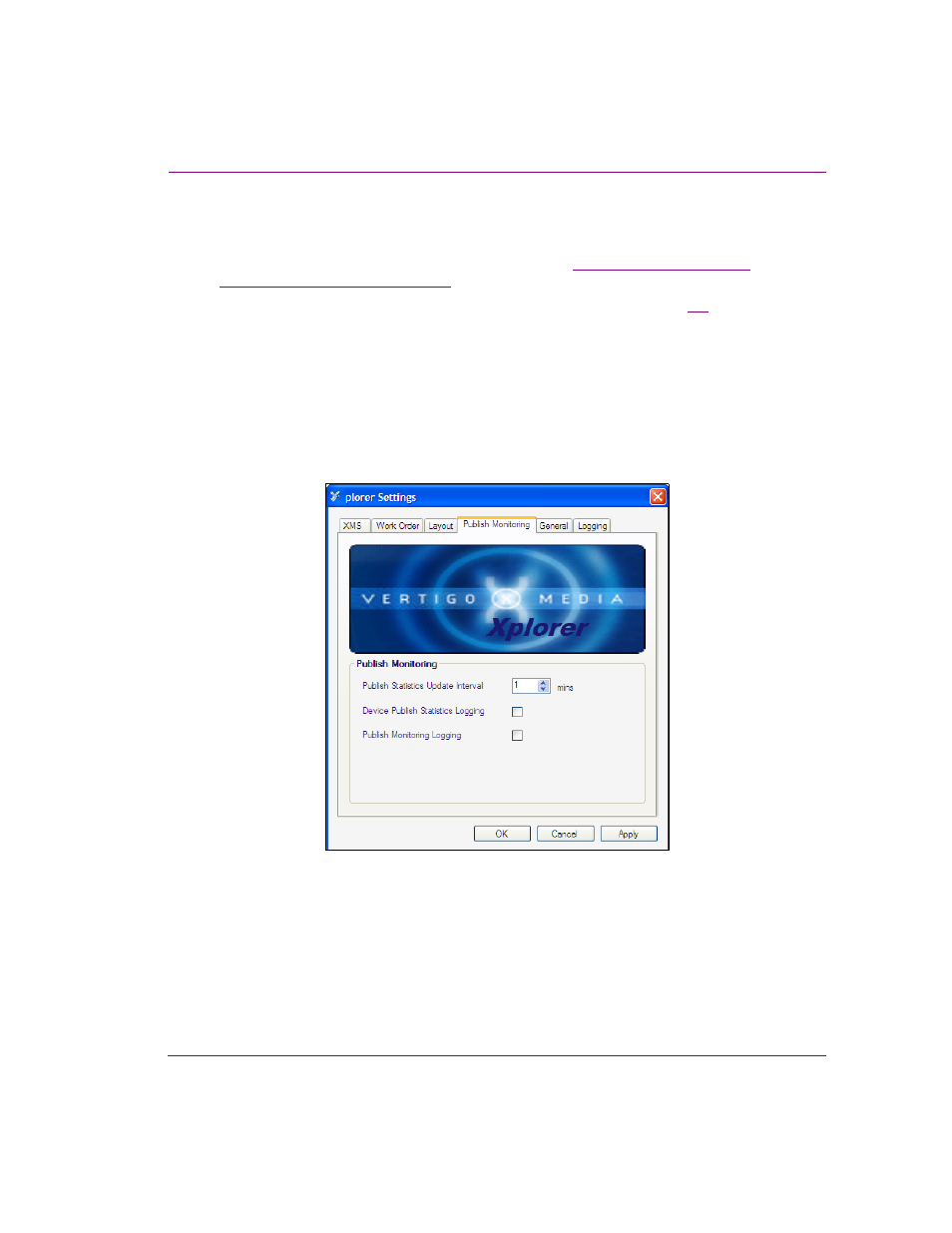
Xplorer User Manual
6-11
Appendix A - Quick reference to Xplorer’s commands and settings
Publish Monitoring settings
The P
UBLISH
M
ONITORING
settings tab allows you to set specific parameters related to the
updating of a device’s publish statistics and logging. See
device’s publish queue” on page 4-17
for related information.
The following settings are displayed on the P
UBLISH
M
ONITORING
tab (figure
•
P
UBLISH
S
TATISTICS
U
PDATE
I
NTERVAL
- Specifies the frequency at which the Device
Details (related to publishing) in the Device Viewer are updated. The default value is 1
minute.
•
D
EVICE
P
UBLISH
S
TATISTICS
L
OGGING
- Turns on logging of the updating of device
information (Freespace, ItemsQueued) that occurs when the Show Device Details
command is enabled.
•
P
UBLISH
M
ONITOR
L
OGGING
- Turns on logging in the Publish Queue Monitor window
opened.
Figure 6-4. Xplorer’s Publish Monitoring settings
