Grass Valley Xplorer Vertigo Suite v.4.8 User Manual
Page 123
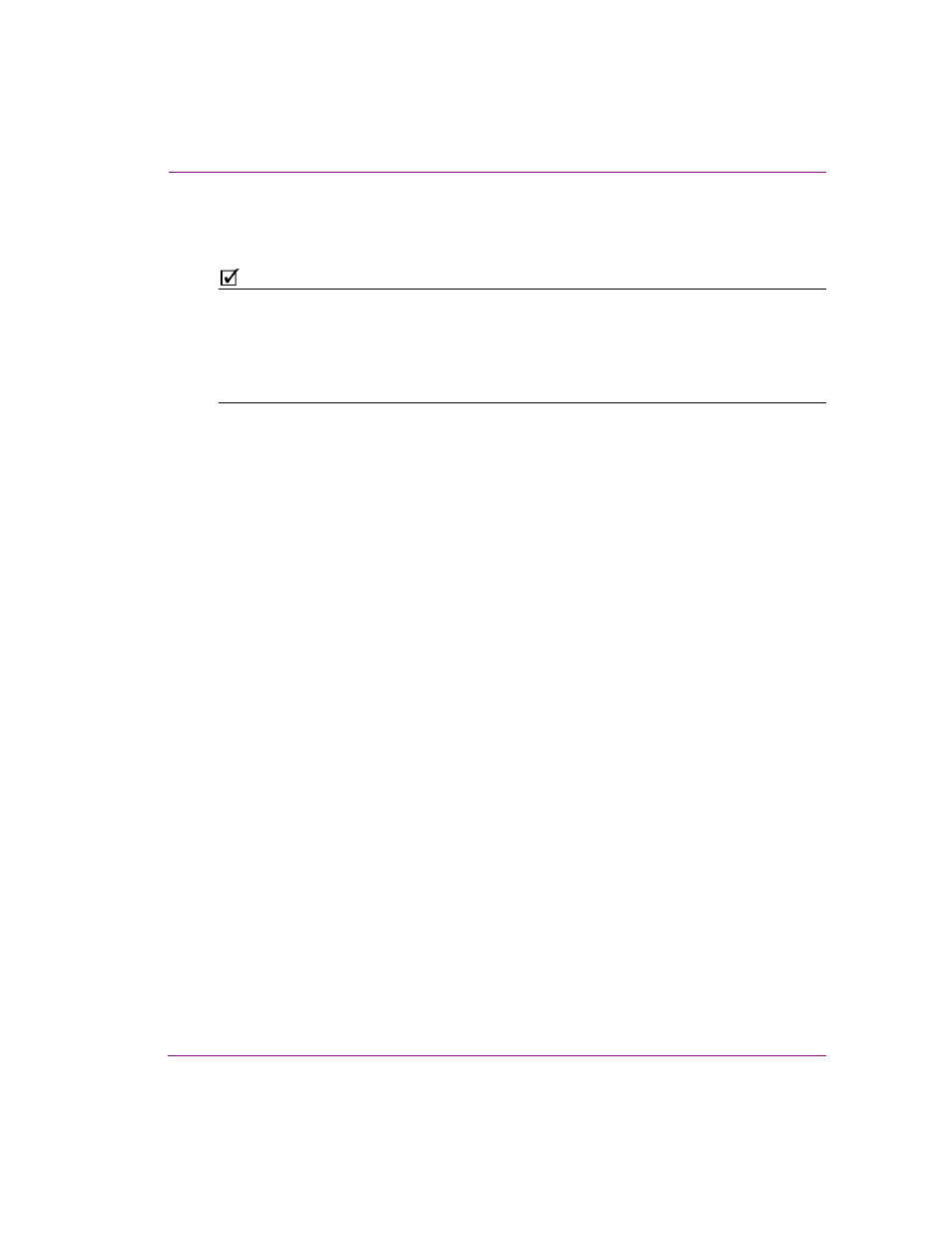
Xplorer User Manual
8-7
Appendix C - Creating and using work orders
5.
In the C
OMMENT
tab’s text box, provide instructions and/or specifications to guide the
graphic artist, so that they can provide you with an image or clip that meets your
specific requirements.
N
OTE
You can save a job without a placeholder, then use the Search or Ingest buttons to locate
and attach a placeholder to the job. This placeholder will not exist on any page at this point,
but it can be dragged afterward onto a page, or simply left alone in its category.
Note that in the distributed work order case, on the hub the Ingest and Search buttons are
disabled for empty-placeholder jobs because only spokes are allowed to make
placeholders for distributed work orders.
6.
Click the S
AVE
W
ORK
O
RDER
button to save the job and the work order.
If no Assignee was specified for the job, then the Job’s status becomes P
ENDING
and
the assignment must be done as a separate step.
If however, an assignee was specified the job’s status becomes I
N
PROGRESS
and the
job is sent to the assignee.
