Grass Valley Xplorer Vertigo Suite v.4.8 User Manual
Page 64
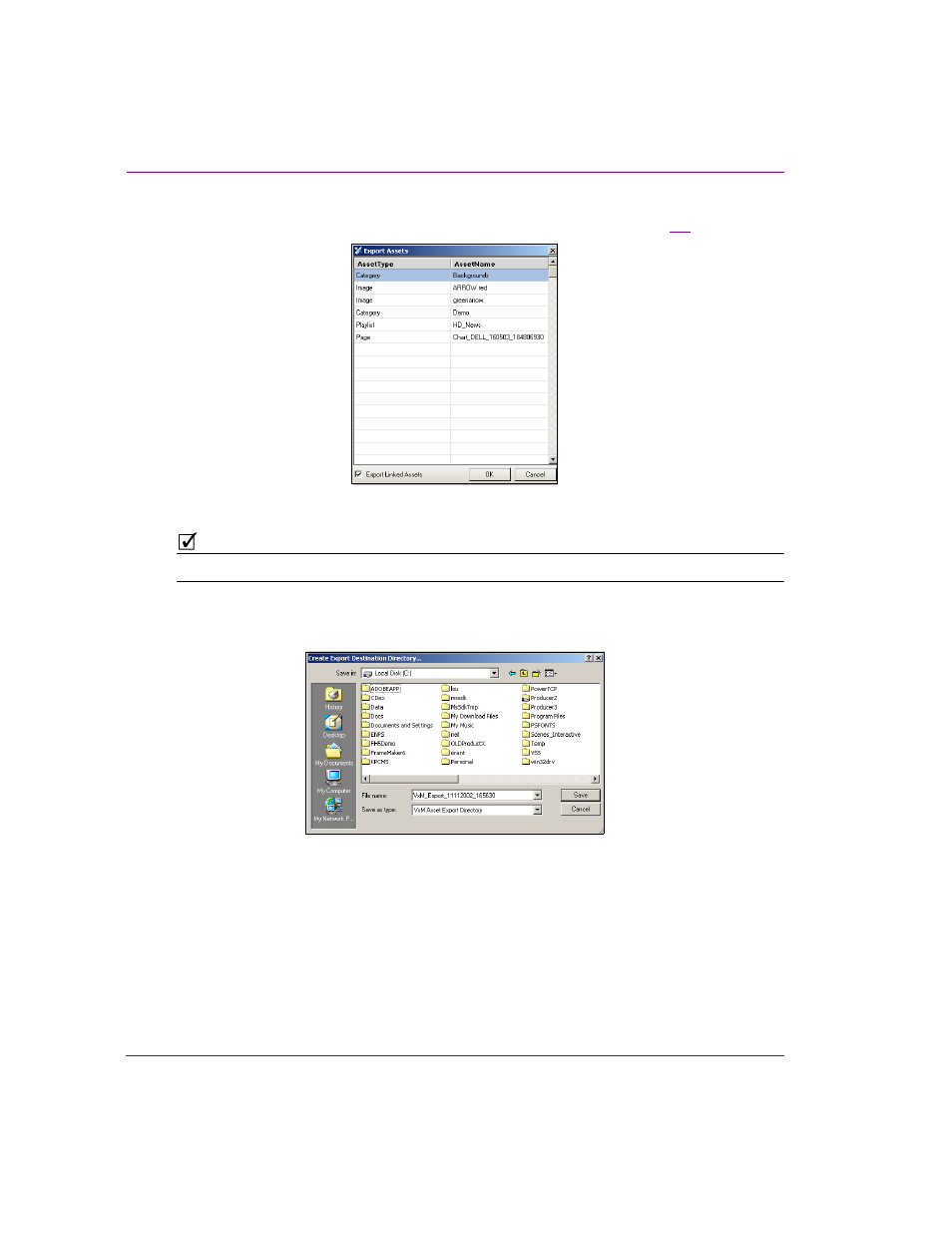
4-24
Xplorer User Manual
Moving assets to/from the Xmedia Server and other devices
5.
Drag and drop the assets, or the subcategory (if you want to export all of the assets in
a subcategory), from the Asset Gallery to the Export Assets window (figure
Figure 4-7. Export Assets window with assets selected for export
N
OTE
Selecting an item for export more than once will not create multiple copies.
6.
Check the Export Linked Assets check box.
7.
When done, click OK. This displays the C
REATE
E
XPORT
D
ESTINATION
D
IRECTORY
window.
Figure 4-8. Create Export Destination Directory window
This manual is related to the following products:
