Message area: search status and asset information – Grass Valley Xplorer Vertigo Suite v.4.8 User Manual
Page 108
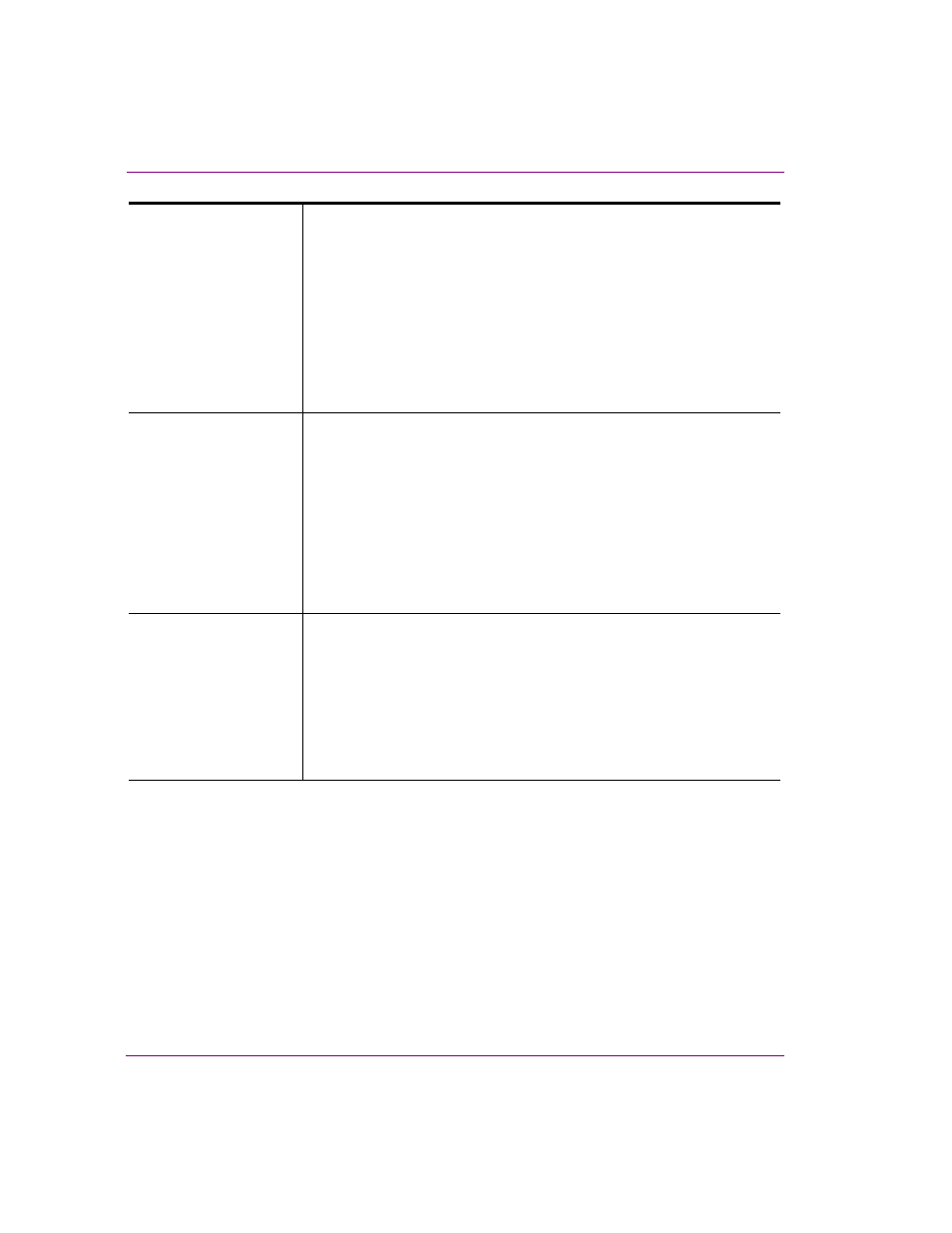
7-18
Xplorer User Manual
Appendix B - Searching for assets stored on the XMS
Message area: Search status and asset information
When you perform a search, the search’s progress and a summary of its outcome (number
of results found) is displayed in the message area located above the Results area.
Possible status messages include:
•
“Searching XMS... Please wait...”
•
“Populating tree view... Please wait...”
•
“Populating proxy view... Please wait...”
•
“There are no results to display.”
•
“# Match(es) found on XMS.”
SizeOnDisk
The S
IZE
O
N
D
ISK
property represents the memory size of the asset when it
was ingested.
Type the memory size (bytes) in the text box, then qualify the property’s
search using one of the following conditions:
•
E
QUAL
TO
•
N
OT
EQUAL
TO
•
B
EFORE
•
A
FTER
•
B
EFORE
OR
EQUAL
•
A
FTER
OR
EQUAL
SourceMedium
The S
OURCE
M
EDIUM
property represents the type of image source.
Select one of the following from the drop-down list:
•
F
LAG
•
L
OGO
•
P
HOTO
•
P
OSTER
You can qualify the property’s search using one of the following conditions:
•
E
QUAL
TO
•
N
OT
EQUAL
TO
Title
The T
ITLE
property represents a concise text that provides a synopsis of the
contents of the news object. It is equivalent to the I
NFO
H
EADLINE
IPTC field
name.
Type title text in the text box, then qualify the property’s search using one
of the following conditions:
•
E
QUAL
TO
•
N
OT
EQUAL
TO
•
C
ONTAINS
