Grass Valley Xplorer Vertigo Suite v.4.8 User Manual
Page 61
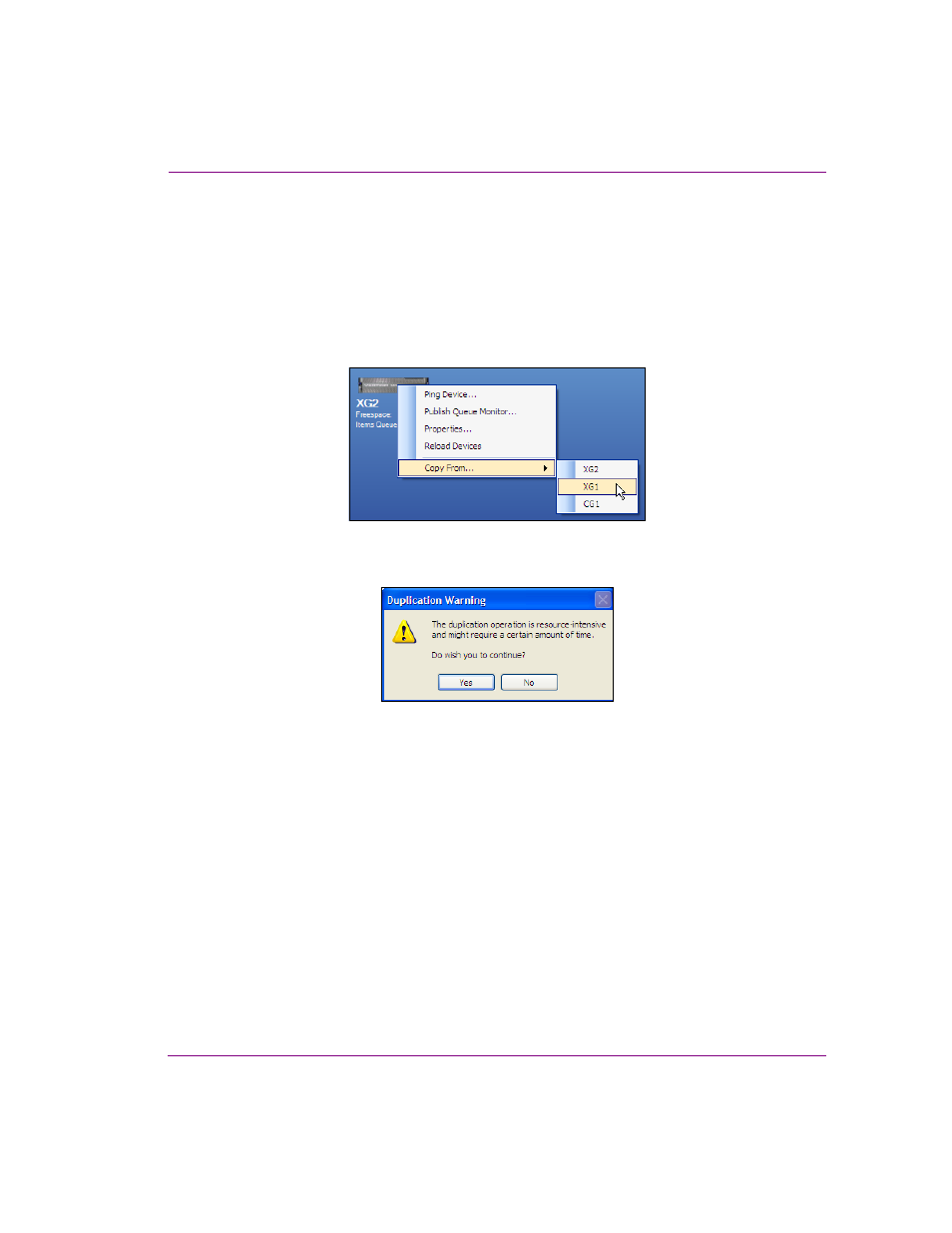
Xplorer User Manual
4-21
Moving assets to/from the Xmedia Server and other devices
Publishing the entire contents of one device to another
device
Xplorer provides a quick and easy way to duplicate the complete asset contents of one
device to another device.
To duplicate the contents of one device on another device:
1.
Right-click on the recipient device and select the Copy from command.
2.
Select the source device that contains the desired assets.
The following warning message appears.
3.
Click Yes to proceed.
The entire asset contents of the source device are immediately entered into the
destination device’s publish queue, which can be monitored using the Publish
Progress window or the destination device’s Publish Queue Monitor window.
This manual is related to the following products:
