Displaying an image asset’s advanced properties – Grass Valley Xplorer Vertigo Suite v.4.8 User Manual
Page 37
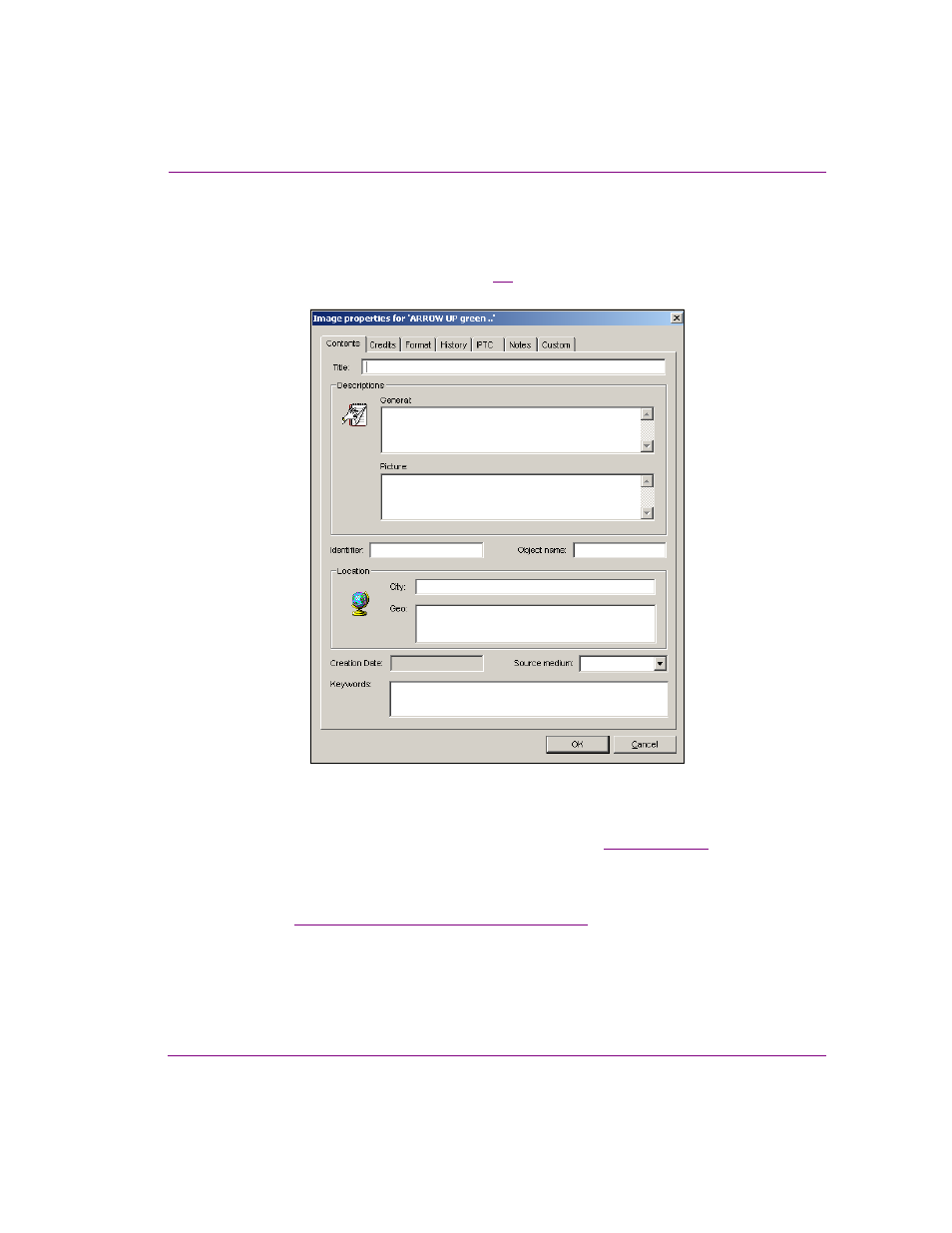
Xplorer User Manual
3-13
Browsing and managing media on the Xmedia Server and other devices
Displaying an image asset’s advanced properties
In addition to the standard properties that are displayed in the Asset Properties window,
image assets can also contain meta data property settings, which can be viewed and set
using the I
MAGE
P
ROPERTIES
window (figure
3-4
).
Figure 3-4. Advanced Image Properties window
To open the I
MAGE
P
ROPERTIES
window, select the A
DVANCED
button that is located in the
lower-left corner of the A
SSET
P
ROPERTIES
window (see figure
3-3 on page 3-11
).
The Image Properties window contains seven (7) thematic tabs, each features properties
and settings that apply to the image asset. These properties and their settings are often
used when the Vertigo Suite’s Search Tool is used to perform an advanced search for image
assets (see
“Performing an advanced search” on page 7-22
).
Once you have edited the settings, click OK to save and apply the new settings. Otherwise,
click C
ANCEL
to apply no chances and close the window.
