Removing a work order or job from the xms, Removing a work order or job from the xms -8 – Grass Valley Xplorer Vertigo Suite v.4.8 User Manual
Page 124
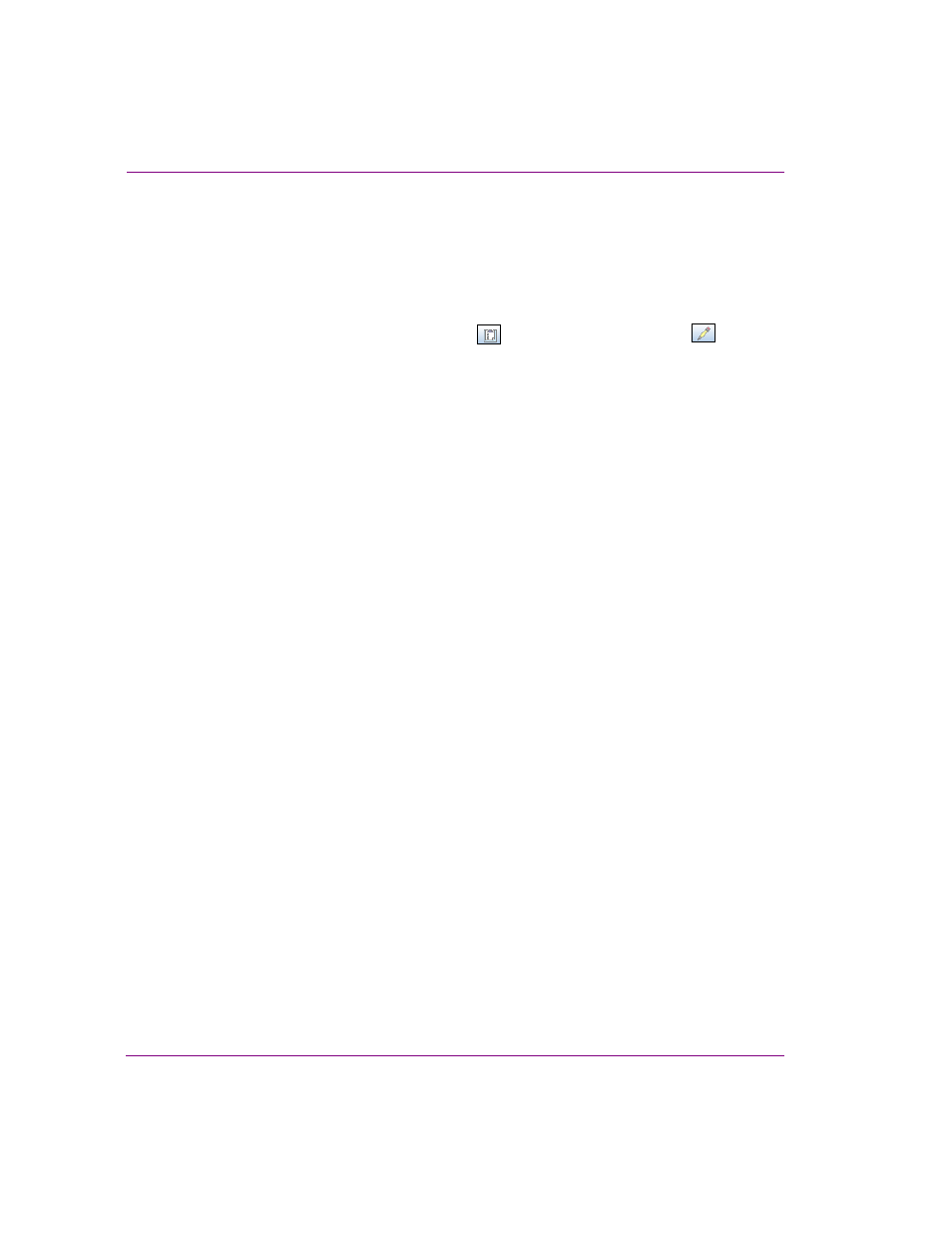
8-8
Xplorer User Manual
Appendix C - Creating and using work orders
Removing a work order or job from the XMS
As a content management tool for the Xmedia Server, Xplorer is able to remove (delete)
unwanted work orders and jobs from the Xmedia Server.
To delete a work orders or job from the Xmedia Server:
1.
Select the XMS in the Xplorer Device Viewer.
2.
Select the W
ORK
O
RDERS
root category icon
or the J
OBS
root category icon
in
the Asset Browser.
A list of all of the existing work orders or jobs appears in the Asset Gallery.
3.
Optional - If you cannot find the work order or job that you are looking for, use the
F
ILTERS
tool in the lower portion of the Asset Gallery to place restrictions on the listing.
4.
Select the work order or job that you want to remove, or to select multiple work
order/jobs, press the SHIFT key as you click on each one for consecutive selections,
or press the CTRL key to select a grouping of non-consecutive work orders/jobs.
5.
Right-click on the selection and select the D
ELETE
command.
6.
The D
ELETE
W
ORK
O
RDER
window appears and asks you to confirm your intention to
delete the work order(s) or job(s).
7.
Click OK.
