Reinstalling software, Upgrading the discovery agent – Grass Valley SiteConfig v.2.1 User Manual
Page 86
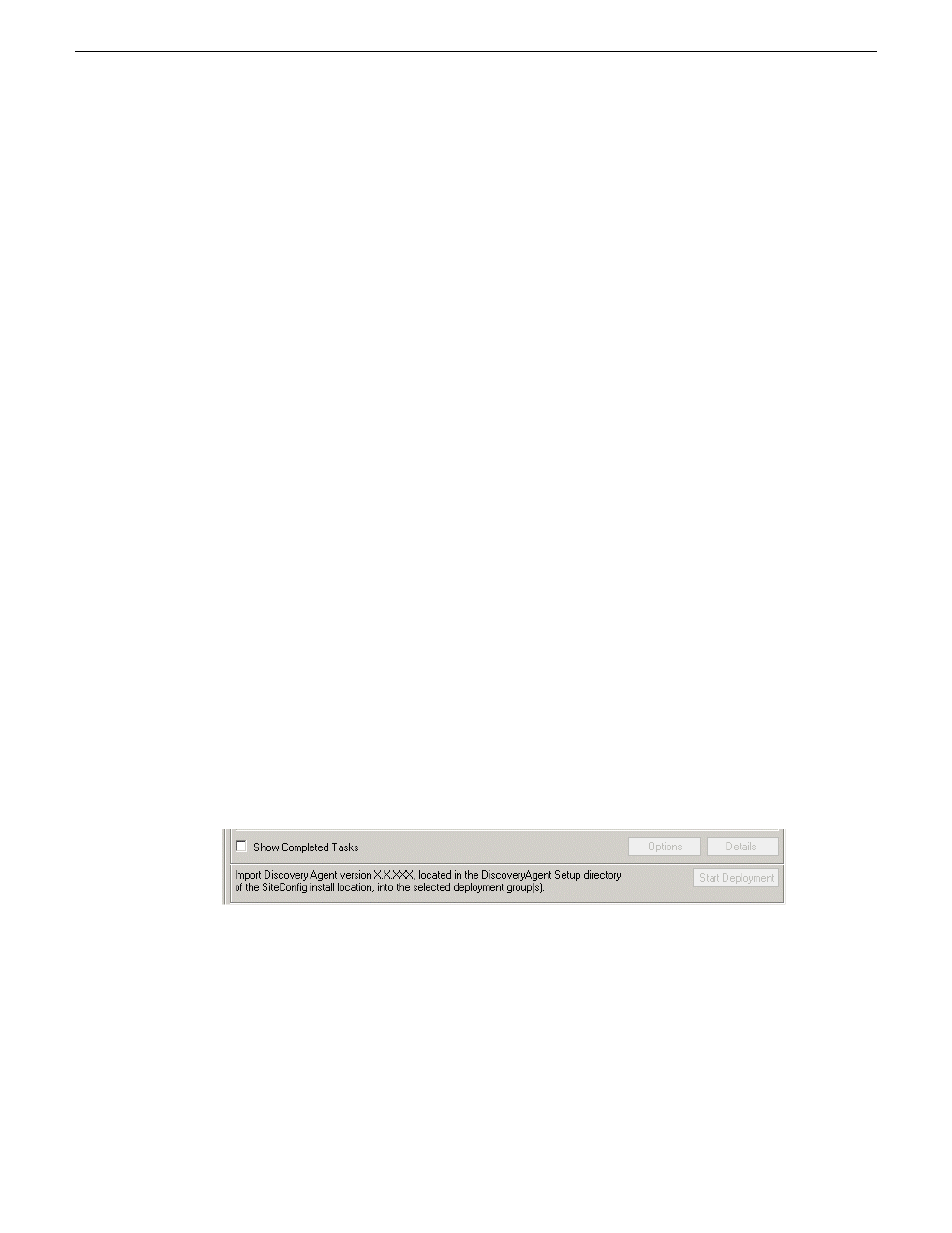
4. If the deployment session is complete, you can check the failed task in the Deploy column in the
Tasks area. Click the
Start Deployment
button.
SiteConfig runs the deployment tasks. Progress is reported in both the Status and Details columns.
Reinstalling software
If you have executed a deployment task to uninstall a particular version of software, you can use
this procedure to reinstall the same version again.
1. In
Software Deployment | Deployment Groups
, select a Device node, a Deployment Group node,
or the All Deployment Groups node.
The corresponding software deployment tasks are displayed in the Tasks list view.
2. Select a task in the uninstall complete state. This is indicated by the green LED in the Status
column and text that reads "Uninstall" in the Action column.
3. Right click on the task and select the
Reinstall
option from the context menu.
The Action column will change text to read "Planned" and the Status column will indicate a
pending status (gray LED).
4. Click the
Start Deployment
button.
SiteConfig runs deployment tasks and installs software on the device. Progress is reported in
both the Status and Details columns.
Upgrading the Discovery Agent
Prerequisites for this task are as follows:
•
Your devices are in one or more deployment groups
•
A check software operation has been performed either on the device or the deployment group
that you are upgrading
1. Select a software deployment group and check the area next to the Start Deployment button for
a message.
Proceed as follows:
•
If there is no message instructing you to upgrade the Discovery Agent, the device or devices
already have the compatible version of the Discovery Agent. Skip ahead to the last step of
this procedure.
•
If a message instructs you to upgrade the Discovery Agent, make a note of the required
Discovery Agent version number and continue with the next step in this procedure.
2. Click
Add Package
86
SiteConfig 2.1 User Manual
11 October 2011
Working with software deployment
