About device and host names – Grass Valley SiteConfig v.2.1 User Manual
Page 48
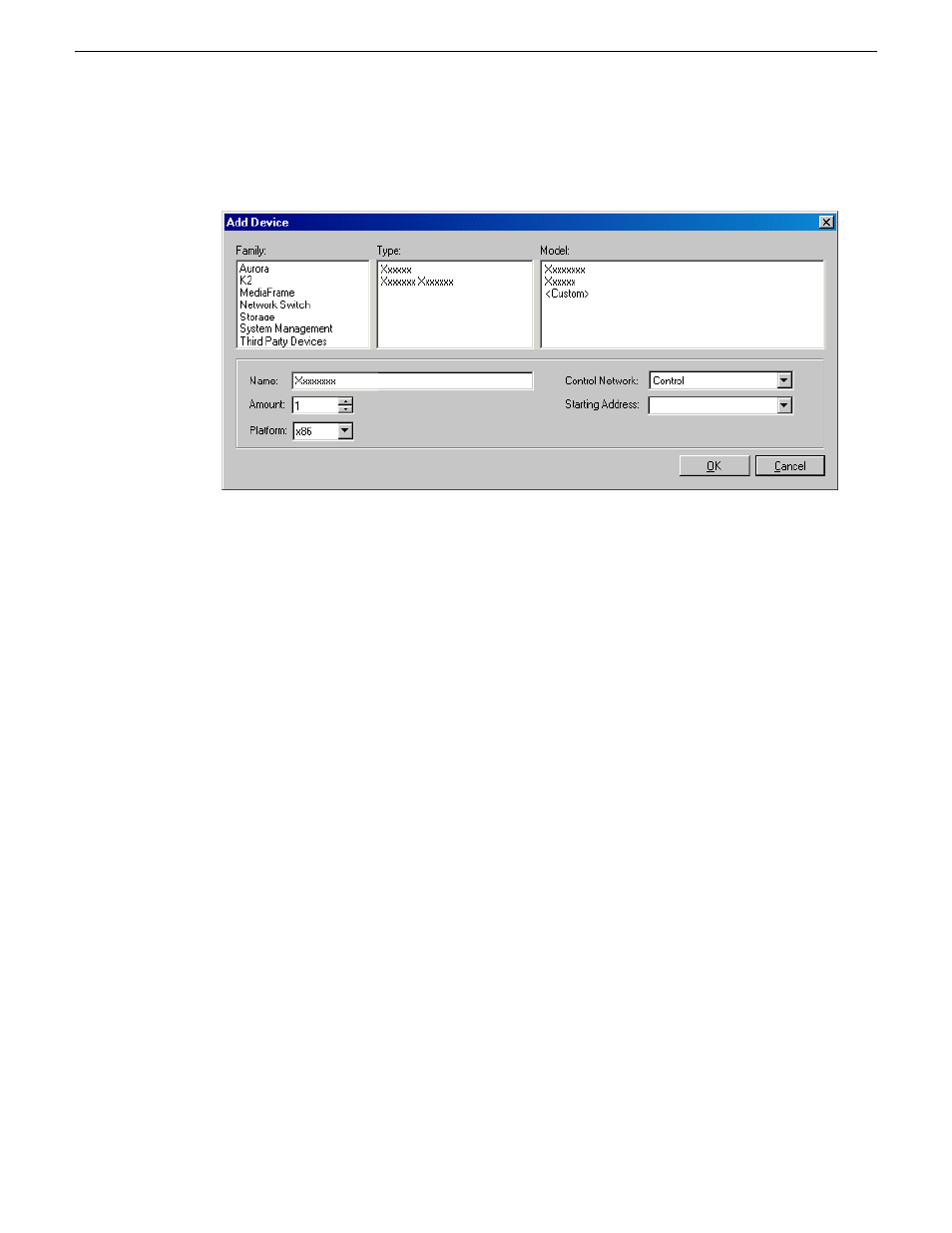
1. In the
Network Configuration | Devices
tree view, right-click a group and select
Add Device
.
If a device supports sub-devices, you can right-click the device and select
Add Sub-Device
.
The Add Device dialog box opens.
2. Configure settings for the device you are adding as follows:
•
Family, Type, Model – Based on your selection, the device is pre-defined in Product Frame,
with interfaces added and networks assigned. For Model, if you select
are added or networks assigned.
•
Name – This is the device name, as displayed in the SiteConfig device tree view and device
list view. This name can be different than the host name (network name). You can accept the
default name or enter a name of your choice. Devices in the tree view are sorted alphabetically.
•
Amount – You can add multiple devices, as currently defined by your settings in the Add
Device dialog box. An enumerator is added to the name to create a unique name for each
device added.
•
Platform type - Select x86 if the device has a 32 bit OS, x64 if it has a 64 bit OS.
•
Control Network – If multiple control networks are available in the system description, you
can select the control network for the device you are adding.
•
Starting Address – Select from the list of available addresses on the selected control network.
If adding multiple devices, this is the starting address, with addresses assigned sequentially
to each device added.
3. Click
OK
to save settings and close.
About device and host names
In SiteConfig, a device can have different names, as follows:
•
Device name — This is a name for display in SiteConfig only. It is stored in the SiteConfig
system description, but not written to the actual device. It is displayed in the device tree view
and in the device list view. It can be a different name than the device’s host name.
48
SiteConfig 2.1 User Manual
11 October 2011
Working with network configuration
